
What is a TTL in DNS, and how does it affect changes?
In the vast, interconnected web of the internet, where data is constantly being sent, received, and updated, understanding the mechanisms that keep this flow smooth and efficient is essential. One such mechanism is the Domain Name System (DNS), a foundational technology enabling users to access websites using human-readable addresses instead of cryptic IP addresses. Within the DNS framework, a lesser-known but critically important concept is the Time to Live (TTL), which plays a pivotal role in DNS efficiency and the propagation of changes across the internet. This article delves deep into what a TTL in DNS is, its importance, and how it significantly influences changes within the DNS system.
DNS and TTL
The DNS is often likened to the internet's phonebook. It is the system that translates domain names, which are easy for humans to remember, into IP addresses, which computers use to identify each other on the network. Whenever you type a website address into your browser, the DNS system is invoked to find the corresponding IP address so that your request can reach its destination.
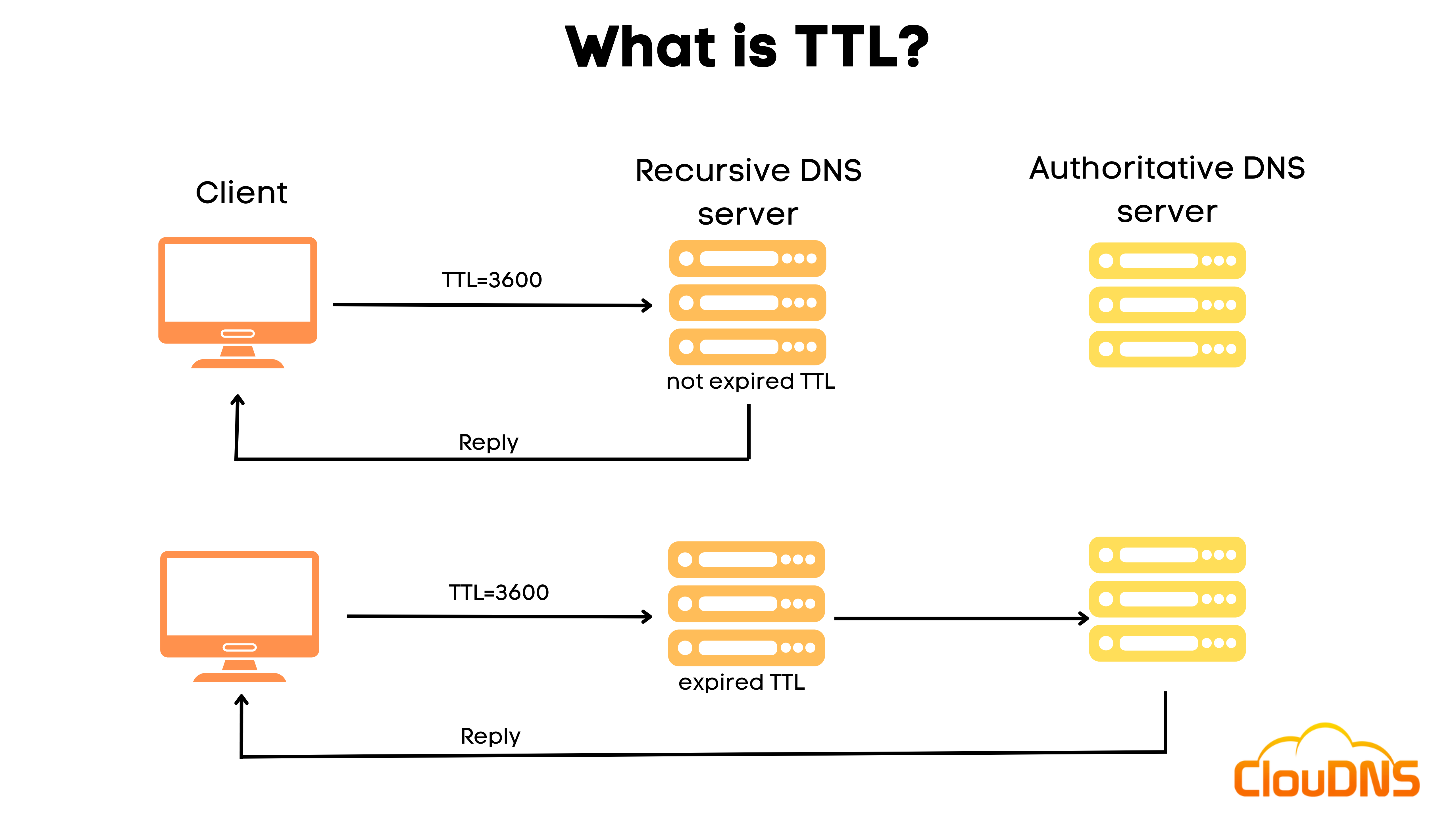
Within this system, the concept of TTL emerges as a critical element. TTL stands for Time to Live, and in the context of DNS, it represents the duration that a DNS record is considered valid before it needs to be updated or verified again. Essentially, it is a timer counting down the seconds until the stored DNS information expires and must be retrieved anew from the authoritative DNS server.
Understanding the mechanics of TTL is crucial because it directly impacts how quickly changes in DNS records, such as updates to an IP address, propagate throughout the internet. A lower TTL means updates are recognized more quickly, while a higher TTL can enhance caching efficiency but delay the recognition of changes.
Understanding TTL in DNS
At its core, TTL in DNS is a directive given to DNS resolvers, the servers that work to resolve a domain name into an IP address. When a DNS resolver queries an authoritative DNS server for the IP address associated with a domain name, it receives the DNS record along with a TTL value. This TTL instructs the resolver how long to store (cache) the record before it must discard it and query the authoritative server again for potentially updated information.
The implications of TTL values are significant because they balance the load on authoritative servers and the freshness of the DNS records. A short TTL can lead to increased traffic on the DNS servers as records are updated more frequently, potentially causing higher loads and slower response times. Conversely, a long TTL reduces the load on these servers but at the risk of outdated information persisting in the cache longer than desirable.
Understanding Time to Live (TTL)
Time to Live (TTL) is a setting within the DNS that dictates how long a DNS record should be stored in the cache of a resolver or a client before it should be discarded or refreshed. TTL is set by an administrator in the DNS record and is measured in seconds. The primary purpose of TTL is to balance the load between the need for up-to-date information and reducing the DNS lookup traffic, which can improve the overall efficiency of network resources.
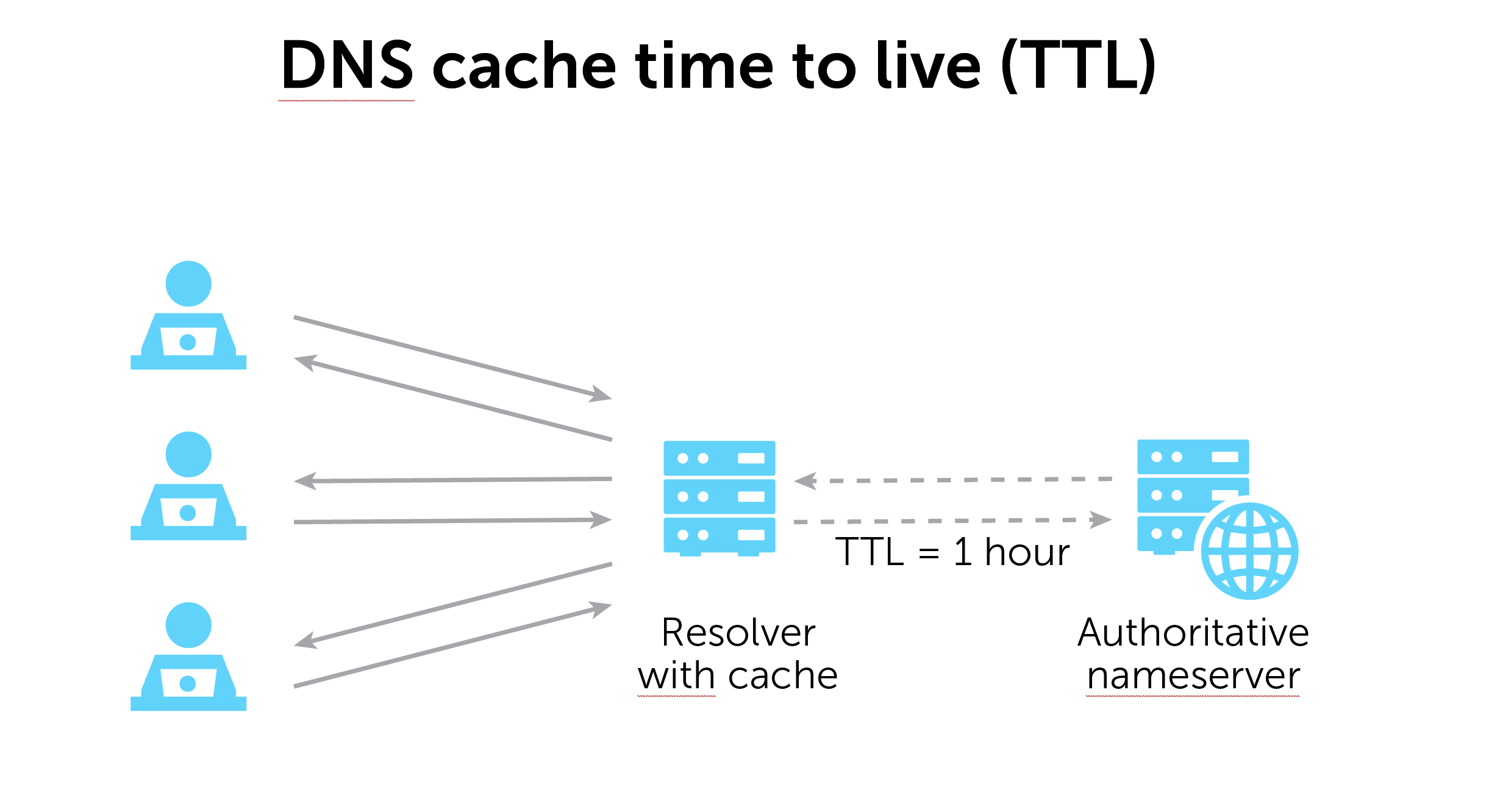
Importance of TTL in DNS
The significance of TTL in DNS cannot be overstated. It directly affects the performance and reliability of internet browsing. A well-configured TTL can ensure that users access websites with minimal delay, maintaining an optimal balance between the speed of DNS resolution and the accuracy of the records served.
Moreover, TTL settings are crucial for managing DNS changes, such as during a website migration or when changing hosting providers. In these scenarios, a carefully planned TTL strategy can ensure a seamless transition for users, with minimal downtime or access issues.
Additionally, TTL values play a role in internet security. By controlling the caching duration of DNS records, administrators can more effectively manage how quickly changes are propagated, which is essential in responding to DNS-based threats or when redirecting traffic away from compromised servers.
Types of DNS Records
Before delving deeper into TTL, it's important to understand the different types of DNS records:
- A Records (Address Records) direct a hostname to an IPv4 address.
- AAAA Records (Quad-A Records) link a hostname to an IPv6 address.
- CNAME Records (Canonical Name Records) alias one name to another.
- MX Records (Mail Exchange Records) specify mail servers responsible for receiving email messages on behalf of a domain.
- NS Records (Name Server Records) delegate a DNS zone to use specific name servers.
Each of these record types can have its own TTL value depending on how frequently their associated data is expected to change.
How TTL affects changes in DNS
The influence of TTL on DNS changes is profound. When a DNS record is updated, the change does not instantly propagate across the internet. Instead, the updated information will only be fetched by a DNS resolver once the TTL for the previously cached record expires. This means that if a DNS record has a TTL of 24 hours, any changes made to that record could take up to 24 hours to be recognized across the internet, depending on when the resolvers' cached versions expire.
This inherent delay can be strategically managed through the careful setting of TTL values. For instance, if an administrator knows in advance that a DNS change is forthcoming, they can temporarily lower the TTL values to ensure faster propagation of the upcoming changes. After the changes have been successfully propagated, the TTL can be increased again to optimize caching efficiency.
When a DNS change is made — for example, when the IP address associated with a hostname changes — the TTL determines how long the old information continues to be used by clients and resolvers:
- Propagation Delay: Changes to DNS records do not propagate instantly across the internet. The propagation delay is primarily influenced by the TTL of the DNS record. A longer TTL means that a DNS record is cached longer, and it takes more time for changes to reach all users after the record is updated.
- Reducing Load on DNS Servers: By caching DNS records up to the duration specified in the TTL, DNS queries are reduced to the authoritative DNS servers, thereby decreasing the load and network traffic.
- Impact on Website Availability and Performance: Incorrect TTL settings can lead to longer downtimes during migrations or changes in DNS configurations. If the TTL is set very high, an incorrect record could cause prolonged resolution to an incorrect or non-functional IP address.
Best practices for setting TTL
Determining the optimal TTL settings for DNS records is more art than science, requiring a balance between several factors. Generally, static records that rarely change, such as an MX record for email, can have a higher TTL, reducing the need for frequent updates and lowering the query load on DNS servers. On the other hand, dynamic records, such as those for load balancers or services that might require quick updates, benefit from a lower TTL to ensure changes are rapidly propagated.
A common baseline for TTL is 24 hours (86400 seconds), offering a middle ground between stability and flexibility. However, during times of transition, such as moving a website to a new host, lowering the TTL to a few minutes or hours beforehand allows for quick rollback in case of issues and ensures that end users are directed to the new server as soon as possible.
It is also wise to consider the impact of TTL settings on SEO. Search engines may cache DNS information, and prolonged discrepancies caused by high TTL settings can affect how quickly content updates are recognized and indexed.
Best Practices for Setting TTL Values
Choosing the right TTL value is crucial and depends on how dynamic the DNS information is. Here are some guidelines:
- Static Records: For records that rarely change, such as NS records or records for stable server IP addresses, a longer TTL (e.g., 86400 seconds or 24 hours) is recommended.
- Dynamic Records: For records that might change frequently, such as those used for load balancing or in rapidly changing environments, a shorter TTL (e.g., 300 seconds or 5 minutes) is more suitable.
- Anticipating Changes: If you plan to make a change to your DNS records, it’s a good practice to lower the TTL values in advance (e.g., a few days before the change). This strategy ensures that the transition period during the update is quick and that the old records are not cached for too long after the change.
Common misconceptions about TTL
Despite its significance, several misconceptions about TTL persist. One common misunderstanding is that TTL directly influences the speed of a website. While TTL settings affect how quickly DNS changes are recognized, they do not impact the speed at which a website loads once the DNS resolution has occurred.
Another misconception is that a lower TTL always leads to better performance. While it's true that lower TTL values ensure faster propagation of changes, they also increase the load on DNS servers and can lead to higher latency in DNS resolution times if the servers are overwhelmed by frequent requests for updated records.
Troubleshooting TTL-related issues
Encountering DNS resolution issues can be frustrating, and sometimes these issues are related to TTL settings. If changes to DNS records seem not to be propagating as expected, it's essential to verify the current TTL settings and ensure they are configured appropriately for the situation. Tools like nslookup or dig can be used to query DNS records and check their TTL values directly from the command line.
Additionally, when troubleshooting, consider the caching behavior of not just DNS resolvers but also web browsers and operating systems, which may cache DNS records independently and can be influenced by TTL settings.
TTL in different DNS record types
The application of TTL values varies among different types of DNS records, each serving unique purposes. For instance, A and AAAA records, which map domain names to IP addresses, often have relatively short TTLs to accommodate changes in IP addresses. Conversely, NS (Name Server) records, which direct traffic to the DNS servers responsible for a domain, typically have longer TTLs, as these records change infrequently.
CNAME records, used for aliasing one domain name to another, also benefit from careful consideration of TTL values, especially in environments where rapid changes to alias mappings are common.
TTL management tools and techniques
Several tools and techniques can aid in the effective management of TTL settings. DNS management platforms often provide interfaces for adjusting TTL values easily, allowing administrators to quickly change settings in response to needs. Scripting and automation tools can also be invaluable, enabling the dynamic adjustment of TTL values based on predefined conditions or schedules.
Moreover, monitoring and analytics tools can offer insights into the impact of TTL settings on DNS resolution times and overall performance, guiding more informed decisions about optimal configurations.
Advanced Considerations for TTL Management
In addition to the basic considerations and best practices for setting TTL values, several more nuanced factors can influence TTL strategies:
Seasonal or Event-Based Adjustments
Businesses experiencing seasonal traffic spikes (such as retail websites around holidays or ticketing sites during major events) might need to adjust their DNS TTL settings to be more dynamic during these periods. Lowering TTLs can help manage quick shifts in resource allocation or IP address changes to handle increased loads or distribute traffic across additional servers.
Geo-Diversity and Load Balancing
For global services that use geo-distribution or load balancing, TTL settings can significantly impact performance and fault tolerance. A shorter TTL can facilitate quicker redirection of users to another server in the event of a regional outage or to balance the load more efficiently across multiple data centers. This responsiveness needs to be balanced with the additional DNS query load that shorter TTLs bring.
Security Implications
TTL values can also have security implications. For example, DNS cache poisoning attacks, where an attacker tries to redirect traffic to malicious sites by corrupting the cached DNS data, can be mitigated by using shorter TTLs. However, shorter TTLs can increase the frequency of DNS requests, potentially leading to higher loads on DNS servers and increased exposure to DDoS attacks.
TTL and CDN Services
Content Delivery Networks (CDN) use DNS extensively to route user requests to the nearest or most optimal server locations. CDNs often manage TTLs dynamically to optimize content delivery and handle failover smoothly. Understanding how your CDN provider handles TTL within their service is crucial for ensuring optimal performance and reliability of your content distribution.
Monitoring and Analytics
Effective management of TTL values should be supported by robust monitoring and analytical tools. DNS query logs and performance metrics can provide insights into the impact of TTL settings on DNS resolution times and overall system performance. Monitoring tools can help identify when a DNS record’s TTL is too high (causing stale records during updates) or too low (increasing the DNS query load unnecessarily).
Automating TTL Adjustments
In complex environments, where manual TTL adjustments may not be feasible or are prone to human error, DNS management tools can automate TTL adjustments based on predefined rules or triggered by specific events (like a failover scenario). Automation ensures that TTL settings are dynamically adjusted in real-time, aligning with the current operational status and requirements.
Future Outlook
The management of TTL within DNS is more than just a technical setting; it is a strategic component that affects the accessibility, reliability, and security of online services. As the internet and its associated technologies continue to evolve, the role of TTL in DNS management will likely become more sophisticated, incorporating artificial intelligence and machine learning to predict and automatically adjust TTL values based on real-time data and trends.
Understanding the intricacies of TTL and its implications on DNS can significantly enhance the performance of a network. As businesses continue to rely on digital platforms for their core operations, effective DNS management, including optimized TTL settings, will remain a cornerstone of digital strategy.
Frequently Asked Questions about What is a TTL in DNS?

DNS TTL (Time to Live) is the amount of time that a DNS record is stored in a cache on a client or resolver's system before it is automatically refreshed. TTL is defined in seconds.
TTL helps balance network traffic and information accuracy. A longer TTL reduces the load on DNS servers by allowing caches to store information longer, but may delay the propagation of changes to DNS records. A shorter TTL ensures more immediate updates but increases the load on DNS servers.
TTL is set when creating or updating DNS records. The value is entered in seconds and is part of the DNS record itself. DNS management tools and interfaces provided by hosting services usually offer a way to set or modify the TTL.
Once the TTL expires, the next request for the DNS record will prompt the resolving server to fetch the latest record from the authoritative DNS server, ensuring that updated information is retrieved and cached.
Common TTL values include:
- 300 seconds (5 minutes) for environments where changes are frequent.
- 3600 seconds (1 hour) for a balance between stability and flexibility.
- 86400 seconds (24 hours) for stable records that rarely change.
Selecting the right TTL value depends on how often the DNS information changes and how critical the uptime and freshness of the information are. For static services, longer TTLs are suitable, while dynamic services benefit from shorter TTLs.
Too short a TTL can cause excessive DNS lookups, increasing load on DNS servers and potentially slowing down the user experience. Too long a TTL might delay important updates, like changes in the IP addresses, which can lead to service disruptions.
Yes, some advanced DNS management systems allow for dynamic TTL adjustments based on various triggers or schedules. This is particularly useful in environments that see varying levels of demand or frequent configuration changes.
During website migration, lowering the TTL before the move can help minimize downtime by ensuring that the change in IP addresses propagates quickly through DNS resolvers worldwide.
A shorter TTL can mitigate DNS poisoning attacks by reducing the window of opportunity for attackers to exploit stale DNS data. However, it can also increase vulnerability to DDoS attacks due to the higher frequency of DNS requests.
Conclusion and key takeaways
The Time to Live in DNS is a critical parameter that influences the efficiency, reliability, and security of internet browsing. By understanding and strategically managing TTL values, administrators can ensure that DNS changes propagate as desired, balancing the need for speed against the benefits of caching. Whether dealing with static or dynamic content, a thoughtful approach to TTL can enhance the user experience, improve website performance, and facilitate smooth transitions during DNS updates.
Remember, the optimal TTL setting is a balance that considers both the nature of the DNS records and the operational requirements of the services they support. Through careful planning and ongoing management, the challenges associated with DNS changes can be minimized, ensuring that the internet remains a robust and responsive environment for all users.





