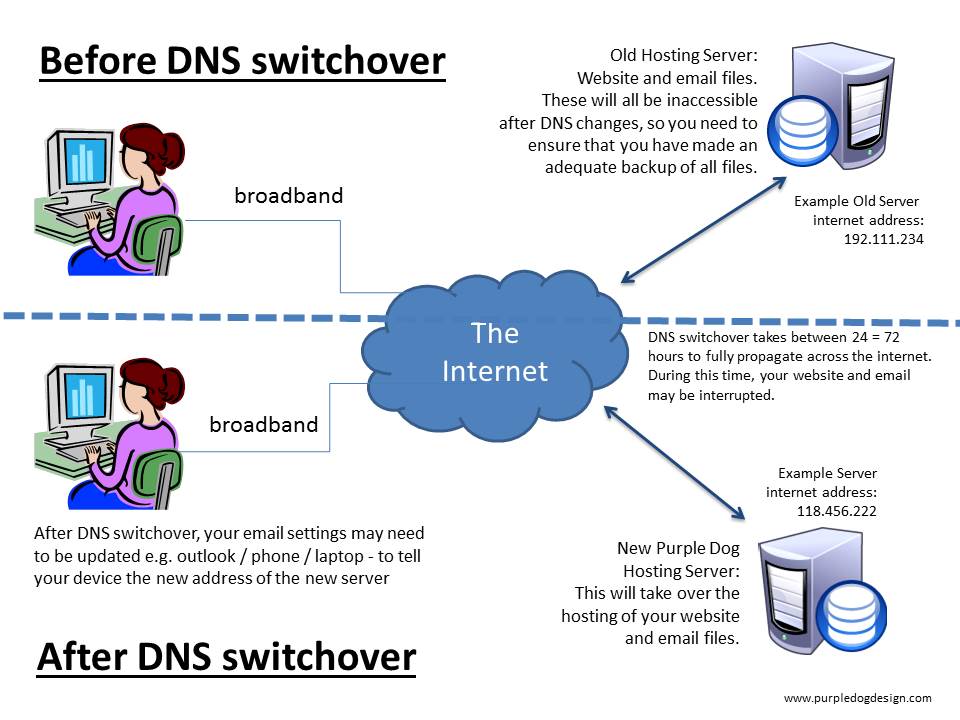How does changing DNS affect email services?
If you’ve ever needed to update your website or migrate to a new hosting provider, you might have come across the term "DNS" (Domain Name System). And while making DNS changes can sound intimidating, you’re probably wondering how these updates could impact your email services. Let’s break this down so that you can understand exactly how changes to your DNS can ripple through your email setup—and more importantly, how to avoid any email downtime.
What Exactly is DNS?
Before we dive into how it affects your emails, let’s quickly go over what DNS does. DNS acts like a phonebook for the internet. When someone types your domain (like "yourwebsite .com"), the DNS points them to the correct server where your website is hosted. But DNS isn’t just for websites—it also directs where your emails go.

In other words, your email provider is also linked to your DNS settings, specifically through what’s known as "MX records" (Mail Exchange records). These records tell the internet which server should handle your email traffic. So, when you change your DNS, you’re essentially telling the world where to send your web traffic and your email traffic.
Understanding DNS and its Role in Email Services
In the digital age, effective communication is paramount, and email services play a crucial role in facilitating seamless interactions. However, behind the scenes, a critical component known as the Domain Name System (DNS) is instrumental in ensuring the smooth delivery of email messages. DNS is a hierarchical and decentralized naming system that translates human-readable domain names into machine-readable IP addresses, enabling devices to communicate over the internet.
The DNS serves as a phonebook for the internet, mapping domain names to their corresponding IP addresses. When you send an email, the DNS system translates the recipient's email address into an IP address, allowing your message to reach its intended destination. Without a properly functioning DNS, email communication would be severely hindered, if not impossible.
The Importance of DNS Configuration for Smooth Email Communication
Proper DNS configuration is crucial for ensuring that email services function seamlessly. Email servers rely on DNS records to determine the appropriate mail exchange (MX) servers responsible for receiving and delivering messages. If the DNS records are incorrect or outdated, email delivery can be disrupted, leading to bounced messages, delayed delivery, or even lost emails.
Furthermore, DNS settings play a vital role in email authentication protocols, such as Sender Policy Framework (SPF), DomainKeys Identified Mail (DKIM), and Domain-based Message Authentication, Reporting, and Conformance (DMARC). These protocols help prevent email spoofing and phishing attacks, ensuring that legitimate emails are delivered while protecting recipients from malicious messages.
Understanding Key DNS Records for Email
DNS records aren’t just about pointing web traffic to the right servers. For emails, there are several specific records that you need to understand and configure properly. Let’s break these down so you know exactly what’s at play when you’re updating your DNS.
MX Records (Mail Exchange Records)
We’ve touched on this earlier, but let’s elaborate. MX records are the core of email delivery. They tell the internet where to send emails for your domain. For instance, if your MX record points to "mail.yourdomain.com," that’s where your email provider is located. Without the correct MX records, your emails simply won’t arrive.
Let’s say you’re switching to a new email service provider as part of your DNS update. You’ll need to ensure your new provider’s MX records are added to your DNS. Each provider, like Google Workspace or Microsoft 365, will provide their specific MX records. Once you update the records, the world knows where to send your emails.
If you don’t update the MX records, or if you forget to transfer them after moving to a new DNS, emails sent to you could either bounce back or get lost in limbo. And trust me, you don’t want your inbox to go silent unexpectedly!
SPF Records (Sender Policy Framework)
SPF records are like a stamp of approval for your emails. They list which servers are allowed to send emails on behalf of your domain. If an email is sent from a server that’s not listed in your SPF record, the receiving mail server may mark it as suspicious or even reject it as spam.
When you’re updating your DNS, it’s crucial to ensure the SPF records are carried over correctly. If you don’t set this up properly, even emails from legitimate servers could get flagged as spam.
For example, if you’re switching from one hosting provider to another, but still using the same email service (like Google Workspace), you need to make sure that the SPF record points to Google’s servers. Forgetting to do this could result in your outgoing emails being marked as fraudulent or undeliverable.
DKIM Records (DomainKeys Identified Mail)
DKIM is another layer of email security. It works by adding a digital signature to your emails, ensuring they aren’t tampered with during transit. The recipient’s mail server checks this signature against the DKIM record in your DNS to verify that the email was actually sent by your domain and wasn’t altered.
If you update your DNS and forget to transfer your DKIM settings, your email security could be compromised. Recipients might get warnings that your emails can’t be trusted, or your messages might end up in the spam folder. So, when making DNS changes, double-check that your DKIM record is present and accurate.
DMARC Records (Domain-based Message Authentication, Reporting & Conformance)
DMARC ties together SPF and DKIM to create a comprehensive security policy for your email domain. It tells receiving servers what to do with emails that fail SPF or DKIM checks—whether to reject them, quarantine them, or let them through.
DMARC is important for protecting your domain from email spoofing, where hackers pretend to send emails from your address. During DNS changes, if your DMARC record is missing or incorrectly configured, it could lead to security gaps or make your domain more vulnerable to phishing attacks.
TXT Records (Text Records)
While TXT records are used for various purposes in DNS, they also play a role in email verification. For example, your SPF records are often stored as TXT records. These text-based entries help verify the legitimacy of email sources and are essential to avoid having your emails marked as spam. When changing DNS, ensure that all necessary TXT records related to email delivery are copied over.
What Happens When You Change DNS?
When you change DNS settings, depending on what you modify, it could affect how your emails are delivered or even cause them to stop working temporarily. Here’s what could happen:
-
Email Downtime: If you’re moving your website to a new host and updating your DNS, your email might go down for a while if your MX records aren’t set up correctly or propagated fast enough. The MX records must be properly pointed to the right email server; otherwise, your incoming emails could get lost, delayed, or bounce back to the sender.
-
MX Records Misconfiguration: Even if you don’t touch your email settings directly, changing DNS settings can still accidentally disrupt your email. For example, if you forget to transfer your MX records over to the new DNS, your emails will stop working until that’s fixed. It’s important to double-check that your email’s MX records are identical before and after the DNS change to avoid any downtime.
-
Propagation Delay: Whenever you update your DNS settings, it can take up to 48 hours for these changes to fully propagate across the internet. This means, even if you’ve set everything up correctly, there may be a window where emails are delayed because some parts of the internet still think your old DNS settings are valid. Patience is key during this period.
-
Other Email Records (SPF, DKIM, DMARC): DNS also houses important email authentication records like SPF, DKIM, and DMARC, which help prevent your emails from being marked as spam. When making DNS changes, you’ll want to ensure these records are copied over correctly, or your emails may end up in recipients’ spam folders.
Common DNS Issues That Can Affect Email Delivery
Despite its critical importance, the DNS system is not immune to issues that can adversely impact email services. Some common DNS-related problems that can disrupt email delivery include:
- Incorrect or outdated MX records
- Misconfigured or missing SPF, DKIM, or DMARC records
- DNS propagation delays
- DNS server outages or failures
- DNS cache poisoning or hijacking attacks
These issues can result in email bounces, delayed delivery, or even the complete failure of email services, highlighting the importance of proper DNS management and maintenance.
How DNS Changes Can Impact Email Services
DNS changes are often necessary to accommodate various scenarios, such as domain transfers, server migrations, or updates to email service providers. However, these changes can have significant implications for email services if not handled properly.
When DNS records are modified, there is a propagation period during which the changes are propagated across the global DNS infrastructure. During this time, email services may experience temporary disruptions or inconsistencies, as some servers may still be referencing the old DNS records while others have updated to the new ones.
Additionally, incorrect or incomplete DNS changes can lead to more severe issues, such as email delivery failures, email spoofing vulnerabilities, or even security breaches. It is crucial to carefully plan and execute DNS changes to minimize the impact on email services and ensure a smooth transition.
Steps to Prevent Email Disruption During DNS Changes
Now that you know how DNS changes can affect email services, let’s talk about how to avoid common pitfalls. Here are some steps you can follow:
-
Check Your Current MX Records: Before making any DNS changes, take note of your current MX records. Most domain registrars or hosting providers allow you to see and export these records. You’ll need this information to set up the new DNS with the correct email settings.
-
Backup Your DNS Records: Always back up your DNS records before making any changes. This way, if something goes wrong, you can easily revert back to the original setup without too much hassle.
-
Set Up New DNS with Correct Email Records: When moving to a new DNS provider or changing settings, make sure you replicate your email-related records (MX, SPF, DKIM, and DMARC) exactly as they were. Any mismatch or missing record could cause issues with email delivery.
-
Wait for Propagation Before Switching Off Old DNS: It’s a good idea to leave your old DNS settings in place for 24–48 hours after making changes. This ensures there’s enough time for the new DNS records to propagate across the internet without email disruption.
-
Test Your Email After Changes: Once the DNS change is complete, send a few test emails to ensure everything is working as expected. Check both inbound and outbound emails to make sure there are no issues.
Best Practices for Managing DNS Changes in Email Services
To mitigate the potential risks associated with DNS changes and ensure uninterrupted email communication, it is essential to follow best practices. Here are some recommended strategies:
Thorough Planning and Testing: Before implementing DNS changes, conduct thorough planning and testing to identify and address potential issues. Use staging or test environments to validate the changes and their impact on email services.
Gradual Implementation: Instead of making abrupt DNS changes, consider a gradual implementation approach. This involves updating DNS records in stages, allowing for a smoother transition and minimizing the risk of widespread disruptions.
Monitoring and Troubleshooting: Implement robust monitoring and troubleshooting processes to quickly identify and resolve any issues that may arise during or after DNS changes. Utilize monitoring tools and leverage email service provider support resources when necessary.
Communication and Documentation: Maintain clear communication with stakeholders, including email service providers, IT teams, and end-users. Document the DNS changes and the steps taken to ensure transparency and facilitate future reference or troubleshooting.
Reverting Changes: In the event of unforeseen issues or severe disruptions, have a rollback plan in place to revert the DNS changes and restore the previous configuration until the problems are resolved.
These best practices, organizations can effectively manage DNS changes while minimizing the impact on email services and ensuring seamless communication.
Tools and Resources for Monitoring and Troubleshooting DNS-Related Email Issues
To effectively manage and troubleshoot DNS-related email issues, organizations can leverage various tools and resources. Here are some valuable options:
DNS Monitoring Tools: Services like DNSMap, DNSTrails, and DNSWatch provide real-time monitoring of DNS records, alerting you to any changes or inconsistencies that may impact email services.
Email Delivery Monitoring: Tools like SendForensics, GlockApps, and EmailReports offer comprehensive email delivery monitoring, providing insights into bounces, delays, and other delivery issues that may be linked to DNS configurations.
DNS Diagnostic Tools: Command-line utilities like nslookup, dig, and host can help diagnose and troubleshoot DNS-related issues by querying DNS servers and analyzing the responses.
Email Service Provider Support: Leverage the support resources and documentation provided by your email service provider. Many providers offer guidance and best practices for managing DNS configurations and troubleshooting email delivery issues.
Online DNS Checkers: Web-based tools like MXToolbox, DNSChecker, and DNSViz can quickly analyze your DNS records, including MX, SPF, DKIM, and DMARC configurations, and identify potential issues or misconfigurations.
Tools and resources, organizations can proactively monitor their DNS configurations, identify potential problems, and resolve DNS-related email issues more efficiently.
The Role of SPF, DKIM, and DMARC in Ensuring Email Deliverability
In the realm of email communication, ensuring the authenticity and trustworthiness of messages is crucial to combat spam, phishing, and other malicious activities. This is where email authentication protocols like Sender Policy Framework (SPF), DomainKeys Identified Mail (DKIM), and Domain-based Message Authentication, Reporting, and Conformance (DMARC) play a vital role.
Sender Policy Framework (SPF)
SPF is a DNS-based authentication mechanism that allows domain owners to specify which IP addresses or hosts are authorized to send emails on behalf of their domain. By publishing SPF records in their DNS, organizations can prevent email spoofing and increase the likelihood of their legitimate messages being delivered.
DomainKeys Identified Mail (DKIM)
DKIM is a digital signature system that uses cryptographic keys to verify the authenticity of email messages. By adding a DKIM signature to outgoing emails, domain owners can prove that the message originated from their domain and has not been tampered with during transit.
Domain-based Message Authentication, Reporting, and Conformance (DMARC)
DMARC builds upon SPF and DKIM by providing a policy framework for email receivers to determine how to handle messages that fail authentication checks. DMARC policies can instruct the receiving server to reject, quarantine, or accept the message, and can also request reports on authentication failures.
Proper configuration and maintenance of these authentication protocols are essential for ensuring email deliverability and protecting against email spoofing and phishing attacks. Moreover, many email service providers and spam filters heavily rely on these protocols when determining whether to accept or reject incoming messages.
During DNS changes, it is crucial to ensure that SPF, DKIM, and DMARC records are updated and configured correctly to maintain the integrity and trustworthiness of your email communications.
How to Avoid DNS-Related Email Problems Through Proper Configuration and Maintenance
While DNS changes can impact email services, proactive measures can be taken to minimize disruptions and ensure seamless communication. Here are some strategies to avoid DNS-related email problems:
Regular DNS Audits: Conduct regular audits of your DNS records, including MX, SPF, DKIM, and DMARC configurations. Identify and address any inconsistencies, outdated entries, or potential vulnerabilities. Automated DNS Management: Leverage DNS management tools or services that automate the process of updating and propagating DNS records. This can help ensure accurate and consistent configurations across multiple domains or email services.
Monitoring and Alerting: Implement monitoring systems that track DNS changes and alert you to any potential issues or discrepancies. This proactive approach can help you identify and resolve problems before they escalate. Documented Processes: Establish well-documented processes for managing DNS changes, including change control procedures, testing protocols, and rollback plans. Clear documentation can help ensure consistency and minimize human errors.
Staff Training: Provide regular training to IT staff and stakeholders involved in DNS management and email services. Ensure they understand the importance of proper DNS configuration and the potential impact of changes on email communication.
Vendor Collaboration: Collaborate closely with email service providers, hosting companies, or other vendors involved in your email infrastructure. Coordinate DNS changes and leverage their expertise and support resources to ensure a smooth transition.
Strategies and prioritizing proper DNS configuration and maintenance, organizations can significantly reduce the risk of DNS-related email problems and ensure uninterrupted, reliable email communication.
Case Studies: Real-Life Examples of DNS Changes Affecting Email Services
To illustrate the impact of DNS changes on email services, let's explore some real-life case studies:
Company A: Domain Transfer and Email Disruption
-
Scenario: Company A decided to transfer their domain to a new registrar, but the DNS records were not updated correctly during the transfer process.
-
Impact: Email services were disrupted for several days, as the outdated MX records prevented incoming messages from being delivered correctly.
-
Resolution: The company worked closely with the new registrar and email service provider to update the DNS records and restore email services.
Organization B: Server Migration and DKIM Misconfiguration
-
Scenario: Organization B migrated their email servers to a new infrastructure, but the DKIM records were not properly updated in the DNS.
-
Impact: Incoming emails failed DKIM authentication checks, causing many messages to be flagged as spam or rejected by recipient mail servers.
-
Resolution: After identifying the issue, the organization updated the DKIM records in their DNS and implemented monitoring to ensure future changes are handled correctly.
Startup C: DNS Propagation Delays and Missed Opportunities
-
Scenario: Startup C launched a new marketing campaign and updated their DNS records to point to a new email service provider.
-
Impact: Due to DNS propagation delays, some potential customers experienced email delivery failures or delays, resulting in missed opportunities and frustration.
-
Resolution: The startup learned the importance of planning DNS changes in advance and implemented monitoring tools to track propagation and identify issues more quickly.
Case studies highlight the real-world consequences of DNS changes on email services and the importance of proper planning, execution, and monitoring to ensure seamless communication.
Ensuring Seamless Email Communication Through Effective DNS Management
In the digital age, email communication is a cornerstone of modern business operations, and its reliability is paramount. The Domain Name System (DNS) plays a critical role in ensuring the smooth delivery of email messages, making effective DNS management essential for organizations of all sizes.
By understanding the impact of DNS changes on email services, following best practices, and leveraging the right tools and resources, organizations can mitigate the risks associated with DNS modifications and ensure uninterrupted email communication.
Proper configuration of DNS records, including MX, SPF, DKIM, and DMARC, is crucial for maintaining email deliverability, preventing spoofing and phishing attacks, and ensuring the trustworthiness of your email communications.
As technology continues to evolve, the importance of effective DNS management will only grow. By staying proactive, implementing robust monitoring and troubleshooting processes, and collaborating with stakeholders and vendors, organizations can unlock the key to seamless email communication and maintain a competitive edge in the digital landscape.
FAQ: How Does Changing DNS Affect Email Services?

When you change DNS settings, your email can be affected if the email-related records (MX, SPF, DKIM, and DMARC) aren’t updated correctly. This could cause emails to bounce, get delayed, or end up in spam folders.
If your DNS records aren’t set up correctly, it’s possible to lose or delay emails. To avoid this, ensure your MX records and other email-related DNS records are properly configured and propagated before shutting down the old DNS.
MX records (Mail Exchange records) direct where emails for your domain should be delivered. If these records are misconfigured during a DNS change, emails won’t reach your inbox.
DNS changes can take up to 48 hours to fully propagate across the internet. During this time, emails may experience delays or bounces depending on whether the new settings have reached the sender's server.
DNS propagation refers to the time it takes for DNS changes to be recognized by servers around the world. While propagation is happening, some regions may still see the old DNS settings, which can affect email delivery.
Yes, these records are crucial for email security and delivery. SPF ensures your emails are sent from authorized servers, DKIM verifies the integrity of your emails, and DMARC defines how to handle failed SPF/DKIM checks. Misconfiguring any of these can result in emails being marked as spam or rejected.
To avoid email downtime:
- Double-check your MX records and ensure they are correctly pointing to the right email server.
- Leave your old DNS settings active until the new ones have fully propagated.
- Set up temporary email forwarding as a backup.
Yes, it’s possible to change your website’s DNS without affecting your email by carefully ensuring that only the website’s DNS settings are updated, and the email-related records (like MX) remain unchanged.
- First, check your MX, SPF, DKIM, and DMARC records to ensure they’re correctly configured.
- Use a DNS propagation checker to confirm that your new records have fully propagated.
- Contact your email provider for further assistance if issues persist.
Absolutely! Always back up your DNS records so you can restore them if anything goes wrong during the change. This ensures you can revert quickly and avoid email downtime.
Conclusion
The bottom line? Changing your DNS can have a significant impact on your email services if you’re not careful. By understanding how DNS records like MX, SPF, DKIM, and DMARC work, and by ensuring that they are properly updated and propagated, you can prevent any email disruption.
Always double-check your DNS records before making changes, and have a backup plan in place. If you take the necessary steps ahead of time, you’ll breeze through DNS changes without missing a single email!
And remember, if you’re ever unsure about any of these steps, don’t hesitate to reach out to your hosting or email provider—they’ve dealt with this hundreds of times and can help make the process smooth for you.
If you're looking to optimize your email services and ensure seamless communication, consider reaching out to Web Solution Master. Our team of experts can help you navigate the complexities of DNS management, implement best practices, and provide tailored solutions to meet your organization's unique needs.
Useful References for DNS and Email Services
-
MXToolbox
https://mxtoolbox.com
A great tool for checking your DNS records, especially MX, SPF, and DKIM records. You can use it to ensure your DNS is set up correctly and troubleshoot email issues. -
Google Workspace Help - MX Records Setup
https://support.google.com/a/answer/174125
This guide explains how to set up and configure MX records for Google Workspace (formerly G Suite), ensuring that your email gets properly routed. -
Microsoft 365 - DNS and Email Setup
https://docs.microsoft.com/en-us/microsoft-365/admin/dns
Microsoft 365 offers detailed instructions for setting up DNS, MX records, and other email-related DNS settings. -
What Is DNS Propagation?
https://www.cloudflare.com/learning/dns/what-is-dns-propagation
Learn more about DNS propagation, how long it takes, and how it affects your services during the DNS changeover. -
SPF, DKIM, and DMARC Explained
https://dmarcian.com/spf-dkim-dmarc
A clear breakdown of how SPF, DKIM, and DMARC records work together to secure email domains, helping you understand how to configure them correctly. -
DNS Propagation Checker
https://dnschecker.org
This site allows you to check the status of DNS propagation in real-time across multiple servers worldwide, helping you track the progress of your DNS changes. -
ICANN DNS Basics
https://www.icann.org/resources/pages/dns-basics-2017-10-10-en
A foundational guide from ICANN (the governing body of domain names) that explains DNS in simple terms, giving you an overview of how DNS works.