
How does DNS Work?
The Internet might seem like a complex web of connections, and at its core, it is. However, one of the fundamental technologies that make it user-friendly and navigable is the Domain Name System (DNS). Often described as the phonebook of the Internet, DNS is a critical component of how we interact with the digital world. In this article, we'll explore what DNS is, how it works, and why it's so important.
What is DNS?
DNS stands for Domain Name System. It is a decentralized and hierarchical system used to translate human-friendly domain names (like www.example.com) into IP addresses (such as 192.0.2.1) that computers use to identify each other on the network. Without DNS, we would need to remember the IP addresses of every website we want to visit, which is not practical.
How Does DNS Work?
DNS operates through a network of servers that work together to provide the correct IP address corresponding to a domain name. This process, known as DNS resolution or DNS lookup, involves several steps:
-
DNS Query: It all starts when you type a website address into your browser. The browser initiates a DNS query to find the corresponding IP address for the domain name.
-
Recursive Resolver: The query first reaches a recursive DNS resolver, typically provided by your Internet Service Provider (ISP). This server has the task of finding the specific IP address and will go through several steps to do so if it doesn't already have the answer cached from previous queries.
-
Root Nameserver: The recursive resolver then contacts a root nameserver. The root server is at the top of the DNS hierarchy and can direct the query to the appropriate Top-Level Domain (TLD) server, such as .com, .net, or .org. There are 13 sets of these root servers globally, managed by various organizations.
-
TLD Nameserver: The TLD nameserver takes the query closer to the answer by directing it to the authoritative nameserver responsible for the domain's zone file. This file contains all the necessary DNS records for the domain, including the IP address.
-
Authoritative Nameserver: Finally, the authoritative nameserver responds with the IP address for the domain requested. If the authoritative nameserver has multiple records for the domain, it may return several IP addresses.
-
Response to Client: The recursive resolver receives the IP address from the authoritative nameserver and caches it for a specified time (defined by the time-to-live (TTL) of the DNS record). It then sends the IP address back to your browser, which can now establish a connection to the web server hosting the website, using the IP address.
Types of DNS Queries
During the DNS resolution process, there are three types of queries that can occur:
- Recursive Query: A query where the resolver must respond with either the requested resource record or an error message if it can't find it.
- Iterative Query: Here, the resolver might return a referral to another DNS server that can provide more information instead of the direct answer.
- Non-recursive Query: This occurs when a DNS resolver directly queries the authoritative nameserver for a domain, typically happening when the resolver already has the answer cached.
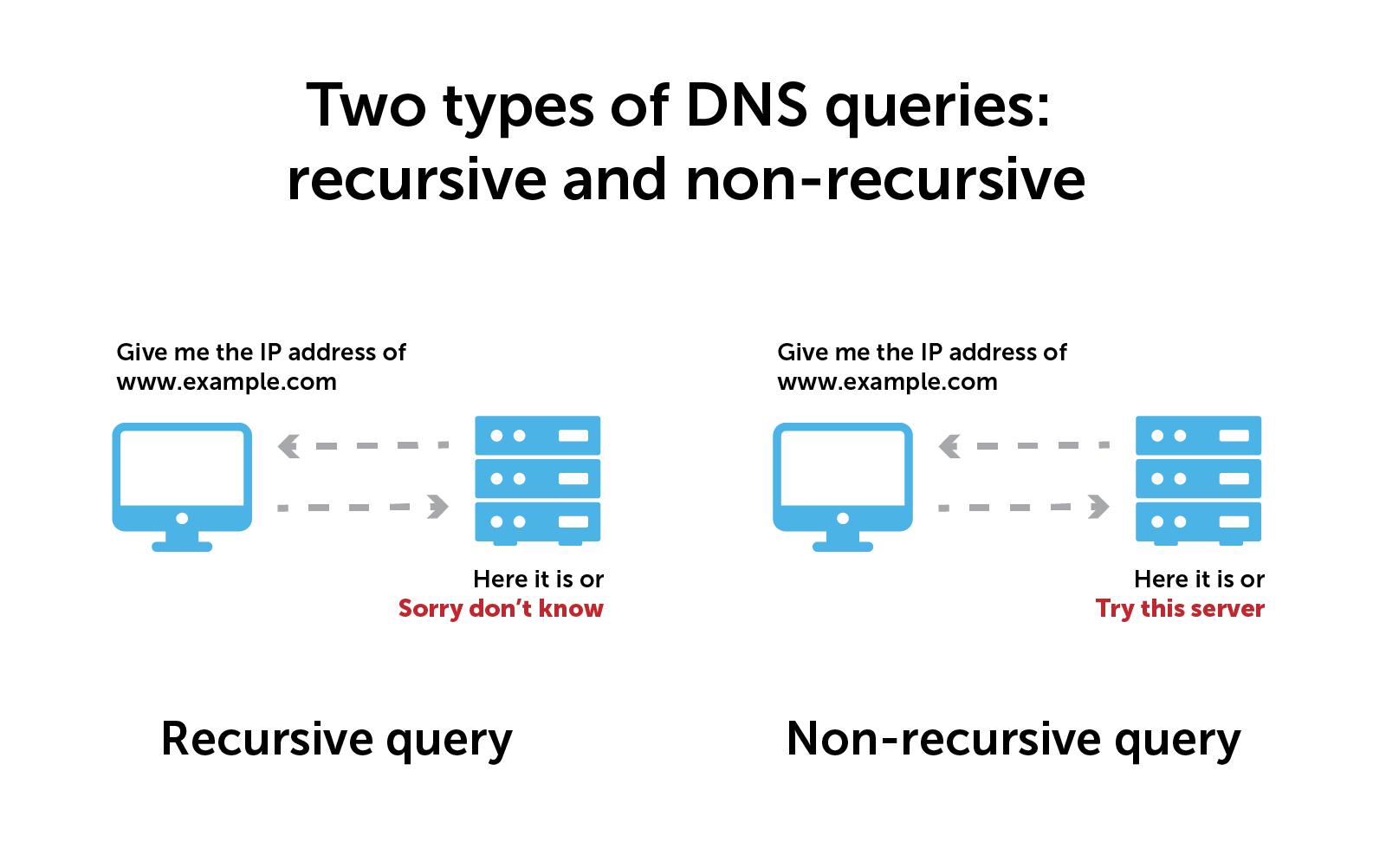
Importance of DNS
DNS is crucial for the usability and functionality of the Internet. Without it, we would be left navigating the web using IP addresses, which is not user-friendly. DNS not only makes the web accessible but also provides a layer of redundancy and load balancing through DNS records like CNAME and MX records, ensuring that services remain available even when changes occur behind the scenes.
DNS Security Challenges and Solutions
While DNS is indispensable for the Internet's functionality, its critical role also makes it a target for various security threats. These threats include DNS spoofing (or cache poisoning), where an attacker redirects queries to a malicious site, and Distributed Denial of Service (DDoS) attacks against DNS infrastructure, which can make websites unreachable.
To combat these vulnerabilities, several security measures have been developed:
- DNSSEC (DNS Security Extensions) provides a layer of security that adds digital signatures to DNS data to verify its authenticity. It helps to protect against certain types of attacks, such as DNS spoofing, by ensuring that the received DNS responses are legitimate and haven’t been tampered with.
- DNS over HTTPS (DoH) and DNS over TLS (DoT) are protocols that encrypt DNS queries, preventing eavesdropping and manipulation of DNS traffic. DoH runs DNS queries over the HTTPS protocol, while DoT uses TLS. Both aim to enhance privacy and security for users.
The Future of DNS
The evolution of DNS continues as it adapts to new challenges and technologies. With the growing concerns over privacy and security, encrypted DNS protocols like DoH and DoT are becoming more widespread. Additionally, the advent of new network technologies and the expansion of the Internet of Things (IoT) are likely to pose new challenges and require further adaptations of the DNS system.
Moreover, with the increasing importance of cloud computing and decentralized networks, there's a push towards more resilient and scalable DNS infrastructures. This evolution may include more distributed models of DNS resolution to reduce dependencies on centralized points that could be targets for attacks.
Understanding DNS Records
To fully grasp how DNS works, it's important to understand the various types of DNS records that are part of the DNS resolution process. Here are some of the key DNS records:
- A Record (Address Record): Links a domain to the IP address of the server hosting the domain's content.
- AAAA Record: Similar to the A record, but for IPv6 addresses.
- CNAME Record (Canonical Name): Used to alias one domain name to another, allowing multiple domain names to map to the same IP address.
- MX Record (Mail Exchange): Specifies the mail servers responsible for receiving email on behalf of a domain.
- TXT Record: Allows administrators to insert arbitrary text into a DNS record; often used for email verification and security policies like SPF and DKIM.
The Integral Role of DNS
DNS plays an indispensable role in the functionality of the Internet, acting as the bridge between human-friendly domain names and the IP addresses that computers use to communicate. Understanding how DNS works, from queries to resolutions and the security measures in place, sheds light on the complexity and elegance of the Internet's infrastructure. As technology evolves, so too will DNS, adapting to meet the needs of an ever-changing digital landscape, ensuring that the Internet remains a user-friendly and secure environment for all.
Frequently Asked Questions (FAQs) about DNS

DNS stands for Domain Name System, and it's essentially the Internet's phonebook. It translates human-friendly domain names (like www.example.com) into IP addresses (such as 192.0.2.1) that computers use to communicate with each other.
DNS is crucial for the Internet's usability and functionality. It allows users to access websites using easy-to-remember domain names instead of complex IP addresses, facilitating a smoother and more intuitive user experience.
DNS resolution involves several steps:
- A DNS query is initiated by your browser.
- The query reaches a recursive resolver, usually provided by your ISP.
- The resolver contacts a root nameserver, then a TLD (Top-Level Domain) nameserver.
- The query is directed to the domain's authoritative nameserver.
- The authoritative nameserver responds with the IP address of the domain.
- The recursive resolver sends the IP address to your browser.
A DNS query is a request made by a user's device (like a computer or smartphone) to translate a domain name into an IP address, allowing the device to connect to the website the user wants to visit.
The main types of DNS servers involved are:
- Recursive Resolver: Acts as a middleman between the user and the DNS servers to find the right IP address.
- Root Nameserver: Directs the query to the correct TLD server based on the domain's extension (.com, .org, etc.).
- TLD Nameserver: Points to the authoritative nameserver for the specific domain.
- Authoritative Nameserver: Holds the DNS records for the domain, including the IP address.
DNS itself doesn't directly affect the speed of your Internet connection, but the time it takes for DNS resolution can impact how quickly a website starts to load. Using a fast and responsive DNS resolver can improve your browsing experience.
DNS caching refers to the temporary storage of DNS query results by DNS servers and your local device. This means that if you or someone else has recently visited a website, the IP address is stored locally for a certain period, making subsequent access to that site faster.
You can change your DNS server in your device's network settings. Most operating systems allow you to specify custom DNS server addresses, enabling you to choose from various public DNS services that might offer enhanced speed, privacy, or security features compared to your ISP's default servers.
A DNS attack is a cyberattack that exploits vulnerabilities in the Domain Name System. Common types include DNS spoofing, where attackers redirect traffic from a legitimate site to a malicious one, and DNS amplification, a type of DDoS attack that overwhelms a target with traffic.
To secure your DNS queries, consider using DNS-over-HTTPS (DoH) or DNS-over-TLS (DoT) protocols, which encrypt DNS traffic between your device and the DNS resolver. Additionally, using reputable DNS servers that offer additional security features can help protect against DNS attacks and reduce the risk of accessing malicious websites.
Conclusion
The Domain Name System is a pivotal part of how the Internet operates, making it accessible and navigable for users by translating human-friendly domain names into IP addresses. Understanding how DNS works, from the initial query to the final resolution, provides insight into one of the most fundamental processes that underpin our daily interaction with the digital world. By ensuring efficient and accurate DNS resolution, the Internet remains a seamless and user-friendly environment for billions of users worldwide.
Here are some useful references to deepen your understanding of how DNS works:
-
ICANN - Understanding DNS:
-
Cloudflare - How DNS Works:
-
Google Developers - Introduction to DNS:
-
Mozilla - DNS for Beginners:
-
DigitalOcean - How DNS Works:
-
Wikipedia - Domain Name System:
These resources cover various aspects of DNS, from basic concepts to more technical details, and can help solidify your understanding. If you need any specific topics or more detailed explanations, let me know!





