
What is the WordPress REST API, and how to use it?
The WordPress REST API is a game-changer in the way developers interact with WordPress. It enables developers to create, read, update, and delete data on a WordPress site from outside the WordPress installation itself. This is achieved through a set of standardized commands called API (Application Programming Interface) endpoints, allowing for a wide range of applications, from creating mobile apps that interact with WordPress content to integrating WordPress content into external web applications.
Understanding the WordPress REST API

At its core, the REST (Representational State Transfer) API in WordPress is a programming interface that adheres to the REST architectural principles. It uses JSON (JavaScript Object Notation) to exchange data, which is a lightweight format for storing and transporting data. This makes it highly efficient for both developers and the servers handling requests.
The WordPress REST API can be divided into two main areas:
- Routes and Endpoints: A route in the REST API defines a set of endpoints. An endpoint is a specific URL where you can access the API and perform actions. Each endpoint corresponds to specific actions you can perform on your WordPress site, such as retrieving a list of posts, updating a post, deleting a comment, etc.
- Requests and Responses: Interactions with the REST API are made through HTTP requests to these endpoints. The type of request (GET, POST, PUT, DELETE) determines the action (read, create, update, delete). The server then responds, typically in JSON format, with the data requested or confirmation of the action taken.
Getting Started with the WordPress REST API
To start using the WordPress REST API, you first need to ensure that it is enabled on your WordPress site. As of WordPress 4.7, the REST API is included and enabled by default. However, if you're using a version before 4.7, or if your site has plugins or themes that disable the REST API, you'll need to address these issues first.
Basic Usage
Here's a simple example of how to use the WordPress REST API. Let's say you want to retrieve the latest posts from your WordPress site. You would make a GET request to the following endpoint:
https://yourwebsite.com/wp-json/wp/v2/posts
This request asks the WordPress REST API to return a list of the latest posts on your site, which it will do in JSON format.
Authentication
For actions that require authentication, such as creating a post, the REST API supports several methods, including cookie authentication, application passwords, and OAuth. For most external applications, OAuth is recommended, as it provides a secure way to authorize without exposing user credentials.
Advanced Usage
The real power of the WordPress REST API comes from its extensibility. Developers can modify existing endpoints, add new custom endpoints, or even build entirely custom APIs on top of the WordPress REST framework. This allows for the creation of complex applications and integrations that can leverage WordPress's robust content management capabilities.
Examples of Using the WordPress REST API
- Mobile Apps: Create iOS or Android apps that display content from your WordPress site.
- Single Page Applications (SPAs): Build dynamic web applications that load once and then asynchronously update content using the REST API.
- Integrations: Integrate WordPress content into third-party platforms, such as displaying recent blog posts on a corporate website not built with WordPress.
As we delve deeper into the potential of the WordPress REST API, it’s important to highlight not just its capabilities, but also best practices and considerations for its effective use. Leveraging the API to its fullest requires a thoughtful approach to its implementation, security considerations, and the optimization of requests for better performance.
Best Practices for Using the WordPress REST API
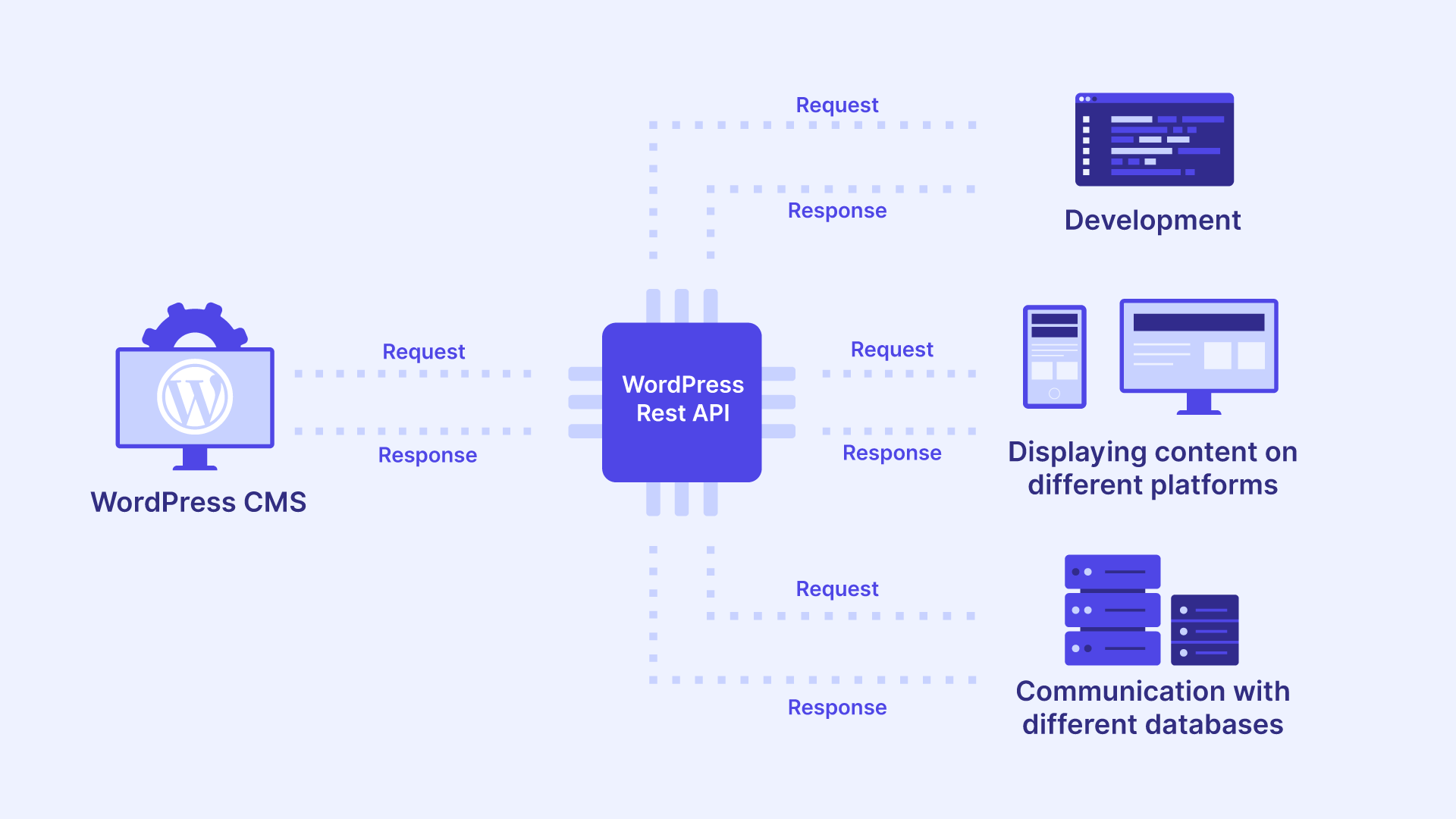
Caching Responses
To enhance the performance of applications that frequently make similar requests, implementing caching mechanisms can significantly reduce load times and decrease the strain on your server. Techniques such as object caching for repeated requests can ensure that your application remains responsive and efficient.
Securing Your API
While the WordPress REST API provides robust tools for building applications, it also opens new vectors for potential security vulnerabilities. It’s crucial to secure your API endpoints, especially those that allow write operations (POST, PUT, DELETE). Implementing authentication, ensuring that permissions are correctly set, and using HTTPS for all API requests are foundational steps in securing your WordPress REST API.
Rate Limiting
To protect your WordPress site from being overwhelmed by too many requests, implementing rate limiting on your API can be a wise precaution. Rate limiting restricts the number of requests a user can make within a certain timeframe, ensuring that your site remains stable and accessible even under heavy use.
Versioning Your API
As you develop and expand your custom endpoints or modify existing ones, it's important to version your API. This ensures backward compatibility and allows developers and users to adapt to changes without breaking existing functionality.
Advanced Customizations and Extensions
For those looking to extend the WordPress REST API beyond the default endpoints, the API provides extensive opportunities for customization:
Creating Custom Endpoints
Developers can register custom routes and endpoints to handle specific tasks not covered by the default set. This is particularly useful for plugins and themes that need to expose custom data or functionality through the API.
Modifying Responses
The REST API allows for the modification of responses, enabling developers to add, remove, or change the data returned by API requests. This can help tailor the API output to the specific needs of your application.
Authentication Methods
While the WordPress REST API supports several authentication methods out of the box, specific applications might require custom authentication flows. Developing custom authentication methods can cater to unique application requirements while maintaining security.
Practical Examples Revisited
To illustrate the advanced use of the WordPress REST API, let’s revisit the examples mentioned earlier with a deeper perspective:
- Mobile Apps: By leveraging custom endpoints, a mobile app could provide users with personalized content based on their preferences or previous interactions with the app, enhancing user engagement.
- Single Page Applications (SPAs): SPAs can benefit from optimized API requests and caching strategies, ensuring that users experience fast load times and smooth interactions with dynamic content.
- Integrations: For a corporate website displaying WordPress blog posts, utilizing custom authentication and secure API requests ensures that the integration maintains high security standards while providing real-time content updates.
Frequently Asked Questions (FAQ) about the WordPress REST API

What is the WordPress REST API?
The WordPress REST API is an interface that allows developers to interact with WordPress sites remotely by sending and receiving JSON (JavaScript Object Notation) objects. It enables the creation, reading, updating, and deletion of WordPress content from outside the WordPress admin interface.
Why use the WordPress REST API?
Using the WordPress REST API allows for the development of headless WordPress applications, integration of WordPress content into external sites and applications, and the creation of custom mobile or web applications that leverage WordPress as a content management system.
Is the WordPress REST API secure?
Yes, when properly configured and used with appropriate authentication methods, the WordPress REST API is secure. It supports several authentication methods, including OAuth, application passwords, and cookie authentication. However, developers should implement best security practices, such as using HTTPS for all requests.
How do I enable the WordPress REST API?
As of WordPress 4.7, the REST API is included and enabled by default. If you're using a version prior to 4.7 or if your site has plugins or themes that disable the REST API, you'll need to update your WordPress installation or configure your site to enable the REST API.
Can I customize the WordPress REST API?
Yes, the WordPress REST API is highly customizable. Developers can add custom endpoints, modify existing endpoints, and control the data returned by the API. This allows for tailored solutions that meet specific application requirements.
How can I access custom post types with the WordPress REST API?
To access custom post types, you may need to ensure that the custom post type is registered with 'show_in_rest' => true in its registration arguments. This makes the custom post type accessible through the REST API.
What are some common uses of the WordPress REST API?
Common uses include creating mobile and web applications that display WordPress content, integrating WordPress content into non-WordPress sites, building custom editorial workflows, and more. The REST API's flexibility makes it suitable for a wide range of applications.
How can I learn to use the WordPress REST API?
Start by reviewing the official WordPress REST API Handbook, which provides a comprehensive guide to the API's features and capabilities. Experimenting with simple API requests using tools like Postman or cURL can also be very helpful. Additionally, consider exploring tutorials, online courses, and community forums dedicated to WordPress development.
What should I do if I encounter errors with the WordPress REST API?
When encountering errors, first check the HTTP status code and message returned by the API for clues. Common issues include authentication errors, permission problems, or incorrect request formatting. The WordPress developer community, including forums and blogs, can be a valuable resource for troubleshooting.
Can the WordPress REST API be used with any programming language?
Yes, the WordPress REST API can be used with any programming language capable of making HTTP requests and parsing JSON responses. This includes JavaScript, Python, PHP, Ruby, and many others, making the API highly versatile for development across different platforms and languages.
Conclusion
The WordPress REST API is a powerful tool that, when leveraged correctly, can transform the way developers build applications and integrations with WordPress. By understanding the fundamentals, adhering to best practices, and exploring advanced customizations, developers can unlock the full potential of the WordPress REST API to create robust, efficient, and secure applications. Whether you’re enhancing the functionality of a WordPress site or integrating WordPress content into external platforms, the REST API provides the flexibility and power to achieve your development goals.





