
What are the essential plugins for a WordPress website?
WordPress stands as the most popular content management system (CMS) in the world, powering a significant portion of websites on the internet. One of the key factors behind its success is the extensive ecosystem of plugins that extend the functionality and capabilities of WordPress websites. However, with thousands of plugins available, it can be overwhelming to determine which ones are essential for your website. This article aims to guide you through the essential plugins that cater to various needs, from security and performance to SEO and user engagement.
Security Plugins

i. Wordfence Security: Security is paramount for any website. Wordfence Security is a comprehensive security plugin that includes an endpoint firewall and malware scanner built from the ground up to protect WordPress. Its Threat Defense Feed arms Wordfence with the latest firewall rules, malware signatures, and malicious IP addresses to keep your website safe.
ii. Sucuri Security: Sucuri offers a security plugin that focuses on auditing, malware scanning, and security hardening. It's a great tool for monitoring the health and security of your site, offering post-hack security actions, blacklist monitoring, and security notifications.
SEO Plugins
i. Yoast SEO: SEO (Search Engine Optimization) is crucial for getting your site noticed. Yoast SEO is one of the most popular plugins for improving your site’s SEO. It helps you create better content and improve your ranking on search engines. It provides tools for title and meta description templating, content analysis, duplicate content prevention, and more.
ii. All in One SEO Pack: Another excellent SEO plugin, All in One SEO Pack, offers a comprehensive set of tools to optimize your website for search engines. It supports XML Sitemap, Google Analytics integration, SEO on custom post types, and automatic META tag generation, among other features.
Performance Optimization Plugins

i. W3 Total Cache: Site speed affects both user experience and SEO rankings. W3 Total Cache improves your site’s performance by leveraging features like content delivery network (CDN) integration and the latest best practices in web performance.
ii. WP Rocket: WP Rocket is a premium caching plugin that simplifies the process of improving your site’s speed. It offers caching, preloading, compression, and lazy loading, aiming to improve load times with minimal tinkering required.
Backup Plugins
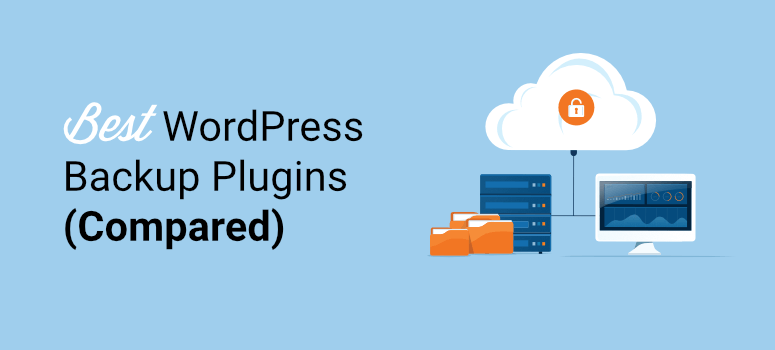
i. UpdraftPlus: Regular backups are essential for safeguarding your site’s data. UpdraftPlus simplifies backups and restoration. It supports scheduled backups and storing backups on remote services like Dropbox, Google Drive, and Amazon S3.
ii. BackupBuddy: Another solid option for WordPress backups, BackupBuddy offers scheduled backups, off-site storage options, and a feature to restore or move WordPress to a new host or domain.
Page Builder Plugins

i. Elementor: Elementor is a powerful drag-and-drop page builder that allows you to create beautiful pages with ease, without needing to know how to code. It comes with a wide range of widgets and templates, making site design accessible to everyone.
ii. Beaver Builder: Beaver Builder is another user-friendly page builder that provides a robust platform for creating custom websites with a drag-and-drop interface. It's known for its stability and clean code.
Contact Form Plugins
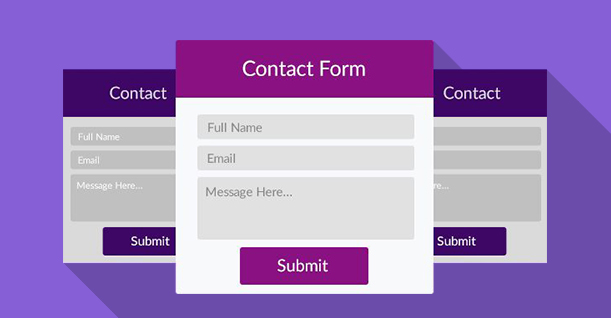
i. Contact Form 7: Being able to communicate with your visitors is crucial. Contact Form 7 is a straightforward plugin that allows you to manage multiple contact forms, customize form fields, and handle submissions.
ii. WPForms: WPForms is a beginner-friendly contact form plugin with a drag-and-drop interface to create beautiful contact forms, email subscription forms, payment forms, and other types of forms for your site.
E-commerce Plugins

i. WooCommerce: If you’re looking to sell products or services online, WooCommerce is the leading e-commerce plugin for WordPress. It provides complete control to sell anything, anywhere. Beautifully.
ii. Easy Digital Downloads: For selling digital products specifically, Easy Digital Downloads is a streamlined solution that offers features like payment gateway integration, shopping cart, and detailed reporting.
Analytics Plugins
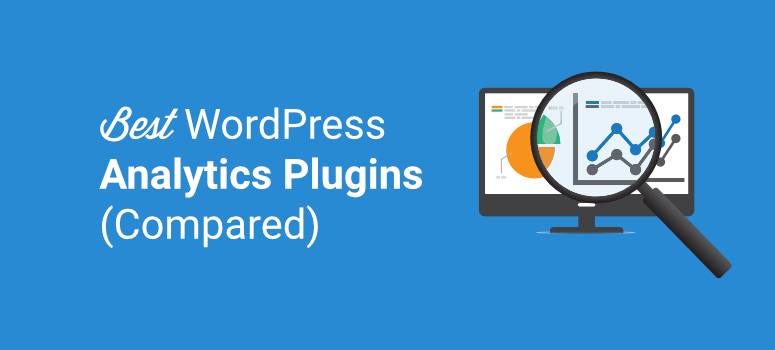
i. MonsterInsights: Understanding your audience is key to your website's success. MonsterInsights is a powerful Google Analytics plugin for WordPress that allows you to connect your site with Google Analytics easily, so you can start making data-driven decisions to grow your business. With MonsterInsights, you can see how visitors find and use your website, so you can keep them coming back.
ii. Google Analytics Dashboard for WP (GADWP): This plugin allows you to track your site using the latest Google Analytics tracking code and view key Google Analytics stats in your WordPress install. It provides comprehensive analytics, including real-time statistics, which can be incredibly useful for quick adjustments and understanding user behavior.
Social Media Integration Plugins

i. Social Media Share Buttons & Social Sharing Icons: Social media is an integral part of any online strategy. This plugin helps you add social media sharing buttons to your posts and pages, encouraging your visitors to share your content on their social media channels, which can help increase your site’s visibility and traffic.
ii. Smash Balloon Social Photo Feed: If you want to integrate Instagram feeds into your site, Smash Balloon Social Photo Feed is a great choice. It allows you to beautifully display your Instagram posts directly on your website. This can help increase engagement by encouraging visitors to follow your Instagram account.
Commenting Plugins
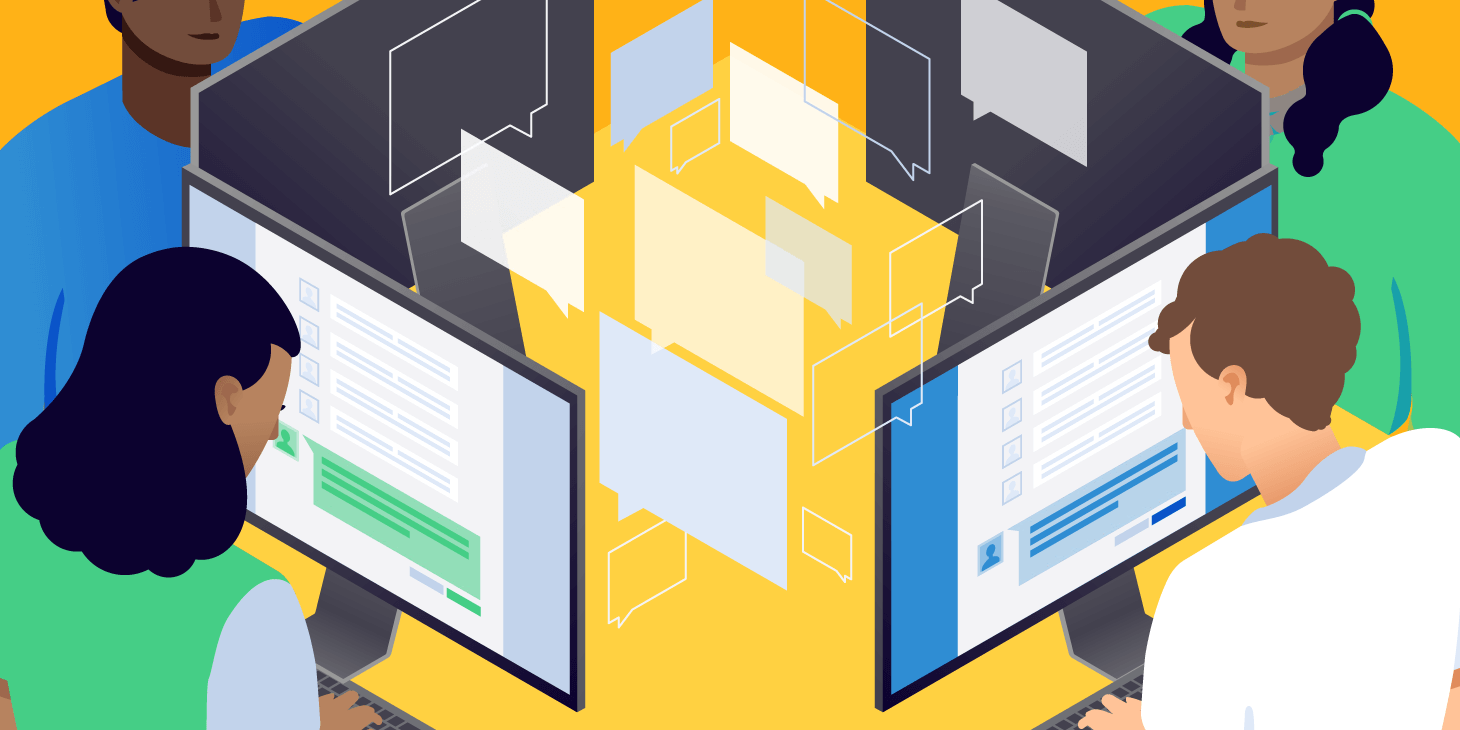
i. Disqus: Disqus is a global commenting system that improves discussion on websites and connects conversations across the web. It offers an alternative to the basic WordPress comment system with features like social media integration, which can increase engagement and time-on-site.
ii. Akismet: While not strictly a commenting plugin, Akismet is essential for any WordPress site that has comments enabled. It checks your comments against a global database of spam to prevent your site from publishing malicious content. Akismet is invaluable for maintaining the integrity of your site’s comments section.
Email Marketing Plugins

i. Mailchimp for WordPress: Email marketing is a powerful tool for engaging with your audience. This plugin allows you to create attractive opt-in forms or integrate with any existing form on your sites, like your comment, contact, or checkout form. It connects your site with Mailchimp, one of the most popular email marketing services.
ii. OptinMonster: OptinMonster is a popular conversion rate optimization software that allows you to convert abandoning website visitors into email subscribers and customers. It offers various types of forms, including pop-ups, floating headers, and slide-ins that help in growing your email list.
Content Management Plugins
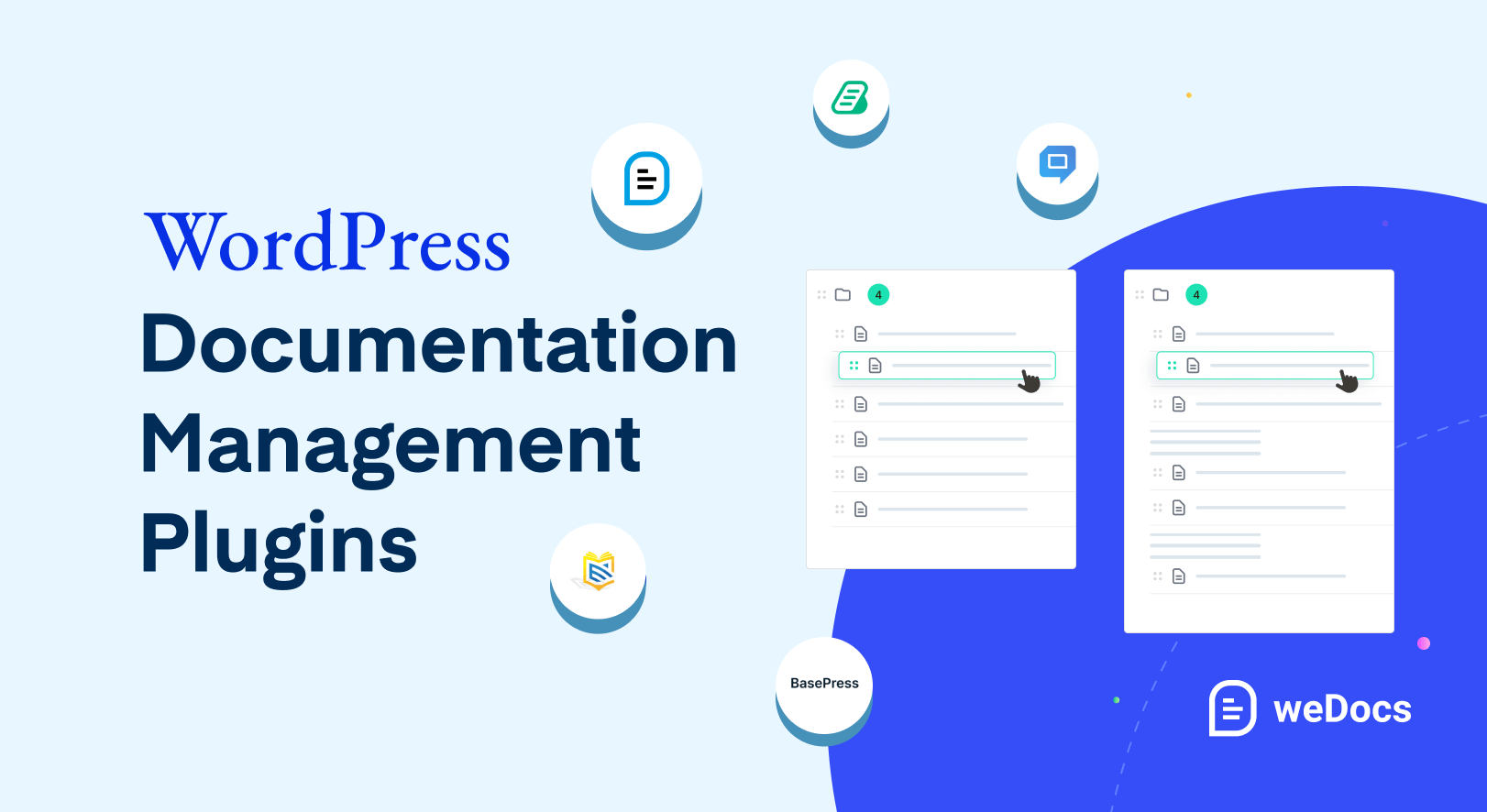
i. Editorial Calendar: Planning and managing your content publication schedule is crucial for maintaining a consistent content strategy. The Editorial Calendar plugin gives you an overview of your blog and when each post will be published. You can drag and drop to move posts, edit posts right in the calendar, and manage your entire blog.
ii. Advanced Custom Fields: For more complex sites that require additional data management and display capabilities, Advanced Custom Fields (ACF) is a powerful plugin. It allows you to add custom fields to your posts, pages, and even custom post types, making it easier to manage and display more complex information on your site.
Localization and Translation Plugins
i. WPML (WordPress Multilingual Plugin): Expanding your audience globally requires your website to speak multiple languages. WPML is a premium plugin that makes it easy to build multilingual sites and run them. It’s powerful enough for corporate sites, yet simple for blogs.
ii. Polylang: As an alternative to WPML, Polylang allows you to create a bilingual or multilingual WordPress site. You write posts, pages, create categories and post tags as usual, and then define the language for each of them. The translation of a post, whether it is in the default language or not, is optional.
SEO Enhancements Plugins
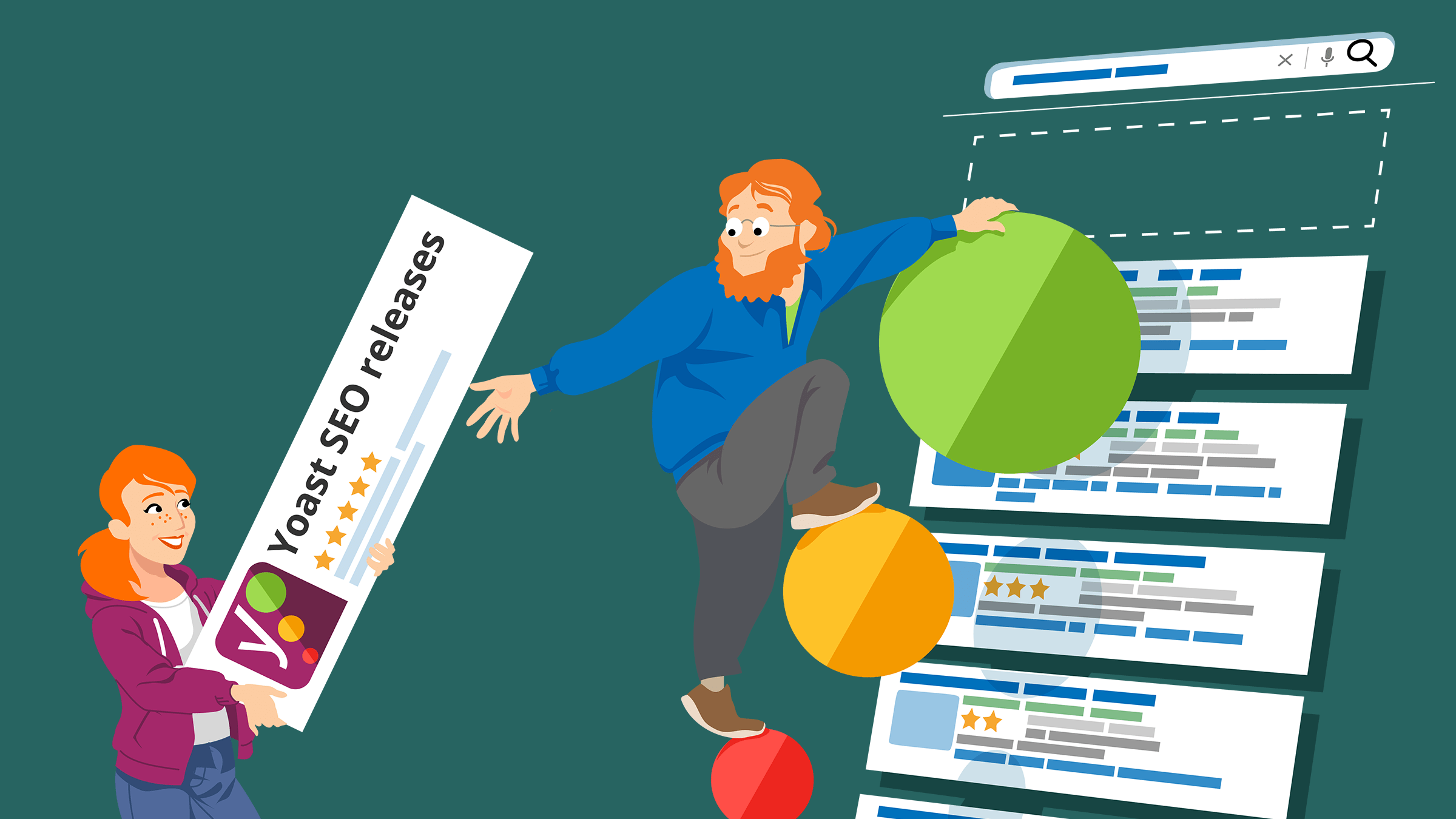
i. SEMrush SEO Writing Assistant: For those who take their content seriously, the SEMrush SEO Writing Assistant provides instant recommendations for content optimization based on the best-performing articles in Google’s top 10. It integrates seamlessly with WordPress, enhancing your SEO efforts by ensuring your content is SEO-friendly.
ii. Broken Link Checker: Maintaining the health of your website links is crucial for SEO and user experience. Broken Link Checker monitors and tests all internal links & external links on your site looking for broken links. It helps you fix bad links to improve SEO and user experience.
Accessibility Plugins

i. WP Accessibility: This plugin helps fix common accessibility issues in your WordPress site, such as adding skip links, enabling keyboard navigation, and other tools to make navigating your site easier for those with disabilities.
ii. One Click Accessibility: The One Click Accessibility plugin is designed to improve your site's accessibility without requiring deep web development expertise. Its features include enabling skip links, font size adjustments, contrast adjustments, and more, making your site more accessible to a wider audience.
Custom Post Type Plugins
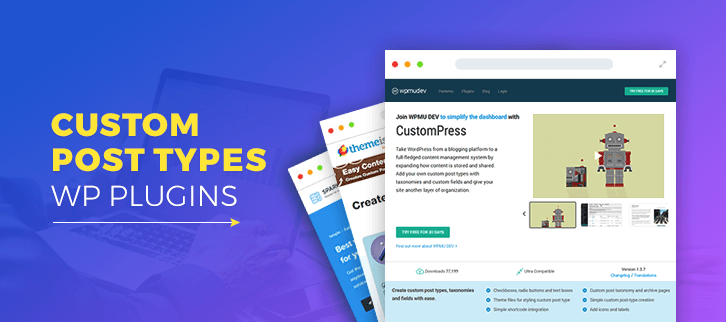
i. Custom Post Type UI: This plugin provides an easy-to-use interface for registering and managing custom post types and taxonomies for your website. It’s a powerful tool for developers and site builders who want to create distinct sections for different types of content.
ii. Toolset Types: Going beyond just adding custom post types, Toolset Types allows you to add custom fields and taxonomies to manage additional data and display it as you see fit, without any coding.
Membership and Content Restriction Plugins

i. MemberPress: MemberPress is a premium plugin that allows you to build online communities and membership sites. It integrates with your existing WordPress site, enabling you to offer paid memberships with access to courses, videos, articles, and more.
ii. Restrict Content Pro: Another excellent solution for creating a membership site, Restrict Content Pro allows you to restrict access to your content. You can create unlimited subscription levels, manage members, offer discounts, and more.
Forum and Community Plugins
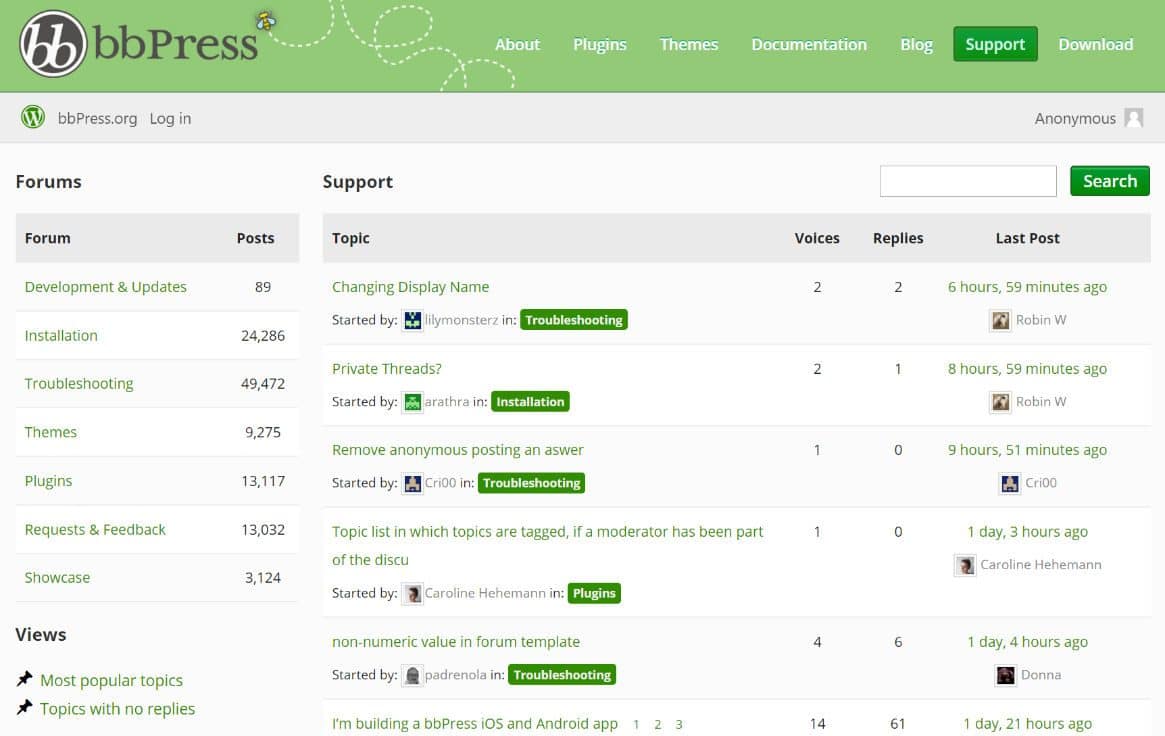
i. bbPress: Developed by the WordPress team, bbPress is designed to add a forum to your WordPress site in a simple and lightweight manner. It’s easy to set up and moderate, integrates with your theme, and is extensible with plugins.
ii. BuddyPress: For a more social community experience, BuddyPress adds community features to your WordPress site, such as user profiles, activity streams, user groups, messaging, and more. It's like having your own social network.
Enhancing WordPress Beyond the Basics
The plugins outlined in this extended guide highlight the versatility and adaptability of WordPress as a platform. From essential utilities to niche-specific tools, the right set of plugins can elevate your site, offering a tailored experience to your audience while streamlining your backend processes. The beauty of WordPress lies in its community-driven approach, offering solutions for virtually every need. As you explore and integrate these plugins, always prioritize your site's performance and user experience, ensuring that each addition brings value to your online presence.
Conclusion Revisited
The WordPress ecosystem's vast array of plugins can transform a basic site into a highly customized and optimized online presence. The key is to select plugins that not only address your immediate needs but also play well together and maintain performance without bloating your site. Whether you're focused on enhancing your site's functionality, improving user experience, or optimizing for conversions, starting with these essential plugins can provide a solid foundation for a successful WordPress website. Remember to periodically review and update your plugins to keep your site secure, fast, and aligned with your evolving business goals.
Given the comprehensive overview of essential WordPress plugins across various categories, let's delve deeper into some niche areas and advanced functionalities that can further enhance your WordPress site. These additional plugins cater to specific needs and can help you fine-tune your website, making it more efficient, user-friendly, and tailored to your audience.






