
What is the role of tags in WordPress?
WordPress, the popular content management system (CMS), is known for its flexibility and ease of use, making it a top choice for bloggers, businesses, and individuals looking to create and manage their websites. One of the key features that contribute to its functionality and user-friendliness is the use of "tags." Tags in WordPress play a crucial role in organizing content, improving user navigation, and enhancing the overall SEO (Search Engine Optimization) of a website. This article delves into the significance of tags, how they work, and best practices for using tags effectively in WordPress.
Understanding Tags in WordPress
Tags are one of the two primary ways WordPress allows users to categorize their content, the other being categories. While categories are used to group posts into broad topics, tags serve as the micro-data that can describe your post in more detail. Think of tags as the index words of your website - keywords that highlight specific details of your content.
The Role of Tags in WordPress
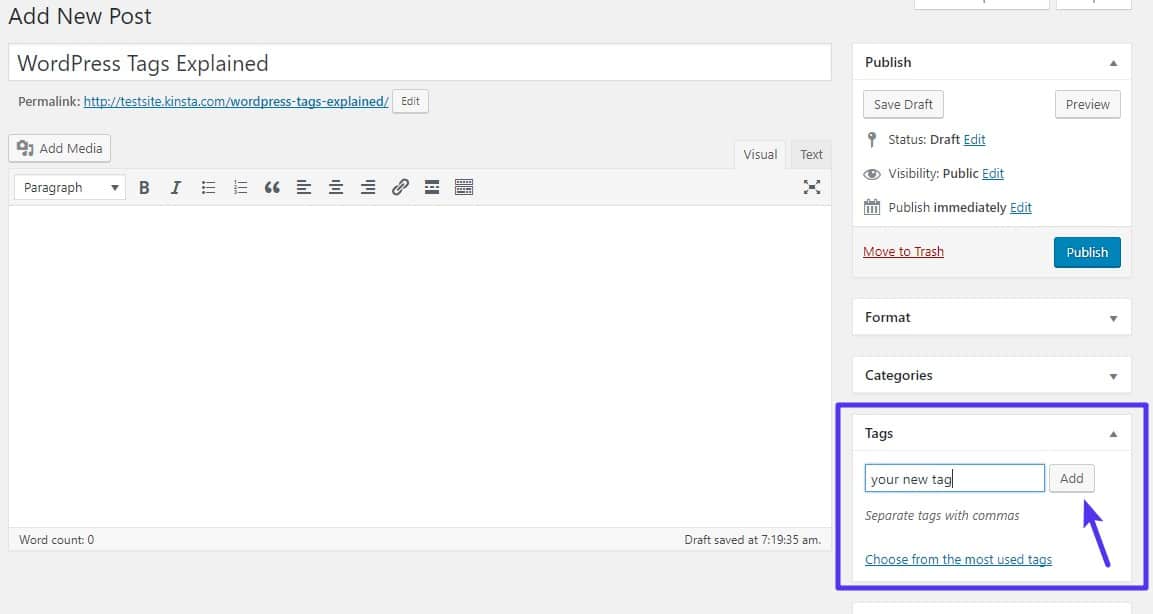
Improving Navigation and User Experience
Tags significantly enhance the navigability of a website. By clicking on a tag, users can find all posts tagged with that specific term, making it easier for them to find related content. This not only improves the user experience but also increases the time visitors spend on your site, potentially leading to higher engagement rates.
Facilitating Content Discovery
Tags help in organizing content in a more granular way than categories, making it simpler for users to discover posts that match their specific interests. For instance, a tech blog might have categories like "Gadgets" and "Software," but use tags for specific topics like "Android," "iOS," "Photoshop," etc.
Enhancing SEO
Proper use of tags can also contribute to a site's SEO strategy. Tags help search engines understand the content of a post and its context within the broader website. This can aid in improving the visibility of your posts in search engine results pages (SERPs), although the impact of tags on SEO is often debated and is seen as indirect.
Cross-linking Posts
Tags facilitate the cross-linking of posts within a website, which can contribute to a better link structure and enhance SEO. Cross-linking helps in distributing page authority throughout the site and can encourage users to explore the site further.
Best Practices for Using Tags in WordPress
While tags are undoubtedly beneficial, their misuse can lead to clutter, confusion, and even negatively impact SEO. Here are some best practices for using tags in WordPress:
- Be Specific but Not Redundant: Use tags that are specific to the content of the post but avoid creating new tags if existing ones serve the purpose. Too many tags can confuse users and dilute the effectiveness of the tag system.
- Limit the Number of Tags: As a rule of thumb, try to limit the number of tags per post to under 10. This keeps your tags focused and relevant.
- Consistent Tagging: Be consistent in your use of tags. For example, don’t use “blogging,” “blog,” and “blogs” interchangeably. Pick one and stick with it across your site.
- Use Keywords as Tags: Whenever possible, use keywords that you want your post to rank for as tags. This can help reinforce your SEO strategy.
- Regularly Review and Clean Up Tags: Periodically review your tags to merge similar tags, delete unused ones, and ensure that your tagging strategy is still aligned with your content strategy.
Beyond merely enhancing site navigation and SEO, effective use of tags in WordPress can have broader implications for content strategy and audience engagement. As content creators and website managers become more adept at leveraging tags, they unlock new potentials for content discovery, audience retention, and even monetization. Here are additional considerations and advanced strategies for utilizing tags within WordPress:
Integrating Tags with Social Media
Tags can play a pivotal role in integrating your WordPress site with social media platforms. By aligning the tags used in your posts with trending hashtags on platforms like Twitter and Instagram, you can improve the cross-platform discoverability of your content. This strategy requires staying updated with current trends and understanding the interests of your target audience on social media.
Leveraging Tags for Content Recommendations
Advanced WordPress themes and plugins can use tags to power content recommendation engines within your site. By analyzing the tags of the articles a user has viewed, these tools can suggest other posts with similar tags, thereby enhancing user engagement and increasing page views. This approach mimics the content discovery mechanisms found on large content platforms like YouTube and Netflix, providing a personalized experience for your audience.
Tags and Email Marketing
Tags can also inform your email marketing campaigns. By understanding the most popular tags on your site, you can segment your email list based on subscriber interests and send more targeted content. This not only improves the relevance of your emails but can also lead to higher open rates and engagement.
Monetization and Tags
For websites focused on monetization through affiliate marketing or sponsored content, tags can help identify the most lucrative topics. By analyzing which tagged content receives the most traffic or engagement, you can tailor your content strategy to focus on areas with the highest revenue potential. Additionally, tags can help match your content with relevant affiliate products or sponsored opportunities.
Tags and User-Generated Content
If your WordPress site includes forums, user reviews, or any form of user-generated content, encouraging the use of tags can improve the discoverability and organization of this content. Properly managed, this can enhance the community aspect of your site, making it a more valuable resource for users and increasing their time spent on the site.
Managing Tags Effectively
To maximize the benefits of tags, it's crucial to manage them effectively. This includes:
- Using Tag Management Plugins: Several WordPress plugins can help streamline tag management, allowing for bulk editing, merging, and deletion of tags.
- Analyzing Tag Performance: Tools like Google Analytics can track how users interact with tagged content on your site. This data can inform your tagging strategy, helping you to focus on tags that drive the most engagement.
- Educating Contributors: If your site has multiple authors or contributors, providing guidelines on tag usage can ensure consistency and prevent tag sprawl.
FAQ for What is the role of tags in WordPress?
What Are Tags in WordPress?
A: Tags in WordPress are keywords you can assign to posts to describe the details of the content. They are one of the primary tools within WordPress for organizing posts and helping readers find related content.
How Are Tags Different from Categories in WordPress?
A: Categories in WordPress are meant for broad grouping of post topics, representing a hierarchical system where you can have parent and child categories. Tags, on the other hand, are used to describe the specific details of your posts and are not hierarchical. A post typically has one or two categories but can have many tags.
Can Tags Affect My Site's SEO?
A: Yes, tags can indirectly affect your site's SEO. They help structure your content and improve the user experience by making it easier for visitors to find related content. However, misuse of tags, like over-tagging or inconsistent tagging, can dilute their effectiveness and potentially harm your SEO.
How Many Tags Should I Use per Post?
A: While there's no hard and fast rule, it's generally best to limit the number of tags to about 10 or fewer. This keeps your tags focused and relevant to the content of the post. Using too many tags can create clutter and confuse both readers and search engines.
Should I Use Keywords as Tags?
A: Yes, it's a good practice to use relevant keywords as tags. This not only helps users find content but also reinforces the SEO of your posts. Make sure the tags are directly relevant to the content of your post.
How Can I Manage Tags Effectively in WordPress?
A: You can manage tags effectively by regularly reviewing your tag strategy, merging similar tags, deleting irrelevant ones, and ensuring consistency across your posts. WordPress provides a tag management area in the dashboard, and there are also plugins available that can help with tag management.
Do Tags Have an Impact on Site Navigation?
A: Yes, tags can significantly improve site navigation and the user experience. By clicking on a tag, users can quickly find all the posts tagged with that term, making it easier for them to find related content that interests them.
How Do I Choose the Right Tags for My Posts?
A: Choosing the right tags involves understanding the core topics of your post and the interests of your audience. Use specific and relevant terms that accurately describe the content of your post. Look at the keywords your audience uses to search for content and consider incorporating those as tags.
Can I Customize the Appearance of Tags on My Site?
A: Yes, the appearance of tags can be customized using CSS (Cascading Style Sheets). Most WordPress themes provide options for customizing the look and feel of tags, or you can directly edit the theme's CSS file if you're comfortable with coding.
Are Tags Visible to Site Visitors?
A: Yes, tags are typically visible to site visitors, usually at the end of a post or in a sidebar widget. Displaying tags can help users find related content and navigate your site more easily.
Conclusion
In the dynamic digital landscape, tags are more than just a tool for organizing content on WordPress. They are a multifaceted feature that, when used strategically, can enhance site navigation, improve SEO, integrate with social media, inform content and email marketing strategies, support monetization efforts, and foster community through user-generated content. As with any strategy, the key to success lies in balance and thoughtful implementation—ensuring that tags add value to your site's user experience without becoming overwhelming or counterproductive. By embracing best practices and continually refining your approach based on performance analytics, you can leverage tags to significantly elevate your WordPress site's potential.






