
What is the purpose of widgets in WordPress?
Widgets in WordPress serve a vital role in enhancing and customizing the functionality of a website without requiring users to have deep coding knowledge. They are small, independent blocks of content or tools that can be placed in designated areas, known as widget-ready areas or sidebars, on a WordPress site. These areas are typically defined by the theme and can vary in location, including the footer, header, sidebar, or even specific pages, depending on the theme's design and flexibility. Widgets are an integral part of WordPress’s user-friendly design, allowing users to easily modify their site's appearance and functionality to better suit their needs or the needs of their audience. Let's explore the purpose and benefits of widgets in WordPress in more detail.
Enhancing Site Usability and Functionality
Widgets significantly enhance the usability and functionality of a WordPress site. They allow users to add a wide range of features without the need to touch a single line of code. Common examples include:
- Navigation menus, making it easier for visitors to find their way around the site.
- Search bars, allowing users to quickly search for content within the site.
- Recent posts or comments, helping to increase engagement by highlighting active discussions or latest content.
- Social media integration, such as links to social media profiles or the latest social media feeds, fostering greater community interaction and reach.
- Custom HTML, giving users the flexibility to add their own code snippets for personalized features.
Improving User Engagement
Widgets can significantly improve user engagement by making important information easily accessible and by providing interactive and dynamic content. For instance, a calendar widget can keep users informed of upcoming events, while a tag cloud can visually display the most popular topics on the site, encouraging exploration. By strategically placing widgets, site owners can guide visitors to engage more deeply with the site's content.
Customization and Personalization
One of the key advantages of widgets is their role in customizing and personalizing a WordPress site. Widgets can be added, removed, and rearranged with a simple drag-and-drop interface in the WordPress dashboard, allowing for a high degree of personalization with minimal effort. This enables site owners to tailor their sites to match their brand identity or to meet the specific needs and preferences of their target audience.
Enhancing Site Aesthetics
Widgets also play a crucial role in enhancing the aesthetics of a WordPress site. Many widgets come with their own set of customization options, such as color choices, font sizes, and more, allowing for a cohesive and visually appealing design. This level of aesthetic customization helps in creating a professional and attractive online presence.
Extensibility and Plugins
The WordPress community has developed a vast array of widgets, extending beyond those that come pre-packaged with WordPress. Many plugins offer their own widgets as part of their functionality. For example, an e-commerce plugin might include widgets for showcasing products, categories, or special offers. This extensibility allows site owners to easily add sophisticated features to their site, further enhancing its functionality and appeal.
Leveraging Widgets for Content Strategy
Widgets can play a strategic role in the content strategy of a WordPress site. By carefully selecting and placing widgets, site owners can highlight key content, promote engagement, and guide visitors' interactions in a way that aligns with their goals. For example, a widget displaying the most popular posts can draw new visitors' attention to high-value content they might otherwise miss. Similarly, an email subscription widget placed prominently can help build a site's mailing list, a critical asset for any content marketing strategy.
Widgets and Site Performance
While widgets add functionality and aesthetic appeal, it's important for site owners to consider their impact on site performance. Excessive use of widgets, especially those that pull in data from external sources or rely heavily on JavaScript, can slow down a site. Site speed is a crucial factor in user experience and search engine rankings, so it's wise to use widgets judaniciously. Regularly evaluating widget impact on performance and removing unnecessary widgets can help maintain optimal site speed.
Custom Widgets
Beyond the pre-built widgets that come with WordPress and various plugins, there's also the option to create custom widgets. For businesses or individuals with specific needs not met by existing widgets, developing custom widgets can be a powerful solution. This requires some coding knowledge, particularly in PHP, HTML, and possibly JavaScript, but WordPress provides a well-documented Widgets API to guide developers through the process. Custom widgets can be tailored precisely to a site's requirements, offering unique functionality or integrating with third-party services not supported by existing widgets.
Best Practices for Using Widgets
To maximize the benefits of widgets while minimizing potential drawbacks, here are some best practices to consider:
- Prioritize performance: Regularly assess the performance impact of your widgets and consider alternatives or optimizations for those that significantly slow down your site.
- Focus on user experience: Place widgets strategically to enhance, not clutter, the user experience. Every widget should serve a clear purpose and add value for the visitor.
- Keep it relevant: Regularly review your widgets to ensure they remain relevant and useful. Remove or replace widgets that no longer contribute to your site's goals or user needs.
- Test and iterate: Use analytics to monitor how visitors interact with your widgets. Experiment with different widgets and placements to find what works best for your audience and objectives.
Widgets and SEO
While widgets primarily serve to enhance the user experience and functionality of a WordPress site, they can also indirectly impact SEO (Search Engine Optimization). For example, a well-placed navigation or search widget can improve site usability, which is a factor search engines consider when ranking sites. Additionally, widgets like recent posts or categories can help create more internal linking opportunities, encouraging search engines to crawl and index more pages of your site. However, it's important to use widgets that contribute to a clean, organized site structure, as overcrowded pages can detract from the user experience and, by extension, SEO performance.
Integrating Widgets with Content Management
Widgets can be an integral part of your content management strategy. By using widgets that display recent posts, comments, or specific content categories, you can keep your site's content dynamic and engaging. Widgets can automatically update to show your latest content, reducing manual effort and ensuring your site always showcases fresh material. This dynamic nature keeps visitors coming back and can increase the time they spend on your site, both of which are positive signals to search engines.
Widgets and Accessibility
Accessibility is an important consideration for websites, ensuring that all users, including those with disabilities, can access and interact with your content. When using widgets, it's essential to ensure they are accessible according to web accessibility standards. This includes providing proper text alternatives for images, ensuring keyboard navigability, and avoiding content that flashes or flickers, which can be harmful to users with certain disabilities. WordPress and many widget developers strive to adhere to these standards, but it's always a good idea to test widgets for accessibility and make any necessary adjustments.
The Evolution of Widgets in WordPress
Widgets have evolved significantly since their introduction into WordPress. Initially, they offered simple functionalities like text boxes or lists of categories. Over time, as WordPress has grown and the needs of its users have become more complex, widgets have expanded in functionality and flexibility. The introduction of the WordPress Customizer has made it easier to preview and edit widgets in real-time, enhancing the design process.
Furthermore, the advent of the WordPress Block Editor (Gutenberg) represents a significant shift in how users create content and customize their sites. Many of the functionalities that were traditionally handled by widgets are now managed through blocks within the editor, offering even more flexibility and control over site design. However, widgets still play a crucial role, especially in areas of the site outside the main content block, like sidebars and footers.
Future Directions
As WordPress continues to evolve, the role and capabilities of widgets are likely to change and expand. With the increasing integration of the Block Editor, we may see a further blurring of the lines between widgets and blocks, offering users unparalleled flexibility in designing their sites. Additionally, as web technologies advance, we can expect new types of widgets that leverage these technologies to offer more interactive and dynamic user experiences.
The continued growth of the WordPress plugin ecosystem also means that new widgets are regularly introduced, providing site owners with ever more tools to enhance their sites. Whether through improved social media integration, more sophisticated content displays, or enhanced e-commerce functionalities, the future of widgets in WordPress is bright, promising even greater possibilities for personalization and engagement.
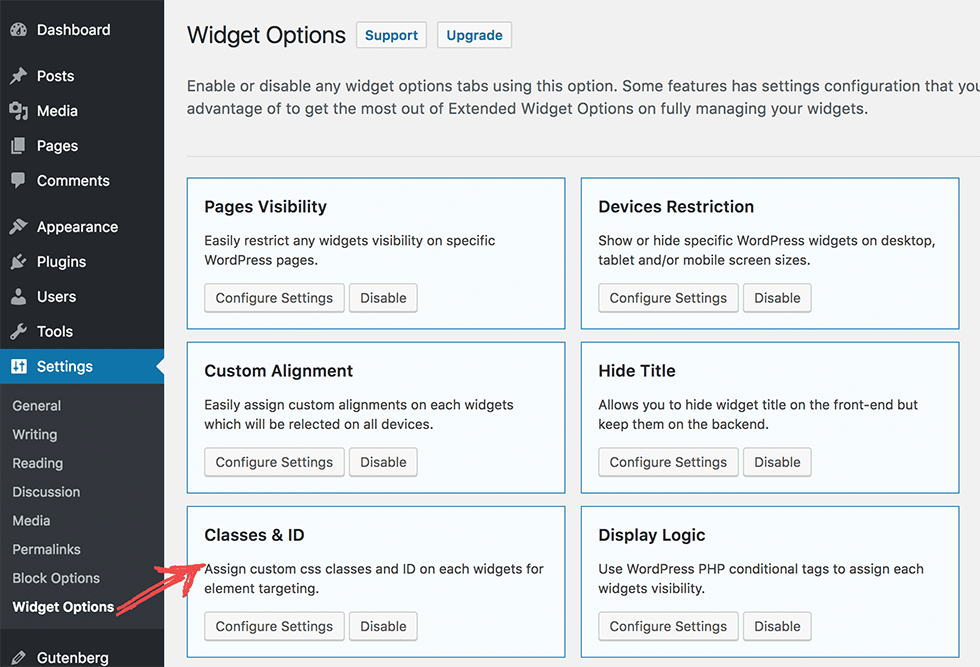
Creating a custom WordPress widget involves extending the WP_Widget class and implementing its methods to handle the backend form, update processes, and frontend display. Below is a simple example of a custom WordPress widget that displays a greeting message to site visitors. This example will demonstrate how to create the widget, handle the settings form in the admin area, save the widget's settings, and display the widget on the front end.
Step 1: Define the Widget Class
First, you'll need to define the widget class by extending WP_Widget. You can place this code in your theme's functions.php file or in a custom plugin.
// Start by adding a check to ensure no direct access to the file.
if ( ! defined( 'ABSPATH' ) ) {
exit; // Exit if accessed directly
}
// Define the custom widget class by extending WP_Widget
class Greeting_Widget extends WP_Widget {
// Constructor method: Set up the widget
public function __construct() {
parent::__construct(
'greeting_widget', // Base ID of the widget
'Greeting Widget', // Name of the widget
array( 'description' => 'A Widget that greets visitors' ) // Widget description
);
}
// The widget form method (for the backend)
public function form( $instance ) {
$greeting = ! empty( $instance['greeting'] ) ? $instance['greeting'] : 'Hello, visitor!';
?>
<p>
<label for="<?php echo esc_attr( $this->get_field_id( 'greeting' ) ); ?>">Greeting Text:</label>
<input class="widefat" id="<?php echo esc_attr( $this->get_field_id( 'greeting' ) ); ?>" name="<?php echo esc_attr( $this->get_field_name( 'greeting' ) ); ?>" type="text" value="<?php echo esc_attr( $greeting ); ?>">
</p>
<?php
}
// Updating the widget (saving settings)
public function update( $new_instance, $old_instance ) {
$instance = array();
$instance['greeting'] = ( ! empty( $new_instance['greeting'] ) ) ? strip_tags( $new_instance['greeting'] ) : '';
return $instance;
}
// Displaying the widget on the front end
public function widget( $args, $instance ) {
echo $args['before_widget']; // Before and after widget arguments defined by themes
if ( ! empty( $instance['greeting'] ) ) {
echo $args['before_title'] . $instance['greeting'] . $args['after_title'];
}
echo 'Welcome to our site!';
echo $args['after_widget'];
}
}
// Register the widget
function register_greeting_widget() {
register_widget( 'Greeting_Widget' );
}
add_action( 'widgets_init', 'register_greeting_widget' );
Step 2: Understanding the Code
- Constructor Method (
__construct): Sets up the widget by defining its ID, name, and description. - Form Method (
form): Outputs the backend widget form where users can input their settings, in this case, the greeting text. - Update Method (
update): Processes widget options to be saved. - Widget Method (
widget): Outputs the widget content on the frontend of the website. - Register Function: A function to register the widget within WordPress, hooked to
widgets_init.
Step 3: Use the Widget
After adding this code to your functions.php file or a custom plugin, go to the Widgets section in the WordPress admin dashboard. You should see the "Greeting Widget" as an available widget. Drag it to a sidebar, input a custom greeting message if you wish, and save it. Your custom greeting message will now be displayed in the widget area you selected on your site.
This example serves as a basic framework. You can expand upon it by adding more options, styles, or any custom functionality that fits your needs.
FAQ: WordPress Widgets

Q1: What are WordPress widgets?
A1: WordPress widgets are small blocks that perform specific functions, allowing users to add content and features to their widget-ready areas like sidebars, footers, and sometimes headers. Widgets can include simple text boxes, recent posts, search bars, custom menus, and more.
Q2: How do I add widgets to my WordPress site?
A2: Widgets can be added through the WordPress dashboard. Navigate to Appearance > Widgets, where you can see available widgets and widget-ready areas. Drag and drop the widgets into the desired area. You can also customize widgets directly in the WordPress Customizer by going to Appearance > Customize > Widgets.
Q3: Can I add widgets without using plugins?
A3: Yes, WordPress comes with a set of default widgets that you can use without installing additional plugins. These include categories, tag cloud, navigation menu, search, and more. However, plugins can offer more specialized widgets if needed.
Q4: Are widgets mobile-friendly?
A4: Most modern WordPress themes and widgets are designed to be responsive, meaning they will adjust to fit mobile screens. However, it's important to test your site on various devices to ensure all widgets look and function correctly on mobile.
Q5: Can I create my own custom widget?
A5: Yes, if you have some development knowledge, you can create custom widgets. WordPress offers a Widget API that developers can use to create new widgets by extending the WP_Widget class in their theme's functions.php file or a custom plugin.
Q6: Do widgets affect site performance?
A6: Widgets can affect site performance, especially if they load external resources or are poorly coded. It's important to use well-coded widgets and plugins, and to monitor site performance using tools like Google PageSpeed Insights.
Q7: How can I improve the accessibility of widgets?
A7: Ensure that any custom widgets or those added by plugins follow web accessibility guidelines, such as providing proper alt attributes for images, ensuring navigability via keyboard, and avoiding content that could cause seizures. Choose themes and plugins that prioritize accessibility.
Q8: How do widgets differ from plugins?
A8: Plugins are extensions that add functionality or features to your WordPress site, which can include adding new widgets. Widgets, on the other hand, are specific instances of content or features that can be added to widget-ready areas of your site. Essentially, widgets are a subset of the functionalities that plugins can provide.
Q9: Can widgets be used on pages or posts?
A9: Traditionally, widgets were primarily used in sidebars and footers. However, with the introduction of the Block Editor (Gutenberg), many widget-like features can now be added directly to pages and posts as blocks, offering similar functionalities within content areas.
Q10: Are widgets available in all WordPress themes?
A10: Most WordPress themes support widgets, but the number and location of widget-ready areas can vary significantly between themes. Some themes offer multiple areas for widgets, including unique locations like headers or beneath posts, while others may offer more limited options.
Conclusion
Widgets are a testament to WordPress's commitment to flexibility and user-friendliness. They simplify the process of customizing and enhancing a website, making it accessible to users of all skill levels. As WordPress evolves, widgets continue to play a critical role in the platform's ecosystem, adapting to new technologies and user expectations. By effectively leveraging widgets, WordPress site owners can create rich, engaging, and accessible experiences for their visitors, contributing to the site's success in an ever-competitive online world.





