
How to improve the security of the WordPress Website?
- Sajjad
- WordPress, Security
- 07 Mar, 2024
WordPress, the most popular Content Management System (CMS) globally, powers a significant percentage of websites on the internet today. Its popularity, however, also makes it a prime target for hackers and malicious attacks. Therefore, securing a WordPress website is not just recommended; it is necessary. This article will delve into comprehensive strategies and best practices to enhance the security of your WordPress website.
Keep WordPress, Themes, and Plugins Updated

One of the simplest yet most effective ways to protect your WordPress site is to keep the core software, themes, and plugins up to date. Developers regularly release updates that patch security vulnerabilities and fix bugs. Enable automatic updates for WordPress and regularly check for updates for themes and plugins.
Use Strong Passwords and User Permissions
Weak passwords are a common entry point for hackers. Ensure that all user accounts, especially those with admin access, use strong, unique passwords. Consider implementing a password policy that enforces the use of strong passwords and regularly changing them. Additionally, limit the number of users who have admin access and assign appropriate roles to each user based on their needs.
Implement Two-Factor Authentication (2FA)
Two-factor authentication adds an extra layer of security by requiring a second form of verification beyond just a password. This could be a text message code, an email, or an authentication app. Enabling 2FA for WordPress login pages significantly reduces the risk of unauthorized access.
Use a Security Plugin
There are several high-quality security plugins available for WordPress that can help safeguard your site. These plugins offer a range of features, including firewall protection, malware scanning, login attempts limitation, and more. Popular security plugins include Wordfence, Sucuri Security, and iThemes Security. Choose one that fits your needs and configure it properly.
Enable SSL/HTTPS
Secure Socket Layer (SSL) certificates encrypt data transferred between your website and its users, including login credentials and personal information. This prevents hackers from intercepting this data. Ensure your site is using HTTPS by acquiring and installing an SSL certificate. Many hosting providers offer free SSL certificates through Let's Encrypt.
Secure the wp-config.php File

The wp-config.php file contains crucial configuration details for your WordPress site. Protecting this file is essential for security. Move the wp-config.php file to a non-public directory (one level above your WordPress root directory) if your hosting setup allows it. Additionally, set correct file permissions (600 or 644) to restrict access.
Disable File Editing
WordPress allows administrators to edit plugin and theme files directly from the dashboard. Disabling this feature can help prevent malicious code injections if a hacker gains access to your WordPress admin. Add the following line to your wp-config.php file:
define('DISALLOW_FILE_EDIT', true);
Regularly Backup Your Site

Backups are your last line of defense against data loss due to hacking, server failure, or other issues. Regularly back up your WordPress files and databases. Many hosting providers offer backup solutions, but also consider using WordPress backup plugins to schedule automatic backups and store them off-site.
Monitor and Audit Your Site
Keeping an eye on what's happening with your site is crucial for security. Use security plugins or services that offer audit trails and monitoring. These tools can alert you to suspicious activity, failed login attempts, file changes, and other potential security issues.
Choose a Secure Hosting Provider
Your hosting environment plays a critical role in the security of your WordPress site. Choose a hosting provider known for its strong security measures, including regular backups, firewalls, malware scanning, and active monitoring of threats.
Limit Login Attempts
By default, WordPress allows unlimited login attempts. This can be exploited by attackers using brute force methods to guess passwords. Limiting the number of login attempts from a single IP address can effectively block these brute force attacks. Plugins like Login LockDown or the aforementioned security plugins like Wordfence can help you set limitations on login attempts, thereby enhancing your site's security.
Change the Default "admin" Username
The default admin username for WordPress sites used to be "admin". If you're using an older WordPress installation, or if you've manually set "admin" as your username, change it. Using "admin" makes it easier for hackers since they already know half of the login credentials. You can change the username by creating a new administrator account with a unique username, logging in with the new account, and deleting the old "admin" account. Make sure to attribute all content from the old account to your new account.
Hide WordPress Version Number
Displaying your WordPress version number publicly can make your site a target, as it gives hackers detailed information about the security vulnerabilities of your specific version. You can hide your WordPress version by adding a function to your theme's functions.php file or by using a security plugin that offers this feature.
Use Database Prefixes
By default, WordPress uses "wp_" as the prefix for all tables in the database. Changing this to something unique can add an extra layer of security, making it harder for hackers to guess your table names when attempting SQL injection attacks. You can change the prefix during the installation process or use a plugin to change it post-installation. However, be cautious and always back up your database before making such changes.
Disable XML-RPC if Not Needed
XML-RPC is a remote procedure call protocol that enables communication with your WordPress site from other systems. It's been used for legitimate purposes, like connecting your site to mobile apps or remote publishing systems. However, it can also be exploited for brute force attacks. If you don't use any features that rely on XML-RPC, consider disabling it. This can be done through a plugin or by adding code to your .htaccess file.
Use a Web Application Firewall (WAF)
A Web Application Firewall (WAF) can help protect your website by filtering and monitoring HTTP traffic between your site and the internet. It can prevent SQL injection, cross-site scripting (XSS), and other types of attacks. WAF services can be cloud-based or come as a part of your hosting environment. Popular options include Cloudflare, Sucuri, and Wordfence's firewall features.
Conduct Regular Security Scans
Regularly scanning your website for vulnerabilities and malware is crucial. Many security plugins offer scheduled scans, and external services can provide deep scans of your website to detect hidden malware, security vulnerabilities, and more. Address any issues found during these scans promptly to keep your site secure.
Harden WordPress by Restricting File Permissions
Proper file permissions are crucial for securing your WordPress site at the server level. Incorrect file permissions can allow attackers to access and modify your files, potentially taking over your site. A good rule of thumb is setting directories to 755 and files to 644. These permissions allow you and the WordPress system to read, write, and modify files, while preventing unauthorized access from external users. It's also wise to regularly check your file permissions to ensure they haven't been inadvertently changed.
Protect Against DDoS Attacks
Distributed Denial of Service (DDoS) attacks aim to make your website unavailable to users by overwhelming it with a flood of traffic from multiple sources. Protecting against DDoS attacks often involves a combination of security measures, including a robust Web Application Firewall (WAF), which can filter and block malicious traffic. Additionally, Content Delivery Networks (CDNs) like Cloudflare offer DDoS protection by distributing your site’s traffic across a global network of servers, reducing the impact of an attack.
Implement Content Security Policy (CSP)
A Content Security Policy (CSP) is an added layer of security that helps to detect and mitigate certain types of attacks, including Cross-Site Scripting (XSS) and data injection attacks. By implementing a CSP, you instruct web browsers to only execute or render the resources from allowed sources. While setting up a CSP can be complex and requires careful planning to not disrupt legitimate site functionality, it significantly increases your site's security posture.
Monitor User Activity
Understanding what's happening on your WordPress site in real-time can be critical for identifying and responding to security incidents. Consider using plugins or services that track user activity, such as logins, content changes, and system settings adjustments. This can help you spot unusual patterns that may indicate a security issue or breach.
Educate Users and Administrators
Human error is a significant security vulnerability. Educating yourself, your administrators, and your users about security best practices can dramatically reduce the risk of security breaches. Training should cover topics like recognizing phishing attempts, the importance of regular software updates, secure password practices, and how to safely manage personal and sensitive information.
Regularly Review and Audit Plugins and Themes
Outdated or abandoned plugins and themes can introduce vulnerabilities to your WordPress site. Regularly review the plugins and themes you have installed to ensure they are up to date and supported by their developers. Remove any that you no longer use or that haven’t received updates in a significant amount of time. When choosing new plugins or themes, select those with good reviews, a high number of active installations, and regular updates.
Disable Trackbacks and Pingbacks
Trackbacks and pingbacks are WordPress features that notify you when your blog or page receives a link from another site. However, they are often exploited for spam and DDoS attacks. Disabling these features can help reduce your site's vulnerability to such attacks. You can turn them off in the Discussion settings within your WordPress dashboard.
Harden Your wp-admin Directory
The wp-admin directory is the heart of any WordPress website, providing administrative access to the site. Protecting this directory is crucial for security. One effective method is to password-protect the wp-admin directory itself through your hosting control panel or by editing your site's .htaccess file. This adds an additional password layer before the WordPress login page, significantly enhancing security.
Disable Directory Indexing and Browsing
Directory indexing allows visitors to view the complete contents of a directory on your website if there's no index.html or index.php file present. This can reveal sensitive information about your site's structure and files to hackers. You can disable directory indexing and browsing by adding the following line to your site's .htaccess file:
Options -Indexes
Regularly Update Your PHP Version
WordPress is built on PHP, and like WordPress itself, PHP regularly releases updates that improve performance and security. Using an outdated version of PHP can expose your site to security vulnerabilities. Most hosting providers allow you to update PHP through the hosting control panel. Always ensure you're using a supported version of PHP for your WordPress site.
Use SFTP Instead of FTP
When transferring files to and from your hosting account, use Secure File Transfer Protocol (SFTP) instead of the
older File Transfer Protocol (FTP). FTP does not encrypt its traffic, and anyone capable of capturing the traffic between your computer and the server can see your username, password, and the files you upload or download. In contrast, SFTP encrypts the connection, making it much more secure against eavesdropping. Most hosting providers support SFTP, and you can use it with standard FTP clients like FileZilla, WinSCP, or Cyberduck.
Monitor and Protect Against DDoS Attacks
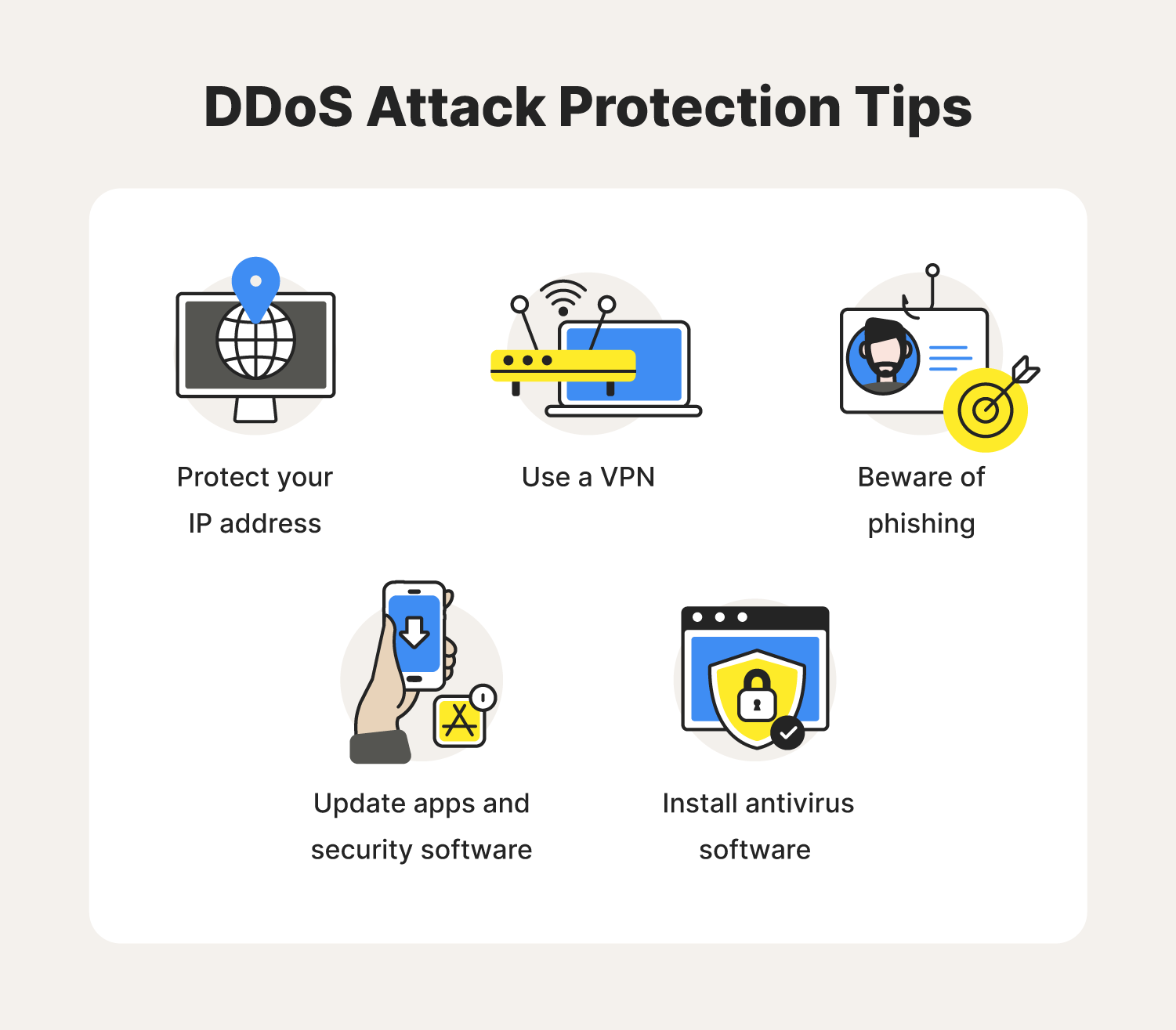
Distributed Denial of Service (DDoS) attacks aim to make your website unavailable to users by overwhelming it with a flood of internet traffic. These attacks can be sophisticated and challenging to mitigate. To protect your website, consider using a cloud-based security provider like Cloudflare or Sucuri, which offer DDoS protection as part of their services. These services can absorb and filter out malicious traffic before it reaches your site, keeping your website available to legitimate users.
Regular Security Audits
Conducting regular security audits is crucial to identify and fix potential vulnerabilities in your website. This includes checking for outdated plugins and themes, evaluating user roles and permissions, reviewing your site's security configuration, and assessing your hosting environment's security measures. There are tools and plugins available that can help automate some of these tasks, but considering a professional security audit annually is also a good practice.
Educate Yourself and Your Users
Staying informed about the latest security threats and best practices is essential for maintaining a secure WordPress site. Follow WordPress security blogs, forums, and newsletters. Additionally, educate users on your site about the importance of using strong passwords, recognizing phishing attempts, and maintaining secure practices when accessing the admin area. The human element is often the weakest link in website security, so informed users
can significantly reduce the risk of security breaches.
Consider a VPN for Admin Access
Using a Virtual Private Network (VPN) when accessing your WordPress admin area, especially when using public Wi-Fi networks, can add an extra layer of security. A VPN encrypts your internet traffic, preventing hackers on the same network from intercepting your data or gaining unauthorized access to your website.
Implement HTTP Security Headers
HTTP security headers, when configured correctly, can offer another layer of protection for your WordPress site by helping to mitigate attacks and security vulnerabilities. These headers instruct browsers on how to behave when handling your site's content, preventing certain types of attacks, such as cross-site scripting (XSS) and clickjacking. Some key headers to implement include X-Content-Type-Options, X-Frame-Options, Strict-Transport-Security, and Content-Security-Policy.
Secure Email Transmission
If your WordPress site sends emails (e.g., password resets, notifications), ensure those emails are transmitted securely by using SMTP (Simple Mail Transfer Protocol) authentication with encryption. This prevents the emails from being intercepted or modified in transit. There are plugins available that can help configure WordPress to use SMTP securely.
Be Cautious with Third-Party Services
Integrating third-party services or scripts into your WordPress site can introduce vulnerabilities. Only use reputable plugins, themes, and third-party services. Before installing a plugin or theme, check its ratings, reviews, and the last update date to ensure it's well-maintained. Additionally, minimize the number of plugins and themes installed to reduce potential attack vectors.
Develop a Response Plan for Security Incidents
Even with robust security measures in place, it's important to be prepared for potential security incidents. Develop a response plan that includes steps to take in the event of a security breach, such as identifying and fixing the vulnerability, communicating with your users (if necessary), and restoring data from backups. Having a plan in place can help minimize damage and restore your site more quickly.
FAQ: Enhancing the Security of Your WordPress Website
Q1: Why is it important to keep WordPress, themes, and plugins updated?
A1: Keeping WordPress, themes, and plugins updated is crucial because updates often include patches for security vulnerabilities, improvements, and bug fixes that protect your site from being exploited by hackers.
Q2: How can strong passwords enhance WordPress security?
A2: Strong passwords are harder for attackers to guess or crack through brute force attacks, significantly reducing the risk of unauthorized access to your WordPress admin area and safeguarding your site against potential breaches.
Q3: What is Two-Factor Authentication (2FA), and why should I use it?
A3: Two-Factor Authentication adds an extra layer of security by requiring a second form of verification beyond just a password. This makes it much more difficult for attackers to gain unauthorized access, even if they have your password.
Q4: Are WordPress security plugins necessary?
A4: Yes, security plugins can greatly enhance your site's security by offering features like firewall protection, malware scanning, limiting login attempts, and more. They provide comprehensive security solutions that address multiple aspects of WordPress security.
Q5: What is the significance of using SSL/HTTPS on my WordPress site?
A5: SSL/HTTPS encrypts data transferred between your website and its users, ensuring sensitive information like login credentials and personal data is secure from interception by malicious actors.
Q6: How can I protect the wp-config.php file?
A6: You can enhance the security of the wp-config.php file by moving it to a non-public directory (if
your hosting setup allows it) or by setting correct file permissions. Additionally, using security measures like adding authentication keys and salts strengthens the encryption of stored information.
Q7: Why should I limit login attempts, and how can I do it?
A7: Limiting login attempts helps prevent brute force attacks, where attackers try to guess your password through repeated attempts. You can limit login attempts using security plugins that provide this feature, effectively blocking IP addresses that exceed the permitted number of failed login attempts.
Q8: Is changing the default "admin" username necessary?
A8: Yes, changing the default "admin" username is a simple yet effective security measure. It makes it harder for attackers to guess your login credentials since "admin" is commonly used and well-known.
Q9: What is a Web Application Firewall (WAF), and how does it protect my site?
A9: A Web Application Firewall filters and monitors HTTP traffic between your site and the internet, blocking malicious requests. It protects against SQL injections, cross-site scripting (XSS), and other threats, acting as a shield for your site.
Q10: How often should I conduct security scans on my WordPress site?
A10: Regular security scans are vital for identifying vulnerabilities and malware. The frequency can depend on your site's complexity and traffic, but conducting scans
at least monthly is a good practice. More frequent scans might be necessary for high-traffic sites or after making significant changes to your site or its environment.
Q11: How can disabling XML-RPC improve security?
A11: Disabling XML-RPC can improve security by reducing the attack surface for brute force attacks, as XML-RPC can be exploited to make multiple login attempts with a single request. If you don't use functionalities that require XML-RPC, disabling it can help protect your site.
Q12: What measures can I take to secure the wp-admin directory?
A12: Securing the wp-admin directory can involve password-protecting the directory itself, limiting access to specific IP addresses, or using security plugins that offer additional protections for the admin area.
Q13: How does updating the PHP version contribute to WordPress security?
A13: Updating the PHP version is crucial because each new version includes fixes for security vulnerabilities found in previous versions, along with performance improvements. Using an outdated version of PHP can leave your site exposed to known security risks.
Q14: What are HTTP security headers, and why are they important?
A14: HTTP security headers provide additional layers of security by instructing browsers how to behave when handling your site's content. They can help prevent various types of attacks, including XSS, code injection, and clickjacking, contributing to a safer website environment.
Conclusion
Securing a WordPress website is an ongoing endeavor that requires attention to detail, regular maintenance, and a proactive approach to security challenges. By implementing the strategies outlined in this guide, website owners and administrators can significantly enhance the security of their WordPress sites, protecting against unauthorized access, data breaches, and other security threats.
The goal of website security is not just to protect your site, but also to safeguard the trust and confidence of your users. Regularly reviewing and updating your security practices, staying informed about new threats, and being prepared to respond to security incidents are key components of maintaining a secure and trustworthy WordPress website.
Here are some useful references for improving the security of your WordPress website:
-
WordPress Codex on Security:
-
WordPress.org Security Resources:
-
Sucuri Security Blog:
-
iThemes Security Resources:
-
WPBeginner on WordPress Security:
-
Wordfence Blog:
-
Securing WordPress with SSL:
- Let’s Encrypt (for free SSL certificates)
- SSL for WordPress
-
Backup Solutions:
-
OWASP (Open Web Application Security Project):
- OWASP Top Ten (general web security principles)
-
Security Plugin Reviews:
These resources provide comprehensive guides and tools to help you secure your WordPress site effectively. If you need more specific information or tools, let me know!





