
Managing DNS for a Domain Without Hosting
Domain Name System (DNS) management is a crucial aspect of website and online service administration. It is the process of configuring and maintaining the records that map domain names to IP addresses, enabling users to access websites and online services through easy-to-remember names rather than numerical IP addresses. DNS management is essential for ensuring that your website or service is accessible to users worldwide, even if you don't have a hosting provider.
In this article, we will explore the intricacies of DNS management, its importance, and how you can effectively manage your domain without relying on a hosting provider. We'll cover common tasks, best practices, and tools to help you master this essential aspect of online presence management.

The Importance of DNS Management
DNS management plays a crucial role in ensuring the accessibility and reliability of your online presence. Without proper DNS configuration, users may experience difficulties accessing your website or service, leading to potential loss of traffic, revenue, and customer trust. Effective DNS management can:
- Improve website performance and load times by directing users to the nearest and most efficient server.
- Enhance security by protecting against distributed denial-of-service (DDoS) attacks and other cyber threats.
- Facilitate load balancing and failover mechanisms, ensuring high availability and redundancy.
- Enable advanced features like content delivery networks (CDNs) and geo-targeting.
Mastering DNS management, you can optimize your online presence, improve user experience, and maintain control over your domain, even without hosting it directly.
DNS Management vs. Hosting
While hosting providers often offer DNS management services as part of their packages, it is essential to understand the distinction between DNS management and hosting. Hosting refers to the physical or virtual servers that store and serve your website's files, while DNS management is the process of configuring the records that map your domain name to the appropriate IP addresses. By separating DNS management from hosting, you gain greater flexibility and control over your online presence. This approach allows you to:
- Leverage the expertise of specialized DNS providers for optimal performance and security.
- Easily switch hosting providers without disrupting your domain's accessibility.
- Implement advanced DNS configurations tailored to your specific needs.
While hosting providers may offer basic DNS management capabilities, dedicated DNS providers often provide more robust and feature-rich solutions tailored for advanced use cases.
Understanding DNS and What It Does
Think of DNS as the map for your domain. It’s the directory that tells your domain where to go for different services. For example:
- A Record: Maps your domain to an IP address.
- CNAME Record: Points your domain to another domain (like
example.compointing towww.example.com). - MX Record: Directs email to your email provider’s server.
- TXT Record: Holds text information, often used for verification purposes.
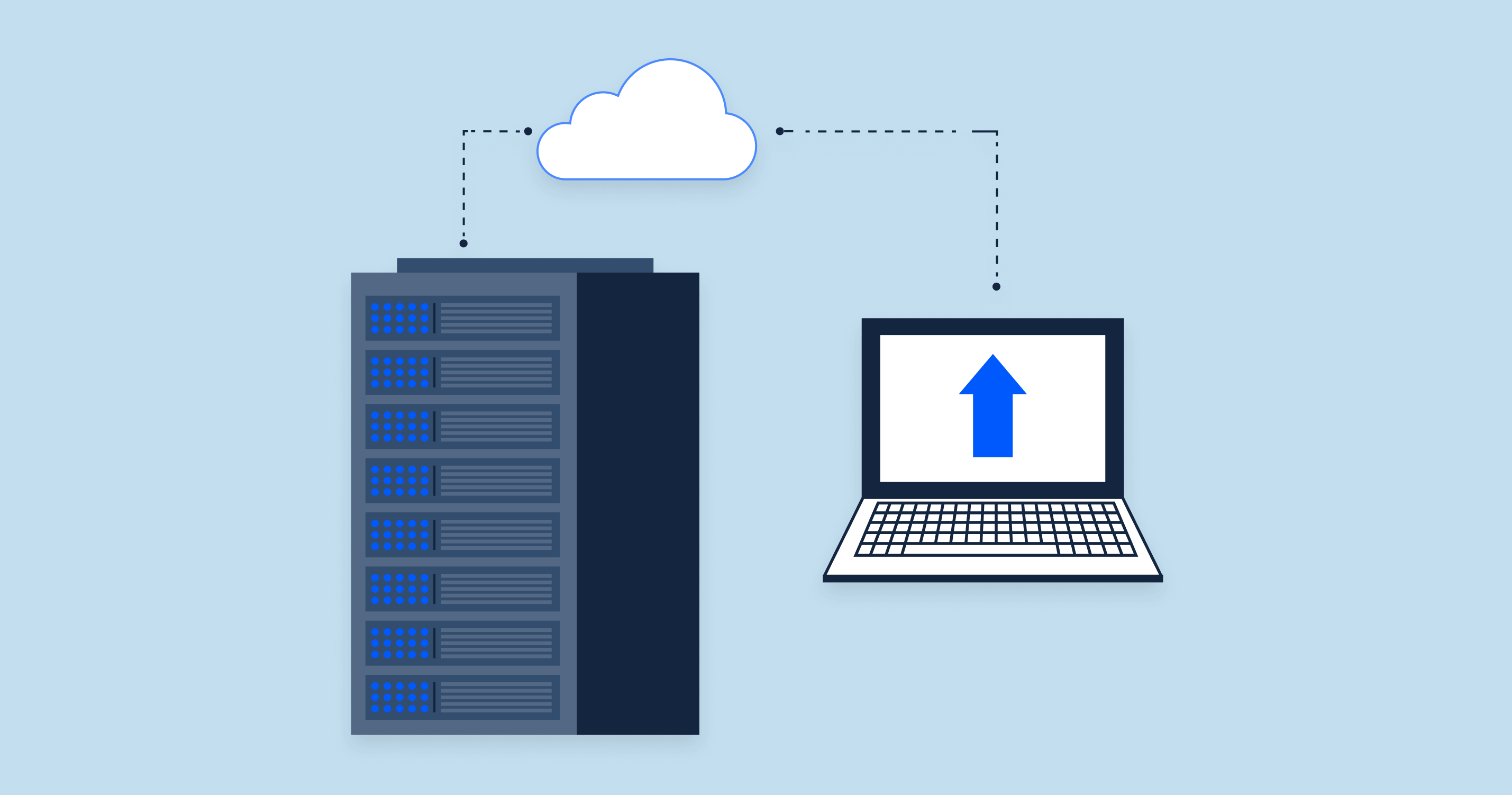
Without a hosting account, you’ll still have access to these DNS settings with your domain registrar.
Choosing a DNS Management Tool
Most registrars, like GoDaddy, Namecheap, or Google Domains, provide a DNS management interface. If your registrar doesn’t offer robust DNS tools, consider switching your DNS to a third-party service, like Cloudflare or Route 53. These services often give you advanced control over DNS with added benefits like better security and speed.
Setting Up Common DNS Records Without Hosting
Let’s get practical with setting up your DNS records.
-
Pointing to an IP Address with an A Record: If you want your domain to resolve to a specific IP (perhaps an app hosted elsewhere), locate the A Record settings in your DNS manager. Create a new record with:
- Name: Leave it blank or add
@to cover the root domain (likeexample.com). - Value: Enter the IP address you want it to point to.
- Name: Leave it blank or add
-
Redirecting to Another Domain Using a CNAME Record: A CNAME record is helpful if you want to send traffic to another domain, such as a social profile or external site.
- Name: Use
wwwif you wantwww.example.comto point elsewhere. - Value: Enter the domain name you want to redirect to, such as
myotherwebsite.com.
- Name: Use
-
Setting Up Email with MX and TXT Records: Email can be tricky without hosting, but MX records make it possible to use third-party email providers like Google Workspace or Microsoft 365.
- MX Record: Add the email provider’s server details.
- TXT Record: Often needed for domain verification and SPF settings to prevent spam issues.
Certainly! Let’s dive even deeper into the essentials and add some practical examples for each DNS setup. By the end, you'll be equipped to handle virtually any DNS configuration without needing a hosting plan.
Setting Up Subdomains with CNAME and A Records
Subdomains let you split your domain into different sections. For instance, if you own example.com, you could have subdomains like blog.example.com or shop.example.com. With DNS, you can manage these easily:
-
Creating a Subdomain with an A Record: Suppose you want
shop.example.comto point to a specific IP address, like the IP of an e-commerce site hosted somewhere else.- Record Type: A
- Name: Enter
shopto designate the subdomainshop.example.com. - Value: Enter the IP address where you want the subdomain to point.
-
Setting Up a Subdomain with a CNAME Record: CNAME records are useful for pointing subdomains to a URL instead of an IP. For example, if you want
blog.example.comto redirect to a Medium or WordPress blog.- Record Type: CNAME
- Name: Enter
blog. - Value: The target URL or domain, like
username.medium.com.
This lets you host parts of your website or services on different platforms, keeping everything under your branded domain.
Using TXT Records for Domain Verification and Security
TXT records are text-based entries that can serve a variety of functions, especially for verification and email security.
-
Domain Verification: Many services like Google, Facebook, or LinkedIn may ask you to verify your domain. This is commonly done by adding a TXT record with a unique code they provide.
- Record Type: TXT
- Name: Leave it as
@for the root domain. - Value: The unique verification code provided by the service.
This simple addition can prove ownership of your domain without needing any content hosted on it.
-
Setting Up SPF Records for Email Security: SPF (Sender Policy Framework) is a TXT record that tells email providers which servers are authorized to send email from your domain. Without SPF, your emails might get marked as spam.
- Record Type: TXT
- Name: Leave it as
@. - Value: A string starting with
v=spf1, followed by the server details. A simple SPF record might look like this:v=spf1 include:_spf.google.com ~allif you’re using Google Workspace.
Adding SPF records helps establish your domain’s credibility and improves email deliverability.
Configuring SRV Records for Specific Services
SRV records are a bit more advanced and are used to specify a server for particular services, like SIP for voice over IP or XMPP for messaging. If you’re using a service that requires SRV records, follow these steps:
- Record Type: SRV
- Service: The name of the service (e.g.,
_sipfor SIP services). - Protocol: Either
_tcpor_udp, depending on the service. - Name: Enter your domain or subdomain.
- Target: The hostname providing the service.
- Priority & Weight: Used to rank servers if there are multiple entries.
SRV records are crucial for certain applications, especially for businesses utilizing VoIP or specific messaging services.
Redirecting the Root Domain with URL Forwarding
If you want to use your domain as a simple redirect to another website without hosting, URL forwarding is the easiest solution. Some DNS providers allow you to set up a basic URL forward directly from their control panel.
- URL Forwarding: You can configure the domain to forward to another URL without setting up hosting. Simply add the destination URL in your registrar’s URL forwarding section.
This option is excellent for domains you might want to "park" or redirect to a main site temporarily.
Managing DNS with a Third-Party Provider
Sometimes, your domain registrar’s DNS interface might feel limited, or you might want better performance and more features. In that case, you can use third-party DNS providers, such as:
- Cloudflare: Offers free and premium DNS services with features like DDoS protection, DNSSEC, and caching. Cloudflare is popular for its easy-to-use interface and security features.
- AWS Route 53: A scalable option from Amazon Web Services, with DNS failover, health checks, and support for private DNS. Route 53 is a robust choice for managing enterprise-level domains.
- Google Cloud DNS: Another reliable and scalable service with support for global DNS.
To use a third-party provider, you’ll update the Nameservers in your domain registrar’s settings to the nameservers provided by the third-party service. This process delegates all DNS management to your chosen provider, where you can configure records as needed.
Verifying Your DNS Changes
Once you’ve set up your records, it’s time to make sure everything’s working. Use DNS checking tools like DNSChecker or WhatsMyDNS to verify. These tools show how your DNS records are propagating worldwide and help you spot any errors early.
Utilizing Advanced DNS Features
If you’re using a service like Cloudflare, take advantage of advanced features:
- DNS Security (DNSSEC): Adds an extra layer of security, preventing DNS spoofing.
- Caching: Speeds up access to your site or services, even without hosting.
Common DNS Management Tasks
DNS management encompasses various tasks and configurations to ensure the proper functioning of your domain. Some common tasks include:
Creating and managing DNS records: This involves setting up and maintaining the various record types, such as A records (for IPv4 addresses), AAAA records (for IPv6 addresses), CNAME records (for alias domains), MX records (for email servers), and TXT records (for verifying domain ownership).
Configuring subdomains: Subdomains allow you to create separate namespaces within your main domain, enabling you to organize and manage different services or websites more efficiently.
Implementing load balancing and failover: DNS can be configured to distribute traffic across multiple servers or redirect users to alternative servers in case of failures, ensuring high availability and redundancy.
Enabling advanced features: DNS management can facilitate the implementation of advanced features like content delivery networks (CDNs), geo-targeting, and domain-based email routing.
Monitoring and troubleshooting: Regular monitoring and troubleshooting of DNS records and configurations are essential to ensure the smooth operation of your online presence.
Understanding and mastering these common tasks, you can effectively manage your domain's DNS without relying on a hosting provider.
How to Set Up DNS Records
Setting up DNS records is a crucial step in managing your domain's DNS. Here's a general overview of the process: Obtain the required information: Before setting up DNS records, gather the necessary information, such as the IP addresses of your servers, the hostnames or subdomains you want to create, and the email servers you plan to use.
Access your DNS management interface: Most domain registrars and DNS providers offer web-based interfaces or control panels to manage DNS records. Log in to your account and navigate to the DNS management section.
Create or modify DNS records: Depending on your requirements, you can create new DNS records or modify existing ones. Common record types include:
A Record: Maps a hostname or subdomain to an IPv4 address.
-
AAAA Record: Maps a hostname or subdomain to an IPv6 address.
-
CNAME Record: Creates an alias or subdomain that points to another domain name.
-
MX Record: Specifies the mail servers responsible for handling email for your domain.
-
TXT Record: Stores text-based information, often used for domain ownership verification or email authentication.
Save and propagate changes: After making the necessary changes, save the DNS records. Propagation, the process of updating the DNS information across the internet, may take some time, typically ranging from a few minutes to 48 hours.
Test and verify: Once the changes have propagated, test and verify that your DNS records are working correctly by accessing your website or service using the configured hostnames or subdomains. Setting up DNS records correctly is crucial for ensuring the accessibility and proper functioning of your online presence.
Managing DNS for Different Types of Domains
DNS management requirements can vary depending on the type of domain you're working with. Here are some common scenarios and considerations:
Apex domains (example.com): Apex domains, also known as root or naked domains, are the primary domains without any subdomain prefix. Managing apex domains often requires additional configuration, such as creating A records or URL redirection.
Subdomains (subdomain.example.com): Subdomains are commonly used to organize different services or websites under the same parent domain. Managing subdomains involves creating CNAME records that point to the appropriate IP addresses or other domains.
Wildcard domains (*.example.com): Wildcard domains allow you to create a catch-all record that applies to any subdomain under your domain. This can be useful for simplifying DNS management or implementing certain features, like email forwarding or website redirection.
Internationalized Domain Names (IDNs): IDNs are domain names that include characters from non-ASCII scripts, such as Arabic, Chinese, or Cyrillic. Managing IDNs may require additional configurations or tools to ensure proper encoding and compatibility.
Multi-domain configurations: If you manage multiple domains or need to point different domains to the same website or service, you may need to configure DNS records accordingly, such as creating CNAME records or URL redirects.
Understanding the specific requirements and considerations for different types of domains is essential for effective DNS management and ensuring a seamless user experience across your online presence.
Troubleshooting Common DNS Issues
Despite careful planning and configuration, DNS issues can still arise, causing accessibility problems or other issues with your online presence. Here are some common DNS issues and troubleshooting tips:
DNS propagation delays: When you make changes to your DNS records, it can take time for the changes to propagate across the internet. If you're experiencing issues after making DNS changes, allow some time for the propagation to complete before further troubleshooting.
Incorrect or outdated DNS records: Double-check your DNS records for accuracy and ensure that they are up-to-date. Incorrect or outdated records can lead to accessibility issues or incorrect routing.
DNS cache issues: DNS records are cached by various systems, including web browsers, operating systems, and internet service providers (ISPs). If you're experiencing issues after making DNS changes, try clearing the relevant caches or flushing the DNS cache on your local system.
DNS server outages or performance issues: If your DNS provider experiences an outage or performance degradation, it can impact the accessibility of your online presence. Monitor your DNS provider's status and consider implementing redundancy or failover mechanisms for critical services.
Domain ownership or delegation issues: Ensure that you have properly configured the domain delegation and ownership settings with your domain registrar. Incorrect settings can prevent you from managing your domain's DNS records effectively.
Regularly monitoring your DNS records, staying informed about potential issues, and following best practices for troubleshooting can help you quickly identify and resolve DNS-related problems, minimizing downtime and ensuring a smooth user experience.
Best Practices for DNS Management
Effective DNS management requires following best practices to ensure optimal performance, security, and reliability. Here are some essential best practices to consider:
Use a reputable DNS provider: Choose a reliable and reputable DNS provider with a proven track record of high uptime, performance, and security. Consider providers that offer advanced features, such as DDoS protection, load balancing, and failover mechanisms.
Implement redundancy and failover: Configure multiple DNS servers or providers for redundancy and failover mechanisms. This ensures that your online presence remains accessible even if one server or provider experiences an outage or performance degradation.
Regularly review and update DNS records: Periodically review your DNS records to ensure accuracy and alignment with your current infrastructure and requirements. Update records as needed to reflect changes in IP addresses, server configurations, or service offerings.
Monitor DNS performance and security: Continuously monitor your DNS performance and security to identify and address potential issues promptly. Consider implementing tools or services that provide real-time monitoring, alerting, and analytics.
Follow security best practices: Implement security measures to protect your DNS records and infrastructure from unauthorized access or modifications. This may include using strong passwords, enabling two-factor authentication, and restricting access to authorized personnel only.
Document your DNS configuration: Maintain detailed documentation of your DNS configuration, including records, settings, and any custom configurations. This documentation can aid in troubleshooting, auditing, and knowledge transfer within your organization.
Stay up-to-date with industry best practices: DNS management is an ever-evolving field. Stay informed about the latest best practices, security advisories, and industry developments to ensure that your DNS management strategies remain effective and secure.
Following these best practices, you can optimize your DNS management efforts, enhance the reliability and performance of your online presence, and maintain a high level of security and control over your domain.
Tools and Resources for DNS Management
While many domain registrars and hosting providers offer basic DNS management capabilities, there are also dedicated tools and resources available to streamline and enhance your DNS management efforts. Here are some popular options:
Dedicated DNS providers: Companies like Cloudflare, Amazon Route 53, and DNS Made Easy offer robust and feature-rich DNS management solutions tailored for advanced use cases, including load balancing, failover, DDoS protection, and advanced analytics.
DNS management software: Tools like DNSControl, PowerDNS, and Knot DNS allow you to manage DNS records programmatically, enabling automation and integration with your existing infrastructure and workflows.
Command-line tools: Many operating systems and platforms provide command-line tools for managing DNS records, such as dig, nslookup, and nsupdate. These tools can be useful for scripting, automation, and advanced troubleshooting.
Web-based DNS management interfaces: Many domain registrars and DNS providers offer web-based interfaces or control panels for managing DNS records through a user-friendly graphical interface.
DNS monitoring and analytics tools: Services like DNSPerf, DNSMonitor, and Catchpoint offer real-time monitoring, alerting, and analytics for your DNS infrastructure, helping you identify and resolve issues proactively.
Online resources and communities: Online resources, such as forums, blogs, and knowledge bases, can provide valuable insights, tutorials, and best practices for effective DNS management. Engaging with online communities can also help you stay up-to-date with the latest developments and trends.
These tools and resources, you can streamline your DNS management processes, automate repetitive tasks, and gain deeper insights into your DNS performance and security, ultimately enhancing the overall management of your online presence.
FAQ: Managing DNS for a Domain Without Hosting

DNS (Domain Name System) acts as a map, directing your domain to various services such as email servers or specific IP addresses. Even without hosting, DNS lets you control your domain, making it useful for email, app integrations, or forwarding traffic to other sites.
Yes! You can set up email for your domain without hosting by using an email provider like Google Workspace or Microsoft 365. Set up MX records in your DNS settings to direct emails to these services.
To point your domain to another site, use a CNAME record to direct your domain to the desired URL. Alternatively, use URL forwarding if your DNS provider offers it. Both methods let you redirect traffic without needing a hosting plan.
URL forwarding redirects all traffic from your domain to a specified URL. This isn’t the same as pointing DNS records, which routes specific traffic (like web or email) to designated IPs or servers. Use URL forwarding for simple redirection, like forwarding example.com to your primary website.
Popular third-party DNS providers include Cloudflare, Amazon Route 53, and Google Cloud DNS. They offer advanced DNS management tools, security features like DNSSEC, and improved performance.
DNS propagation typically takes a few minutes to 24 hours, depending on the TTL (Time to Live) setting. Lower TTL values can speed up propagation but might increase DNS requests.
Not necessarily. Most DNS records, like MX or A records, don’t need frequent updating. However, if your IP address changes or you add new services, you’ll need to adjust your DNS settings accordingly.
DNSSEC (Domain Name System Security Extensions) adds a layer of security by ensuring that DNS responses come from authenticated sources. It’s recommended, especially if you’re using your domain for critical services, as it helps prevent DNS spoofing.
Yes, you can add subdomains in your DNS settings by using A or CNAME records. This lets you use subdomains like blog.example.com or shop.example.com for different services, all without hosting.
If no DNS records are configured, your domain won’t direct anywhere, and services like email or website access won’t work. Configuring at least basic DNS records is essential if you want your domain to have functionality.
Conclusion
Mastering DNS management is essential for ensuring the accessibility, performance, and security of your online presence, even without relying on a hosting provider. By understanding the importance of DNS management, common tasks, and best practices, you can effectively manage your domain and take control of your online presence.
Remember to choose a reputable DNS provider, implement redundancy and failover mechanisms, regularly review and update your DNS records, and follow security best practices. Additionally, leverage the various tools and resources available to streamline your DNS management efforts and gain valuable insights.
Are you ready to take control of your domain's DNS management? Visit Web Solution Master to learn more about our expert DNS management services and solutions tailored to your specific needs. Our team of experienced professionals is dedicated to helping you optimize your online presence, enhance performance, and ensure a seamless user experience for your visitors.
Mastering DNS management, you can unlock the full potential of your online presence, providing a reliable and secure experience for your users while maintaining complete control over your domain.
Here are some useful references and tools that can help you effectively manage DNS for a domain without hosting:
1. DNS Management and Tools
- DNSChecker: A handy tool for checking DNS propagation across multiple servers worldwide. Use it to confirm that DNS changes have taken effect.
- WhatsMyDNS: Similar to DNSChecker, this tool provides global DNS lookup for record propagation and troubleshooting.
- MXToolbox: Offers a variety of DNS lookup tools, including MX, SPF, and A record checks, which are useful for email and general DNS troubleshooting.
2. Learning Resources and Guides
- Cloudflare Learning Center: Offers detailed, beginner-friendly resources on DNS, DNS records, and security.
- Google Workspace Setup Guide: Provides instructions on setting up Google Workspace email (MX records, SPF, and DKIM) with your domain.
- Amazon Route 53 Documentation: In-depth guides and best practices for using Route 53 for DNS management.
3. Advanced DNS Services
- DNSimple Blog: DNSimple offers great tutorials on DNS records and domain management, including advanced concepts like DNSSEC.
- Amazon Web Services (AWS) Route 53: A highly scalable DNS solution, suitable for businesses with high-traffic sites or those needing custom DNS configurations.
- Google Cloud DNS: Managed DNS with low latency and high reliability, perfect for integrating with Google Cloud services.
4. DNS Security
- ICANN DNSSEC Information: ICANN’s official page explaining DNSSEC, its purpose, and benefits.
- Cloudflare DNSSEC Guide: Cloudflare’s comprehensive DNSSEC setup guide, detailing the benefits and setup instructions.
5. Domain Registrar DNS Management Documentation
Most registrars have their own DNS management tutorials. Here are links to popular registrar DNS guides:
- GoDaddy DNS Management Guide: A step-by-step guide for GoDaddy users.
- Namecheap DNS Setup Guide: Covers basic and advanced DNS setups on Namecheap.
- Google Domains DNS Guide: Google Domains provides an easy-to-follow guide for managing DNS records.





