
How to optimize images for better performance on WordPress?
Optimizing images for better performance on WordPress is crucial for improving your website's load time, SEO, and user experience. Large, unoptimized images can slow down your website, negatively affecting visitor engagement and search engine rankings. In this article, we'll walk you through a comprehensive guide to optimizing images for WordPress, covering everything from choosing the right file formats to leveraging various optimization tools and techniques.
Understanding the Importance of Image Optimization
Before diving into the how-tos, it's essential to grasp why image optimization matters. Optimized images have a direct impact on your website's loading speed, which is a critical factor for both user experience and SEO. Faster websites have lower bounce rates, higher engagement levels, and better rankings on search engines.
Choosing the Right Image Formats
Selecting the appropriate file format is the first step in image optimization. The most common image formats used on the web are JPEG, PNG, and WebP.
- JPEG: Ideal for photographs and images with gradients. It uses lossy compression, reducing file size but also quality when overly compressed.
- PNG: Best for images requiring transparency or with text and objects with sharp edges. PNG uses lossless compression, retaining more detail but resulting in larger file sizes compared to JPEG.
- WebP: A modern format that provides superior compression and quality characteristics compared to both JPEG and PNG. It's supported by most browsers and is excellent for all types of images.
Optimizing Image Size and Quality
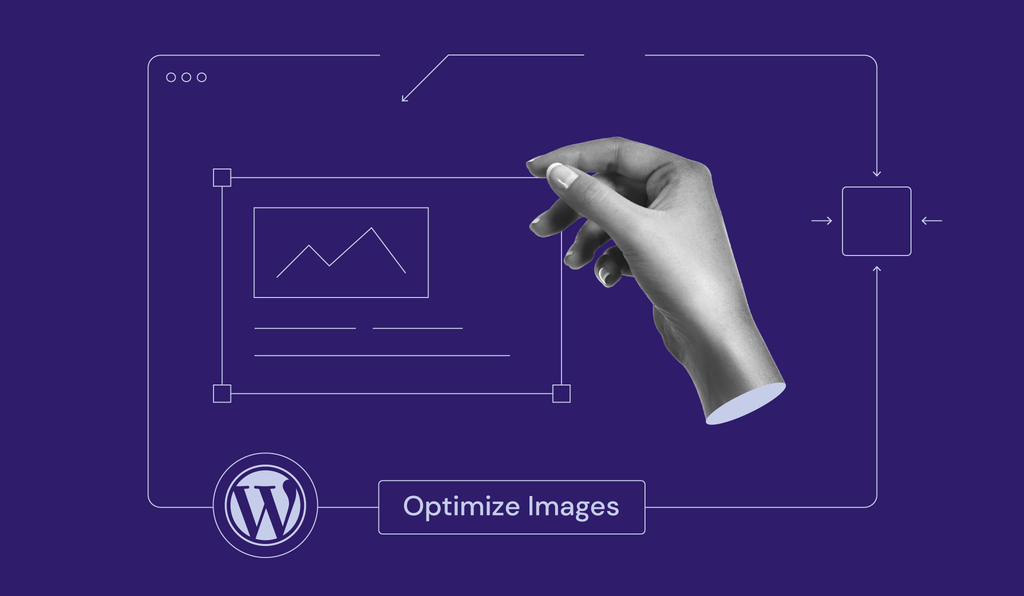
Manual Optimization
- Resize images before upload: Use photo editing software to resize your images to the maximum display size they will have on your website. There's no need to upload a 4000px wide image if your content area is only 800px wide.
- Compress images: Use tools like Adobe Photoshop, GIMP, or online services like TinyPNG or Compressor.io to reduce file sizes without significantly impacting visual quality.
Automated Optimization
- WordPress plugins: Plugins like Smush, EWWW Image Optimizer, or ShortPixel Image Optimizer can automatically compress and resize images when you upload them to WordPress. They also offer bulk optimization for existing images.
Using Responsive Images
WordPress automatically creates several sizes of each image you upload, which can be used to serve different sizes based on the visitor's screen. Ensure your theme or site uses srcset attributes in <img> tags, which allows browsers to select the most appropriate image size, reducing unnecessary data usage and improving load times.
Lazy Loading Images
Lazy loading delays the loading of images until they are about to come into the viewer’s screen. This means that if a user doesn't scroll down, images placed at the bottom of a page won't be loaded, making the initial page load much faster. WordPress 5.5 and later versions include native lazy loading. You can also use plugins to achieve this.
Optimizing Image Delivery
- Content Delivery Network (CDN): Using a CDN can significantly speed up image loading times for visitors around the globe. A CDN stores a copy of your images in multiple locations worldwide, ensuring that images are delivered from the closest server to your visitor.
- Caching: Implementing caching on your WordPress site can reduce the load on your server and make your images and other content load faster. Many WordPress caching plugins are available, such as W3 Total Cache and WP Rocket.
Regular Maintenance
Regularly review your website for old, unused images and remove them. Keeping your media library lean will help manage your site's overall size and efficiency. Additionally, continuously monitor your website's performance using tools like Google PageSpeed Insights to understand how well your optimization efforts are working and where there's room for improvement.

By following these steps, you can significantly enhance your WordPress site's performance, providing a better experience for your visitors and potentially improving your search engine rankings. Remember, image optimization is an ongoing process, not a one-time task, so keep these practices in mind as you add new content to your site.
Implementing Advanced Image Optimization Techniques
Beyond the basic strategies, there are more advanced techniques you can employ to further optimize images on your WordPress site:
a. Next-Gen Formats and Compression Algorithms
- Experiment with next-gen formats: Besides WebP, keep an eye on emerging image formats like AVIF, which offers improved compression without sacrificing quality. Although browser support for these formats is growing, using them can give you a competitive edge in terms of page speed and performance.
- Use adaptive image compression tools: Some advanced tools and plugins can dynamically adjust the compression level based on the image content, maintaining visual quality while reducing file size as much as possible.
b. Image Optimization Cloud Services
- Leverage cloud-based optimization: Services like Cloudinary or Imgix offer powerful APIs that not only optimize images but also provide capabilities for real-time transformations, such as scaling, cropping, converting, and applying effects. These services can dynamically deliver images in the most optimized format based on the end user's device and browser.
SEO Considerations for Images
Optimizing your images isn't just about improving site performance; it's also crucial for SEO:
- Use descriptive file names: Naming your images descriptively can help search engines understand and index them more effectively, contributing to better visibility in image search results.
- Optimize alt text: Alt text improves accessibility for users with visual impairments and provides context to search engines. Ensure each image on your site has relevant, descriptive alt text.
- Consider image sitemaps: If your site relies heavily on images, consider creating an image sitemap or including images in your existing sitemap to help search engines discover and index them.
Monitoring and Analysis
Continuous monitoring is key to maintaining optimal performance:
- Regularly audit site performance: Use tools like GTmetrix, Google PageSpeed Insights, or Lighthouse to analyze your site's performance, including image loading times. These tools can provide insights and recommendations specific to your site.
- Analyze your hosting environment: Sometimes, the bottleneck isn't the images themselves but the server's response time. Ensure your hosting solution is optimized for WordPress and consider upgrading if your current plan doesn't meet your performance goals.
Educating Your Team
If you're not the only one uploading content to your WordPress site, it's vital to educate your team or clients about the importance of image optimization:
- Create image optimization guidelines: Develop a simple guide or checklist that anyone uploading images to the site can follow.
- Hold training sessions: If possible, provide training on how to resize and compress images before uploading them to WordPress.
FAQ: Optimizing Images for Better Performance on WordPress
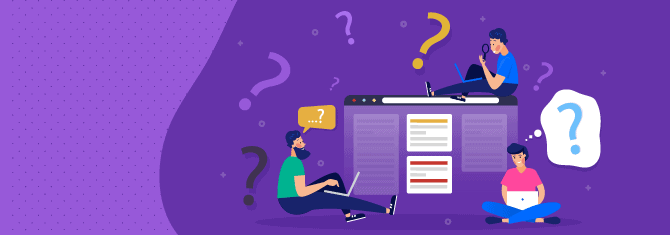
Q1: Why is image optimization important for a WordPress site?
A1: Image optimization is crucial for improving your site's loading speed, which enhances user experience and SEO rankings. Optimized images consume less bandwidth and storage, leading to faster page loads and a more efficient website.
Q2: What are the best image formats for web use?
A2: The most commonly recommended image formats for web use are JPEG (for photos or images with gradients), PNG (for images requiring transparency or sharp edges), and WebP (providing superior compression and quality characteristics compared to both JPEG and PNG).
Q3: How can I manually optimize images before uploading them to WordPress?
A3: You can manually optimize images by resizing them to the maximum display size needed on your site and compressing them using tools like Adobe Photoshop, GIMP, or online services like TinyPNG. Ensure the balance between image quality and file size is appropriate for web use.
Q4: Are there any WordPress plugins for image optimization?
A4: Yes, there are several plugins like Smush, EWWW Image Optimizer, and ShortPixel Image Optimizer that can automatically compress and resize images upon upload. They also offer bulk optimization options for your existing media library.
Q5: What is lazy loading, and how does it help with image optimization?
A5: Lazy loading is a technique that delays the loading of images (or other content) until they are about to enter the viewport. This means that images at the bottom of a page won't be loaded until the user scrolls down, which can significantly improve initial page load times and overall performance.
Q6: How does using a Content Delivery Network (CDN) improve image loading times?
A6: A CDN stores copies of your images in multiple locations worldwide, so that images are served to visitors from the closest server. This reduces the distance data has to travel, improving loading times for users regardless of their geographical location.
Q7: Why is it important to use descriptive file names and alt text for images?
A7: Descriptive file names and alt text improve your site's SEO by providing context to search engines, helping them understand and index your images properly. Alt text is also crucial for accessibility, allowing screen readers to describe images to visually impaired users.
Q8: Can image optimization affect my site's SEO?
A8: Absolutely. Faster loading times and better user experience, both direct outcomes of image optimization, are key factors in SEO. Optimized images can also appear in image search results, potentially driving additional traffic to your site.
Q9: How often should I audit my site's performance?
A9: Regularly. It's a good practice to audit your site's performance after any significant changes or at least every few months. This helps ensure that your optimization strategies are effective and allows you to make adjustments as needed.
Q10: Should I optimize images if I'm using a high-quality hosting service?
A10: Yes. While a high-quality hosting service can improve your site's overall performance, optimizing images is still necessary to ensure the best possible loading times and user experience. Image optimization is about reducing file sizes without compromising quality, which is independent of your hosting service's performance.
Conclusion
Optimizing images for WordPress is a multifaceted process involving technical, SEO, and maintenance considerations. By implementing the strategies outlined in this article, you can significantly enhance your website's performance, user experience, and search engine ranking. Remember, the web and its technologies are constantly evolving, so stay informed about the latest trends and tools in image optimization to keep your site at the forefront of performance and efficiency.
Here are some useful references to help you further optimize images for better performance on WordPress:
Articles and Guides
-
WordPress Codex: Images
WordPress Codex: Images
An official guide on how to use and manage images in WordPress. -
WPBeginner: How to Optimize Images for Web
WPBeginner Guide
A comprehensive guide on image optimization techniques for WordPress. -
Kinsta: How to Optimize Images for Web Performance
Kinsta Article
A detailed article explaining the importance of image optimization and practical steps to achieve it. -
Smush: The Ultimate Guide to Image Optimization
Smush Guide
Offers tips and tricks along with the plugin for optimizing images.
Tools and Plugins
-
TinyPNG
TinyPNG
A popular online tool for compressing PNG and JPEG images. -
Imagify
Imagify
A WordPress plugin that helps compress and optimize images with an easy-to-use interface. -
ShortPixel
ShortPixel
Another excellent image optimization plugin that offers various compression options. -
Cloudflare
Cloudflare CDN
A CDN that improves image delivery speed and overall site performance. -
a3 Lazy Load
a3 Lazy Load
A plugin to implement lazy loading on your WordPress site.
Videos
- YouTube: How to Optimize Images for WordPress
A quick search on YouTube will yield many helpful video tutorials, like this one.
You can gain deeper insights and practical skills for optimizing images on your WordPress site! If you need specific recommendations or further assistance, just let me know!





