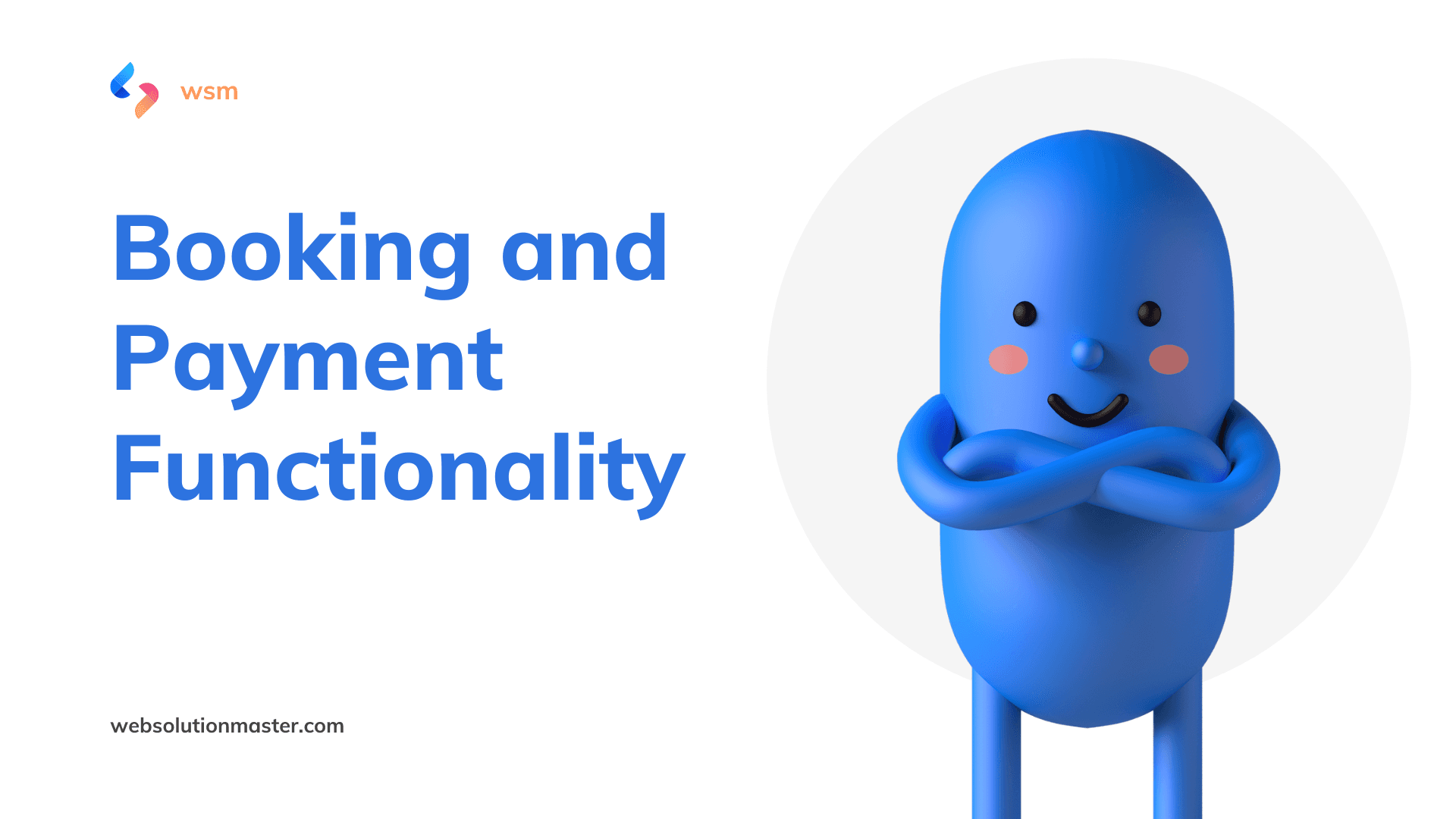
How to Building a Responsive WordPress WebSite with Booking and Payment Functionality?
In today's digital age, an online presence is crucial for businesses and service providers to reach a wider audience and streamline operations. WordPress, with its user-friendly interface and extensive plugin ecosystem, is an excellent platform for creating websites with dynamic features like booking and payment functionalities. In this guide, we'll walk you through the process of building a responsive WordPress site with booking and payment capabilities, helping you enhance user experience and drive success.
Setting Up Your WordPress Environment
✅ Domain and Hosting: Choose a domain name that reflects your business and secure reliable hosting. Consider options that offer good speed, security, and scalability.
✅ WordPress Installation: Most hosting providers offer one-click WordPress installations. Once installed, access the WordPress dashboard, the control center for your site.
Choosing a Responsive Theme
✔️ Select a Mobile-Friendly Theme: Look for themes labeled as "responsive" or "mobile-friendly." These themes automatically adjust to different screen sizes, ensuring a seamless user experience across devices.
✔️ Customization: Choose a theme that aligns with your brand's aesthetics. Customize colors, fonts, and layout to match your identity.
Adding Booking Functionality
✳️ Choose a Booking Plugin: There are various booking plugins available. Popular options include "Bookly," "WooCommerce Bookings," and "Easy Appointments." Install and activate your chosen plugin.
✳️ Setting Up Services: Define the services you offer and their durations. Specify availability, resources required, and any other relevant details.
✳️ Create Booking Forms: Build user-friendly booking forms. Collect essential information such as date, time, service type, and customer details.
✳️ Configure Notifications: Set up automatic email notifications to confirm bookings, remind customers of upcoming appointments, and notify you of new bookings.
Implementing Payment Functionality
☑️ Payment Gateway Integration: Install a reliable payment gateway plugin like WooCommerce, PayPal, or Stripe. Configure it with your preferred payment methods (credit card, PayPal, etc.). Pricing Setup: Define pricing for your services. Link each service with its corresponding payment option.
☑️ Security Measures: Ensure that your payment gateway is secured with an SSL certificate, and follow best practices for handling customer payment information.
Enhancing Responsiveness
♻️ Testing on Various Devices: Regularly test your website's responsiveness on different devices, such as smartphones, tablets, and desktops. Ensure that all elements are displayed correctly and that users can easily navigate and interact with the booking and payment features.
♻️ Optimize Images and Content: Use optimized images and implement techniques like lazy loading to improve page load times, especially on mobile devices.
Performance Optimization
❇️ Caching: Install a caching plugin to speed up your site's loading times. Caching stores static versions of your pages, reducing server load and improving user experience.
❇️ Minimize Plugins: While plugins enhance functionality, using too many can slow down your site. Regularly review and deactivate unnecessary plugins.
Testing and Launch
🔰 Thorough Testing: Before launching, thoroughly test your website's booking and payment functionalities. Make test bookings and payments to ensure everything is working as expected.
🔰 Backup and Security: Regularly back up your site's data and implement security measures to protect customer information and prevent cyber threats.
Continuous Maintenance
➰ Updates: Keep your WordPress core, plugins, and themes up to date to ensure security and compatibility.
➰ Gather Feedback: Encourage users to provide feedback on their experience. Use their insights to continuously improve your website's performance and user-friendliness.
FAQ for Our Responsive WordPress Website with Booking and Payment Functionality

Booking Questions
Q: How do I make a booking on your site?
A: To book our services, simply navigate to the "Book Now" section, select your desired service, choose an available date and time that suits you, and then follow the prompts to confirm your booking.
Q: Can I modify my booking after it's been made?
A: Yes, bookings can be modified up to [insert hours] hours before the scheduled time. Please go to the "My Bookings" section of our website, select the booking you wish to change, and make the necessary adjustments.
Q: What happens if I need to cancel my booking?
A: Cancellations can be made through the "My Bookings" section. Please note that cancellations made less than [insert cancellation policy details] before the booking may be subject to a cancellation fee.
Payment Questions
Q: What payment methods do you accept?
A: We accept a variety of payment methods including credit cards (Visa, MasterCard, American Express), PayPal, and [any other payment methods]. All payments are processed securely.
Q: Is it safe to make payments through your website?
A: Absolutely. Our website uses SSL encryption to protect your personal information and ensure that your payment details are securely processed.
Q: Do I need to pay in full when I book?
A: [Adjust based on your policy] Typically, we require a deposit at the time of booking, with the balance due on the day of the service. Full payment details will be provided during the booking process.
Technical Questions
Q: What should I do if I'm experiencing technical difficulties with your website?
A: If you're having trouble with our website, please try refreshing the page or using a different browser. If the issue persists, contact our support team at [insert contact information].
Q: Is your website mobile-friendly?
A: Yes, our website is fully responsive, meaning it's designed to work seamlessly on devices of all sizes, from smartphones to desktop computers.
Account Questions
Q: Do I need an account to book a service?
A: While an account is not strictly necessary, creating one will allow you to manage your bookings more easily, view your booking history, and speed up the booking process in the future.
Q: How do I create an account?
A: You can create an account by clicking the "Sign Up" button and filling out the registration form. Once your account is set up, you can log in to manage your bookings and personal details.
Additional Services
Q: Can I request additional services or special accommodations with my booking?
A: Yes, we strive to accommodate all our clients' needs. Please specify any additional services or special requests when you make your booking, and we'll do our best to meet your requirements.
Conclusion
Creating a responsive WordPress site with booking and payment functionalities is a strategic move to enhance user engagement and streamline business operations. With the right theme, plugins, and attention to detail, you can offer a seamless experience to your customers, driving growth and success for your online venture. Remember, ongoing maintenance and optimization are key to keeping your site functional, secure, and user-friendly.





