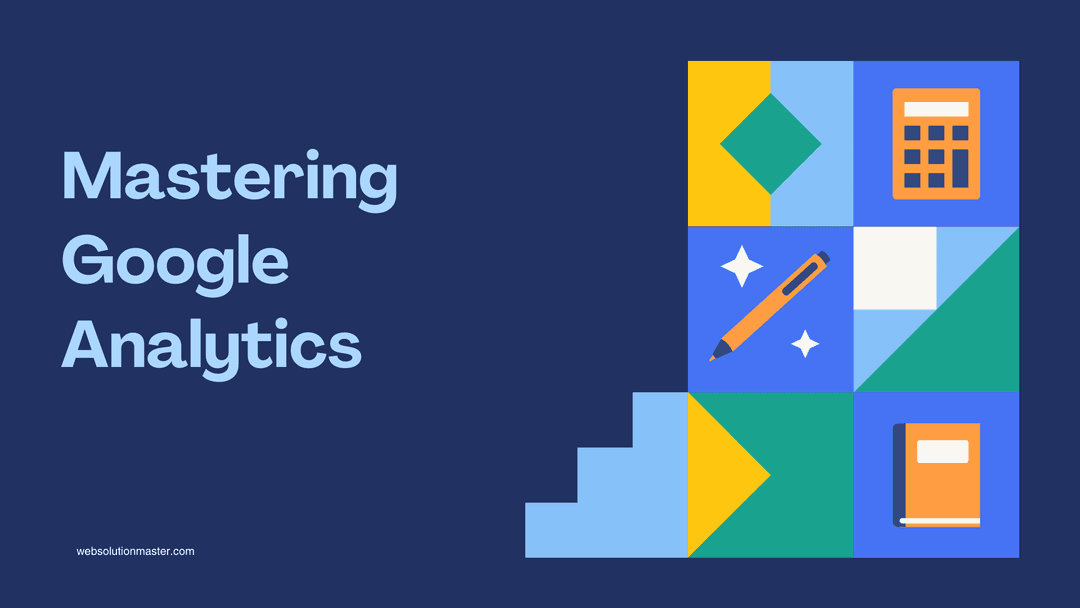A Deep Dive into the Next Generation of Google Analytics
Google Analytics has long been a staple tool for countless businesses, enabling them to track, measure, and analyze data to gain insightful feedback from their websites and digital platforms. As technology continues to advance at a breakneck speed, so does the need for more sophisticated, versatile, and precise analytics. Recognizing this, Google has been tirelessly working on a next-generation model – Google Analytics 4 (GA4). So, what exactly does this shiny new tool have in store for businesses?
The Evolution of Google Analytics
Google Analytics has come a long way since its inception in 2005. Over the years, it has grown in sophistication and functionality, enabling businesses to gain deeper insights into their online performance. The next generation of Google Analytics represents a significant leap forward, built to address the changing needs of modern businesses and the evolving online ecosystem.
Understanding Google Analytics: A Glimpse into the Past Models
Let's take a brief trip down memory lane. There's the Google Analytics standard, initially known as Urchin, offering basic data analysis. Then came Google Analytics 360, a premium, more advanced model primarily targeting large corporations. They served their purpose well, albeit with certain limitations. Could you imagine how these limitations could have impacted businesses over time?
Transition to the Next Generation: Google Analytics 4 (GA4)
Google Analytics 4 (GA4) is the answer to overcoming previous limitations. It's a comprehensive, feature-rich platform, boasting a fresh User Interface (UI). Though perhaps a tad intimidating to navigate initially, rest assured, you'll find it's worth mastering. Don't you want to harness the full potential of its advanced features?
Key Features of Google Analytics 4
GA4 is ushering in a new era of intelligent analytics with an array of robust features. Enhanced Measurement Capabilities, precise Event and Conversion Tracking, improved User Engagement, tighter Integration with Google Ads, better Privacy and Compliance features, and Cross-Platform Tracking. So, how are these making GA4 a game-changer?
🗝️ Key Features of the Next Generation Google Analytics
-
Machine Learning-Powered Insights: One of the most exciting aspects of the new Google Analytics is its integration of machine learning. This powerful technology enables the platform to provide businesses with automated insights, highlighting trends, anomalies, and opportunities that might have otherwise gone unnoticed. By leveraging machine learning, users can save time and make data-driven decisions more efficiently.
-
Cross-Platform Tracking: In today's multi-device world, understanding user journeys across various platforms and devices is crucial. The next generation of Google Analytics offers improved cross-platform tracking, allowing businesses to see how users interact with their brand on mobile, desktop, and other devices seamlessly. This feature enables more accurate attribution and a deeper understanding of user behavior.
-
Enhanced User Privacy: Privacy concerns have become increasingly important in recent years. Google Analytics is responding to these concerns by providing tools that allow businesses to respect user privacy while still collecting valuable data. This includes options for anonymizing IP addresses and ensuring compliance with data protection regulations like GDPR and CCPA.
-
Event Tracking and Conversions: The new Google Analytics offers enhanced event tracking capabilities, allowing businesses to measure and analyze specific user interactions on their websites. This feature is particularly valuable for e-commerce businesses looking to optimize their conversion funnels and understand which actions lead to sales.
-
Real-time Reporting: In today's fast-paced digital landscape, real-time data is crucial. The next generation of Google Analytics provides real-time reporting, enabling businesses to monitor website performance, user behavior, and marketing campaign effectiveness in real-time. This feature allows for quick adjustments and rapid responses to changing trends.
-
Customizable Dashboards: To cater to the unique needs of different businesses, the new Google Analytics offers customizable dashboards. Users can create dashboards tailored to their specific goals and key performance indicators (KPIs), ensuring that they have easy access to the data that matters most to them.
-
Integration with Google BigQuery: For advanced users and larger enterprises, the integration with Google BigQuery is a game-changer. It allows businesses to export their analytics data to BigQuery for in-depth analysis and reporting, unlocking the full potential of their data.
🤓 Impact of GA4 on Data Analysis
GA4's impact on data analysis is seismic. The shift from session-based data to user-based data, coupled with Predictive Analytics and Advanced Reporting Features, offers unique insights into customer journeys like never before. Can you envisage how these insights could help refine your strategies?
GA4 Versus Traditional Google Analytics: A Comparative Analysis
While GA4 and the traditional models share similarities, they have key differences worth noting. Understanding the strengths and weaknesses of each model can help you leverage them more effectively. Don't you want to use the right tool to maximize your returns?
Migrating to GA4: The Transition Process
The transition to GA4 may seem daunting. However, with careful planning, anything is possible. You can start by setting up a GA4 Property while still running your existing Universal Analytics, a strategy known as dual tagging. You'll also need to handle data import and configuration. Need some tips to ease the process?
Best Practices for Navigating Google Analytics 4
Migrating to a new platform inevitably requires some adjustments. Regular updates, effective event tracking, and leveraging predictive metrics are best practices to follow. How would regular updating maximize the effectiveness of GA4 for your business?
The Future of Google Analytics
Google Analytics has a promising journey ahead with expected advancements, potential challenges, and readiness for future updates. Thus, it's critical for businesses to stay ahead of the curve and keep their Google Analytics platforms updated. Arming yourself with predictions, aren't you more prepared for what the future holds?
Frequently Asked Questions (FAQ) about Google Analytics 4

Google Analytics 4 (GA4) represents a significant shift from its predecessor, Universal Analytics. With a new approach to data tracking and analysis, GA4 focuses on user-centric measurement, cross-platform tracking, and applying machine learning to uncover insights. Here's a FAQ to help you navigate GA4:
1. What is Google Analytics 4 (GA4)?
GA4 is the latest version of Google Analytics, designed to provide more accurate and insightful data about website and app performance. It's built for the future of analytics, emphasizing privacy, cross-device measurement, and user engagement over mere session counts.
2. How is GA4 different from Universal Analytics?
GA4 differs from Universal Analytics in several key ways:
- Data Model: GA4 uses an event-based data model rather than session-based, offering a more flexible approach to tracking user interactions.
- Cross-Platform Tracking: GA4 makes it easier to track users across websites and apps, providing a more unified view of customer journeys.
- Privacy and Data Control: With increasing privacy regulations, GA4 has enhanced privacy features and provides more control over data collection.
- Predictive Analytics: GA4 integrates machine learning to offer predictive insights and audience segmentation, helping businesses anticipate user actions.
3. Why should I switch to GA4?
Google has announced that Universal Analytics properties will stop processing new hits as of July 1, 2023, making the switch to GA4 not just beneficial but necessary for continued analytics support. Beyond continuity, GA4 offers improved insights, better integration with Google's advertising platforms, and is built to handle future privacy and tracking challenges.
4. How do I set up a GA4 property?
To set up a GA4 property, follow these steps:
- Go to your Google Analytics account and click "Admin."
- In the account column, make sure you've selected the right account.
- In the property column, select the Universal Analytics property you'd like to upgrade or click "Create Property" to start a new one.
- Follow the setup wizard, choosing web, app, or both, and complete the information required.
- Once created, you'll get a GA4 measurement ID (starting with 'G-') for websites or a Firebase SDK setup for apps.
5. Can I migrate my data from Universal Analytics to GA4?
Direct data migration from Universal Analytics to GA4 is not possible due to the differences in their data models. However, you can set up GA4 to run in parallel with Universal Analytics to start collecting data and use historical Universal Analytics data for comparative analysis.
6. How do I track events in GA4?
GA4 automatically tracks some events without additional configuration (e.g., page views, scrolls, outbound clicks). For custom events, you can either use the GA4 interface to define events based on existing parameters or modify your website's or app's code to send custom event data directly to GA4.
7. What are the main reports in GA4?
GA4 offers a variety of reports focusing on the user lifecycle, including:
- Realtime reports: See activity on your site or app as it happens.
- Acquisition reports: Understand how users arrive at your platform.
- Engagement reports: Analyze how users interact with your site or app.
- Monetization reports: Track revenue and ecommerce activity.
- Retention reports: Measure how well you retain users. Each report can be customized and explored in-depth to gain specific insights.
8. How does GA4 handle privacy and consent?
GA4 provides several features to help with privacy compliance, including data deletion requests, consent mode, and adjustable data retention settings. It's designed to work in a world where cookies and other identifiers might be restricted, using modeling to fill in gaps where data may be incomplete.
9. What are predictive metrics in GA4?
GA4 uses machine learning to predict future user actions, offering metrics like predicted revenue, predicted churn probability, and more. These metrics can help you create more targeted audiences for your marketing campaigns.
10. How can I learn more about GA4?
Google offers comprehensive documentation, free courses on Google Analytics Academy, and an active community forum. Additionally, numerous third-party resources, tutorials, and consultancies specialize in GA4 transition and optimization.
Conclusion
The next generation of Google Analytics is poised to reshape how businesses approach data analytics and decision-making in the digital age. With its powerful machine learning capabilities, cross-platform tracking, enhanced privacy features, and real-time reporting, it empowers businesses to gain deeper insights, make informed decisions, and stay competitive in an ever-evolving online landscape. As businesses continue to rely on data to drive success, Google Analytics remains at the forefront, providing a robust and agile solution for businesses of all sizes and industries.
All in all, Google Analytics 4 marks a 🚀 remarkable evolution in Google’s analytics offer. The transition to GA4 may pose some challenges in the initial stages. However, the treasure trove of insights it offers makes the voyage worth it. Would you agree that this is a worthwhile investment for your business?