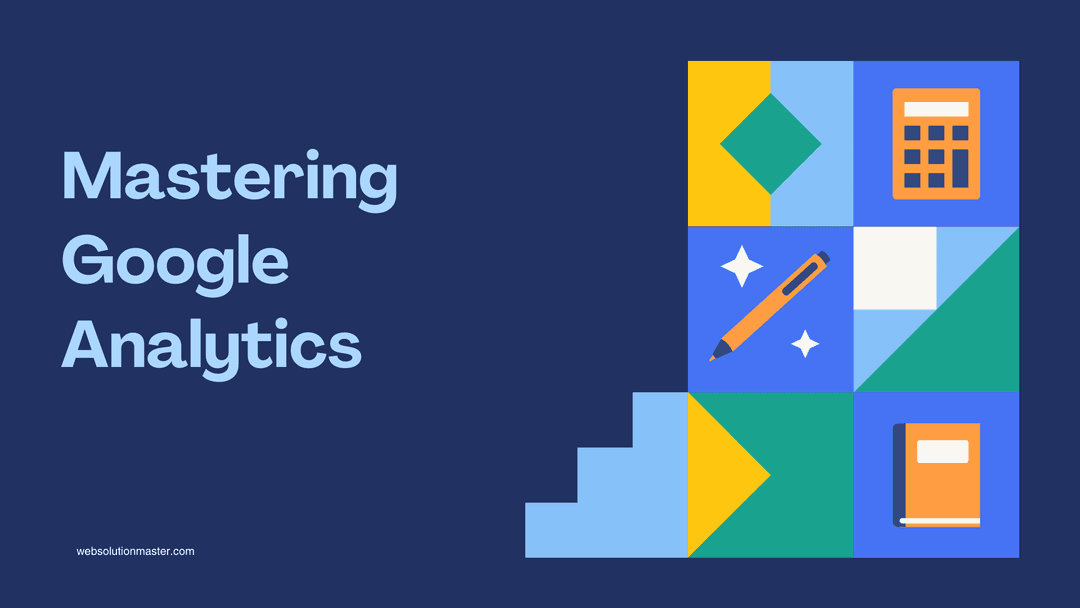Data Mastery Going the Extra Mile with Google Analytics Insights
Google Analytics is a powerful tool for tracking website performance and user behavior. It provides valuable insights into your website's traffic, helping you understand your audience, optimize content, and make data-driven decisions. However, many users only scratch the surface of what Google Analytics can do. To truly harness its potential and make the most of your data, you need to go further. In this article, we'll explore advanced techniques and strategies to help you unlock the full potential of Google Analytics.
Set Up Custom Goals and Events
While Google Analytics comes with predefined goals like tracking page views and form submissions, custom goals and events allow you to track specific interactions that matter to your business. For example, you can track video views, PDF downloads, or clicks on external links. Setting up these custom goals and events helps you measure user engagement and conversion rates more accurately.

To set up custom goals and events, navigate to your Google Analytics property, and under "Admin," select "Goals" or "Events." Follow the prompts to create goals and events based on your website's unique objectives.
Implement E-commerce Tracking
If your website includes an online store, e-commerce tracking is a must. This feature allows you to track sales, revenue, and other crucial metrics related to your products or services. With e-commerce tracking, you can gain insights into your top-selling products, the effectiveness of marketing campaigns, and the shopping behavior of your customers.
To set up e-commerce tracking, go to your Google Analytics property settings and enable the "E-commerce Settings" under "View."
Utilize Advanced Segments
Advanced segments in Google Analytics enable you to dissect your data into specific subsets, providing deeper insights into user behavior. You can create segments based on various criteria like location, device type, traffic source, or user demographics. These segments help you understand how different user groups interact with your website and tailor your strategies accordingly.
To create advanced segments, navigate to the "Audience" section in Google Analytics and select "+ Add Segment." From there, you can choose predefined segments or create your own based on custom criteria.
Leverage Custom Reports and Dashboards
Custom reports and dashboards are powerful tools for visualizing your data in a way that's tailored to your business needs. Create custom reports to display specific metrics and dimensions that are most relevant to your goals. Dashboards allow you to consolidate multiple reports onto a single screen for easy monitoring and quick access to critical insights.
To create custom reports and dashboards, go to the "Customization" section in Google Analytics. Experiment with different widgets and visualization options to build reports and dashboards that suit your preferences.
Explore Attribution Models
Understanding how different channels contribute to conversions is crucial for optimizing your marketing efforts. Google Analytics offers various attribution models, such as first-click, last-click, and linear, to help you analyze the customer journey and attribute conversions accurately. Experiment with different models to see which one provides the most valuable insights for your business.
You can access attribution models under the "Conversions" section in Google Analytics by selecting "Attribution."
Set Up Alerts
Google Analytics allows you to set up custom alerts to notify you of significant changes in your data. These alerts can help you stay informed about sudden traffic spikes or drops, changes in conversion rates, or other anomalies that may require immediate attention. Setting up alerts ensures that you can respond quickly to any issues or opportunities.
To configure alerts, go to the "Customization" section and select "Custom Alerts."
Integrate with Google Data Studio
For more advanced data visualization and reporting, consider integrating Google Analytics with Google Data Studio. Data Studio allows you to create interactive, customized reports and dashboards that pull data directly from your Google Analytics account. This integration can streamline your reporting process and provide a more dynamic way to analyze your data.
To get started, sign in to Google Data Studio and connect it to your Google Analytics account.
Continuously Educate Yourself
Google Analytics is a robust tool with a steep learning curve. To make the most of it, invest time in learning about its features and capabilities. Google offers free courses and certification programs for Google Analytics that can help you become a more proficient user.
Content Grouping and Site Search Tracking
If you want to gain a deeper understanding of how users interact with your website content, consider utilizing content grouping and site search tracking in Google Analytics. Content grouping allows you to categorize your web pages into meaningful clusters, making it easier to analyze the performance of different content types or sections of your site. Site search tracking, on the other hand, provides insights into what users are searching for on your website, helping you identify gaps in your content or product offerings.
User ID Tracking
For businesses with membership or subscription-based models, implementing User ID tracking can be a game-changer. This feature allows you to track the behavior of individual users across multiple sessions and devices, providing a more holistic view of their interactions with your site. With User ID tracking, you can better understand user engagement, retention, and the customer journey on a personal level.
Custom Alerts and Intelligence Events
Google Analytics offers a feature called Custom Alerts, which allows you to set up automated notifications for significant changes in your website's performance metrics. By receiving alerts for anomalies or trends, you can quickly respond to issues or capitalize on opportunities. Intelligence Events, another feature, provides automatic insights into your data, highlighting unusual patterns or noteworthy changes that may require your attention.
Mobile App Tracking
If you have a mobile app, Google Analytics provides tools to track user interactions within your app. This can include tracking app installations, user engagement, and in-app purchases. By integrating Google Analytics with your mobile app, you can gain insights into user behavior and identify areas for improvement in your app's user experience.
A/B Testing and Google Optimize
To optimize your website's performance and user experience, consider using Google Optimize in conjunction with Google Analytics. This powerful tool allows you to conduct A/B tests and experiments to determine which variations of your website content or design perform better. By using data-driven insights from these tests, you can make informed decisions about how to improve your website and achieve your conversion goals.
Frequently Asked Questions (FAQ) about Google Analytics Insights

1. What is Google Analytics Insights?
Google Analytics Insights is an advanced feature within Google Analytics that uses machine learning to automatically surface important data changes and potential trends in your website traffic and user behavior. It can highlight significant anomalies, provide context for changes in data, and suggest possible reasons behind fluctuations.
2. How do I access Insights in Google Analytics?
To access Insights in Google Analytics, navigate to your Google Analytics account, select the property you're interested in, and then look for the "Insights" option, which is usually found in the dashboard or within the "Analyze" section. Click on it to view automated insights or ask specific questions.
3. Can I ask custom questions in Google Analytics Insights?
Yes, Google Analytics Insights allows you to ask custom questions in natural language about your website data. For example, you can ask, "What was my website's bounce rate last week?" and it will provide you with the specific data point.
4. What type of insights can Google Analytics provide?
Google Analytics Insights can provide a variety of insights including, but not limited to, traffic anomalies, user behavior changes, content performance issues, conversion rate fluctuations, and more. It can help identify what is working well and what needs attention on your website.
5. How does Google Analytics Insights identify trends and anomalies?
Google Analytics Insights uses machine learning algorithms and historical data analysis to detect patterns, trends, and anomalies in your data. When it finds something significant that deviates from the norm or identifies a potential trend, it flags this as an insight.
6. Are Insights available in all Google Analytics accounts?
Insights are available in Google Analytics 4 (GA4) properties. If you are using Universal Analytics (UA), you may not have access to the same level of insights and are encouraged to migrate to GA4 to take advantage of these features.
7. How can I improve the quality of insights I receive?
To improve the quality of insights, ensure your Google Analytics account is properly configured and you're tracking the correct metrics and events relevant to your business objectives. Regularly update your goals and settings as your website evolves.
8. Can I share Insights with my team?
Yes, you can share Insights with your team. Google Analytics allows you to export insights and reports in various formats, such as PDF, which can then be shared via email or integrated into presentations.
9. Is there a way to customize the Insights I receive?
While you cannot directly customize the automated insights generated by Google Analytics, you can influence the type of insights you receive by adjusting what you track with Google Analytics. The questions you ask in the custom query feature can also be tailored to the specific information you're interested in.
10. How can I use Google Analytics Insights to improve my website?
You can use Insights to identify strengths and weaknesses in your website's user experience, content, and conversion processes. By acting on these insights, such as optimizing landing pages, refining your marketing strategies, or improving site navigation, you can enhance user engagement, increase conversions, and achieve better overall performance.
Conclusion
Google Analytics is an invaluable resource for understanding your website's performance and user behavior. By implementing custom goals and events, e-commerce tracking, advanced segments, custom reports, and other advanced techniques, you can unlock its full potential. Continuously educate yourself on the latest features and best practices to stay ahead in the ever-evolving world of web analytics. Going further with your Google Analytics data will empower you to make more informed decisions and drive better results for your online presence.
Here are some useful references to enhance your understanding and application of Google Analytics insights:
-
Google Analytics Help Center:
- Official documentation providing comprehensive guides on all features, including setup, tracking, and reporting.
- Google Analytics Help Center
-
Google Tag Manager Documentation:
- Detailed information on setting up event tracking and other advanced features using Google Tag Manager.
- Google Tag Manager Help Center
-
Google Analytics Academy:
- Free online courses offered by Google to help you learn the ins and outs of Google Analytics and data analysis.
- Google Analytics Academy
-
Moz Blog:
- Articles on advanced analytics strategies, SEO insights, and how to use data effectively for marketing.
- Moz Blog
-
Data Studio:
- Google Data Studio enables you to create interactive dashboards and reports that can visualize your Google Analytics data.
- Google Data Studio
-
The Analytics Coach:
- A blog dedicated to actionable insights and tips on using Google Analytics effectively for better business decision-making.
- The Analytics Coach
-
YouTube Channels:
- Channels like "MeasureSchool" and "Analytics Mania" offer tutorials and insights on Google Analytics and tracking strategies.
- MeasureSchool
- Analytics Mania
-
Books:
- "Google Analytics" by Justin Cutroni offers practical guidance on using GA effectively for marketing and business analysis.
- "Web Analytics 2.0" by Avinash Kaushik provides deeper insights into web analytics strategies.
-
Community Forums:
- Join online forums or communities like the Google Analytics Community or Reddit’s r/analytics for discussions and advice from other users.
- Google Analytics Community