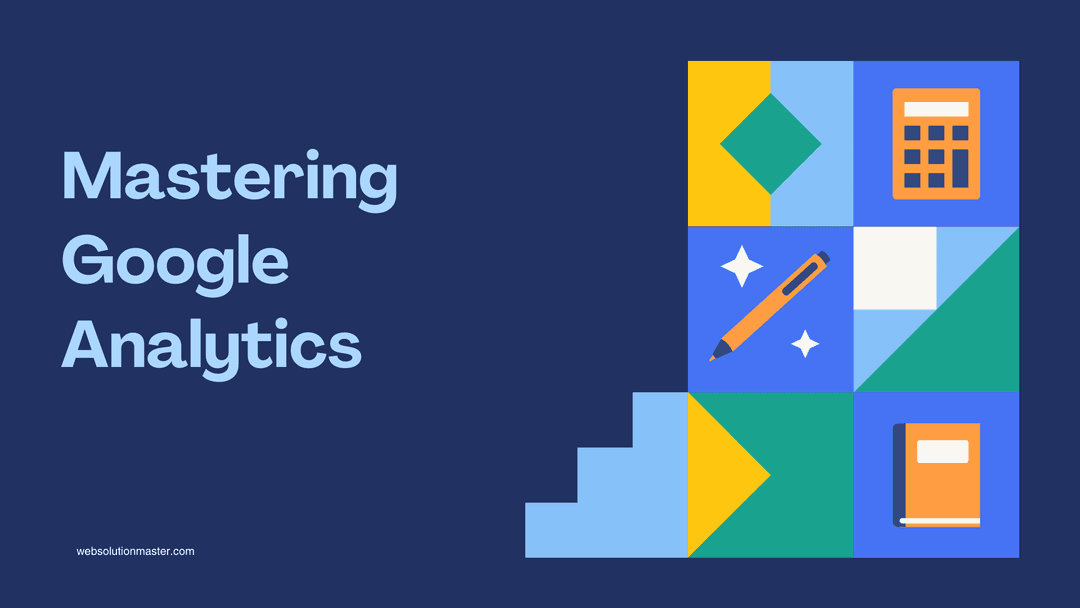How to Measure Marketing Success Using Google Analytics?
In today's fast-paced digital landscape, effective marketing strategies are vital for businesses to thrive. However, executing a successful marketing campaign is not enough; you need to measure its impact to make informed decisions and optimize your efforts. Google Analytics is a powerful tool that allows you to do just that. In this article, we will explore how you can measure your marketing with Google Analytics to achieve better results and maximize your ROI 🦯.
Are you taking advantage of the full power of Google Analytics? Or perhaps, are you not quite sure how to measure your marketing efforts within this platform?
In this article, we'll do a deep dive into how to effectively use Google Analytics to gauge the success of your marketing campaigns. Whether you're new to digital marketing or a seasoned pro, this guide's got your back!
Understanding Google Analytics
Google Analytics is a free web analytics service offered by Google that provides detailed insights into website traffic and user behavior. It helps you track various aspects of your website and marketing efforts, allowing you to make data-driven decisions to improve your online presence.
Google Analytics A Powerful Tool
Known for its comprehensive solutions to track and report website traffic, Google Analytics is, without a doubt, a marketers' favorite. Besides providing crucial data on your website visitors, it also gives valuable insights into your marketing performance.
But first, let's decipher one question: why measure your marketing with Google Analytics?
Why Use Google Analytics to Measure Your Marketing?
Looking for the secret sauce for success in online marketing, are we? There are a few reasons, to put it bluntly. First, monitoring your website performance helps identify areas that need improvement, whether it be in visitor engagement or conversion rates. But more importantly, measuring your marketing with Google Analytics lets you understand better how users are interacting with your website — a crucial aspect in tailoring successful marketing strategies.
How to Set Up Google Analytics
Setting up Google Analytics for your site is as easy as pie. Just sign into your Google account, head to the Google Analytics website, and follow the guided setup process. Once you're done, you'll be armed with a tool that provides immense value to your marketing efforts.
Setting Up Google Analytics
Before you can start measuring your marketing efforts, you need to set up Google Analytics for your website. Here are the basic steps to get started:
🟨 Create a Google Analytics account: If you don't already have one, sign up for a Google Analytics account using your Google account.
🟨 Add a new property: After logging in, click on "Admin" and select "Create Property." Follow the prompts to add your website's information.
🟨 Install the tracking code: Google Analytics will provide you with a unique tracking code snippet. Copy and paste this code into the HTML of your website's pages, just before the closing </head> tag.
🟨 Verify the tracking code: To ensure it's working correctly, use the "Realtime" section in Google Analytics to see if your website is actively tracking visitors.
Key Metrics to Track
So, you've set up Google Analytics. Now what?
Just like any digital marketer, you might be wondering — what are the most important metrics to track? Well, here are the top must-watch metrics:
🔑 User Behavior: Look out for metrics such as session duration, pages per session, and bounce rate. These metrics shed light on how users interact with your site.
🔑 Traffic Sources: This tells you where your visitors are coming from. It's beneficial to know whether they're directed from search engines, social media, or other sites.
🔑 Conversion Rate: The conversion rate is a crucial metric that shows the percentage of visitors who fulfill the desired action on your site.
Making the Most of Google Analytics
To measure your marketing with Google Analytics, regular monitoring is crucial. Once you identify which aspects of your website need improvement, take prompt action to optimize your marketing strategy.
The fact is, using Google Analytics can add an extra layer of efficiency and effectiveness to your marketing efforts. So why not take full advantage of this powerful tool?
Tracking Marketing Efforts
Once Google Analytics is set up, you can start tracking the performance of your marketing campaigns. Here are some key metrics to pay attention to:
-
Traffic Sources: Google Analytics shows you where your website traffic is coming from, whether it's from organic search, paid advertising, social media, or referrals. This information helps you understand which marketing channels are driving the most traffic.
-
Conversion Rate: Track the percentage of visitors who take a desired action on your website, such as making a purchase, signing up for a newsletter, or filling out a contact form. This metric is crucial for evaluating the effectiveness of your marketing campaigns.
-
Bounce Rate: The bounce rate indicates the percentage of visitors who leave your website after viewing only one page. A high bounce rate may suggest that your marketing messaging or landing page needs improvement.
-
Goal Tracking: Set up specific goals in Google Analytics, such as reaching a certain sales target or getting a certain number of leads. Google Analytics can then track your progress toward these goals.
-
E-commerce Tracking: If you run an online store, use Google Analytics to track e-commerce data, including revenue, average order value, and product performance. This information helps you optimize your online sales strategy.
-
Campaign Tracking: Use UTM parameters to track the performance of individual marketing campaigns. This allows you to see which campaigns are generating the most traffic, conversions, and revenue.
Optimizing Your Marketing Efforts
Once you have collected data on your marketing efforts, it's time to optimize your strategies for better results. Here are some ways to use Google Analytics data to improve your marketing:
⚪ Identify underperforming channels: Review traffic sources and focus your efforts on channels that are driving the most valuable traffic.
⚪ A/B Testing: Experiment with different marketing messages, landing pages, and calls to action based on the insights you gather from Google Analytics. Test variations to see which ones lead to higher conversion rates.
⚪ Refine your content strategy: Use data on popular pages and high bounce rates to guide your content creation efforts. Create content that resonates with your audience and keeps them engaged.
⚪ Monitor user behavior: Analyze user flow reports to understand how visitors navigate your site. Use this information to improve the user experience and drive conversions.
⚪ Adjust ad spend: If you're running paid advertising campaigns, allocate your budget to campaigns that deliver the best ROI. Google Analytics can help you track which campaigns are most cost-effective.
Expanding on the topic of measuring marketing with Google Analytics, let's delve deeper into advanced techniques and tips for harnessing the full potential of this powerful tool.
Advanced Google Analytics Techniques
◻️ Advanced Segmentation: Google Analytics allows you to create custom segments to filter and analyze specific user groups. For instance, you can segment users by demographics, geographic location, behavior, or technology used. This advanced feature enables you to tailor your marketing strategies to different audience segments for more precise targeting.
◻️ Event Tracking: Beyond pageviews and basic metrics, event tracking helps you monitor user interactions such as downloads, video views, clicks on specific elements, or interactions with widgets. This information is invaluable for understanding user engagement and optimizing your website or app accordingly.
◻️ Custom Dimensions and Metrics: Google Analytics permits the creation of custom dimensions and metrics to track specific data unique to your business goals. Whether it's monitoring user-generated content or tracking specific campaign parameters, custom dimensions and metrics offer unparalleled flexibility.
◻️ Enhanced E-commerce Tracking: For online retailers, enabling Enhanced E-commerce Tracking provides comprehensive insights into the entire customer journey, from product views to transactions. This feature provides data on shopping behavior, checkout behavior, and product performance, allowing for precise marketing adjustments.
Tips for Effective Marketing Measurement with Google Analytics
Set Clear Goals: Before diving into data analysis, establish clear and measurable goals for your marketing campaigns. Whether it's boosting website traffic, increasing conversions, or growing revenue, having defined objectives will guide your analytics efforts.
🧿 Regular Reporting: Schedule regular reporting intervals to keep a pulse on your marketing performance. Automated reports can be set up within Google Analytics to provide stakeholders with updated data on a daily, weekly, or monthly basis.
🧿 Multi-Channel Attribution: Understand how different marketing channels interact throughout the customer journey. Google Analytics offers attribution models that reveal which channels play a crucial role in converting users. This knowledge helps allocate resources more effectively across various marketing channels.
🧿 Integrate with Other Tools: Integrate Google Analytics with other marketing tools, such as Google Ads, Google Tag Manager, or CRM systems. This integration enhances your ability to track the full customer lifecycle and make informed marketing decisions.
🧿 Stay Informed: Google Analytics is continually evolving. Stay updated with new features, best practices, and industry trends through Google Analytics Academy and other reliable sources. The better you understand the platform, the more effectively you can leverage it for marketing success.
🧿 User Behavior Analysis: Beyond tracking pageviews and clicks, delve into user behavior by examining user flow reports, behavior flow reports, and session recordings if available. Discover where users drop off or encounter obstacles, and then optimize those areas to enhance the user experience.
🧿 Mobile and Cross-Device Tracking: Given the prevalence of mobile devices, it's crucial to track user interactions across various devices. Google Analytics provides insights into how users switch between desktop, mobile, and tablet devices during their journey.
FAQ about How to Measure Marketing Success Using Google Analytics?

General Questions
Q. What is Google Analytics?
A. Google Analytics is a free web analytics service offered by Google that tracks and reports website traffic. It's a crucial tool for marketers looking to understand the performance of their websites and the effectiveness of their marketing strategies.
Q. Why is measuring marketing success important?
A. Measuring marketing success is vital to understanding what strategies and campaigns are working. It helps marketers allocate their budgets more efficiently, improve their campaigns, and achieve better ROI (Return on Investment).
Getting Started
Q. How do I set up Google Analytics?
A. To set up Google Analytics, you'll need a Google account. Then, you can sign up for Google Analytics, obtain a tracking code, and install it on every page of your website. Google provides detailed instructions to guide you through this process.
Q. What are the key metrics to track in Google Analytics for marketing success?
A. Key metrics include:
- Traffic Sources: Understand where your visitors are coming from.
- User Engagement: Track metrics like average session duration and bounce rate.
- Conversions: Measure how many visitors are completing desired actions, such as signing up or making a purchase.
- Return on Investment (ROI): Calculate the profit generated from your marketing efforts relative to its cost.
Advanced Insights
Q. How can I track the success of specific marketing campaigns in Google Analytics?
A. You can use UTM parameters to tag your marketing campaigns. When users click on these tagged links, Google Analytics captures the data, allowing you to analyze the performance of each campaign by source, medium, campaign name, and other dimensions.
Q. Can Google Analytics track the performance of social media marketing?
A. Yes, by using the Acquisition reports, you can see how much traffic each social media platform is driving to your website. You can also use UTM parameters to track the performance of specific posts or campaigns.
Q. How do I set up goals in Google Analytics?
A. In Google Analytics, you can set up goals by going to the "Admin" section, selecting your view, and then clicking on "Goals." From there, you can create new goals, choosing from templates or custom setups to track conversions, such as form submissions or product purchases.
Troubleshooting
Q. Why am I not seeing data in my Google Analytics account?
A. If you're not seeing data, ensure that the tracking code is correctly installed on every page of your website and that there are no filters excluding the data you're expecting to see. Also, check that you're looking at the correct date range and view within your Google Analytics account.
Q. How accurate is Google Analytics data?
A. While Google Analytics provides a wealth of data, it's important to note that factors like browser cookie settings, ad blockers, and tracking code implementation errors can impact data accuracy. Regularly auditing your Google Analytics setup can help maintain data integrity.
Advanced Use
Q. Can Google Analytics help in improving SEO?
A. Yes, Google Analytics can provide insights into organic search traffic, the performance of specific keywords, and how users interact with your site after arriving via search. This information can inform your SEO strategy and help improve your site's search engine ranking.
Q. How can I use Google Analytics data to improve my website’s user experience?
A. Analyze behavior flow reports to understand how users navigate through your site, identify pages with high bounce rates or exit rates, and use that information to optimize those pages. Also, paying attention to the devices and browsers your visitors use can help ensure your site is optimized for those environments.
Conclusion
Measuring your marketing efforts with Google Analytics is not just about collecting data; it's about turning that data into actionable insights. By employing advanced techniques and following best practices, you can gain a deeper understanding of your audience, improve the effectiveness of your marketing campaigns, and ultimately achieve your business objectives. Google Analytics remains an indispensable tool for marketers seeking to thrive in the digital landscape by making data-driven decisions.