
What is the purpose of the publicRuntimeConfig object in Next.js?
Next.js has emerged as one of the leading React frameworks, providing a blend of server-side rendering, static site generation, and client-side rendering capabilities. This versatility allows developers to build highly performant and scalable applications. An important aspect of creating real-world applications is managing configuration settings across different environments (development, staging, production, etc.). This is where Next.js's publicRuntimeConfig comes into play.
What is publicRuntimeConfig?
publicRuntimeConfig is an object in Next.js used to pass runtime configuration to the application. This configuration is accessible both on the server and the client side. It's designed for configurations that need to be available throughout the entire app and can change depending on the environment the app is running in. This is particularly useful for settings that are not secret and can be exposed to the client-side, such as API URLs, feature flags, or any other public configurations.
How to Use publicRuntimeConfig
To use publicRuntimeConfig, you first need to define it in your next.config.js file, which is the main configuration file for a Next.js application. Here is a simple example:
// next.config.js
module.exports = {
publicRuntimeConfig: {
apiUrl: "https://api.example.com",
featureFlag: true,
},
};
After setting up your configuration, you can access publicRuntimeConfig in your application using the getConfig function from next/config. Here’s how you can do it:
import getConfig from "next/config";
const { publicRuntimeConfig } = getConfig();
console.log(publicRuntimeConfig.apiUrl); // Outputs: https://api.example.com
This makes it incredibly easy to access your runtime configuration anywhere in your application.
Purpose and Benefits
Environment-Specific Configurations
One of the primary purposes of publicRuntimeConfig is to allow different configurations for different environments without having to rebuild the application. You can use environment variables to set the values in next.config.js, making your app behave differently based on the environment it’s running in.
Client-Side Accessibility
Since publicRuntimeConfig is accessible on the client side, it allows the client-side code to be aware of certain configurations without exposing sensitive information. This is particularly useful for toggling features or using API URLs that might differ between development and production environments.
Dynamic Runtime Changes
Unlike build-time configurations (env in next.config.js), publicRuntimeConfig allows for changes at runtime. This means you can alter your application's behavior after it has been deployed without needing a rebuild or redeploy, as long as those changes are not sensitive and can be exposed to the client.
Simplifying Configuration Management
Managing configurations across different environments can become complex. publicRuntimeConfig centralizes these configurations in one place, making it easier to manage and access them throughout your application. This reduces the chances of hard-coding values or having duplicate configurations scattered across the codebase.
Limitations
While publicRuntimeConfig is powerful, it's important to remember that it's designed for public configurations. Sensitive information such as API keys or secrets should never be placed in publicRuntimeConfig as it can be exposed to the client. For sensitive data, Next.js recommends using environment variables on the server side or the serverRuntimeConfig object, which is only accessible on the server side.
Beyond the foundational understanding of publicRuntimeConfig, it's valuable to dive deeper into its practical applications and best practices to leverage its full potential while ensuring the application's security and efficiency.
Practical Applications of publicRuntimeConfig
-
Feature Flags: Use
publicRuntimeConfigto control feature flags across your application. This enables or disables features without needing to redeploy. For instance, you can roll out a new feature to a subset of users based on the configuration fetched at runtime. -
Dynamic Theming: For applications that support dynamic theming or need to adjust the UI based on certain conditions (like a client's branding preferences),
publicRuntimeConfigcan store these preferences and apply them dynamically. -
Third-Party API URLs: In scenarios where your application interacts with various third-party services, the URLs for these services can be stored in
publicRuntimeConfig. This is especially useful when the URLs differ between development, staging, and production environments. -
Analytic Tracking IDs: While tracking IDs are not sensitive, they might differ across environments. Storing them in
publicRuntimeConfigallows for the correct ID to be used based on the deployment environment, ensuring data is reported accurately.
Best Practices
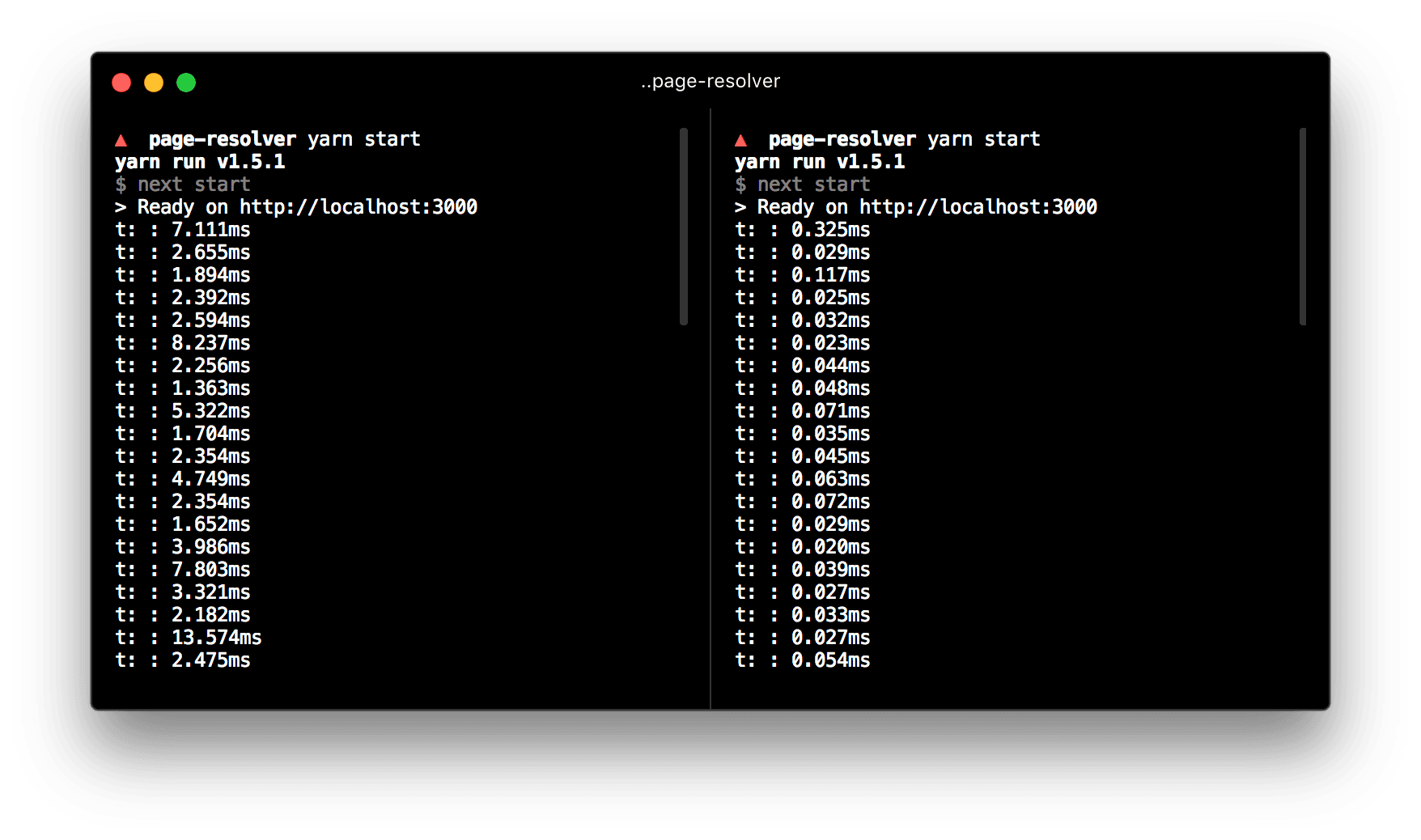
Keeping Configurations Secure
While publicRuntimeConfig is convenient, it’s crucial to ensure it’s used appropriately to avoid exposing sensitive information:
- Only store public, non-sensitive data in
publicRuntimeConfig. - Use
serverRuntimeConfigfor sensitive data that should not be exposed to the client side. - Regularly audit your configuration to ensure that no sensitive information is accidentally included.
Performance Considerations
Accessing publicRuntimeConfig can introduce additional overhead, especially if overused:
- Cache the values from
publicRuntimeConfigif they are used frequently in your application, to avoid repeated calls togetConfig. - Consider statically importing values that do not change across environments directly in your JavaScript code, reserving
publicRuntimeConfigfor truly dynamic or environment-specific settings.
Environment Variable Integration
Integrating publicRuntimeConfig with environment variables provides a robust solution for managing configurations:
- Use environment variables in
next.config.jsto dynamically setpublicRuntimeConfigvalues. This allows for more flexibility and control over the configuration based on the deployment environment. - Utilize a
.env.localfile for local development, ensuring that developers can work with configurations that mimic production environments closely without modifying the code.
Advanced Usage and Considerations
As developers dive deeper into using publicRuntimeConfig in Next.js applications, it's essential to explore advanced usage scenarios and critical considerations that can impact the application's architecture, security, and performance.
Environment Specific Configurations
A common challenge in web development is ensuring that applications behave correctly in different environments without requiring extensive code changes. publicRuntimeConfig can be dynamically adjusted based on environment variables, allowing developers to seamlessly switch contexts. For instance, you might have different API endpoints for development, staging, and production. By leveraging environment variables in next.config.js, you can ensure that your application always uses the correct endpoint:
// next.config.js
module.exports = {
publicRuntimeConfig: {
apiUrl: process.env.API_URL || "https://api.default.com",
},
};
This approach simplifies deployment workflows and reduces the risk of configuration errors across environments.
Localization and Internationalization
For applications serving a global audience, localization and internationalization are critical. publicRuntimeConfig can store locale-specific configurations, such as default languages or formatting preferences. This dynamic configuration allows applications to adapt to the user's locale, enhancing the user experience:
// next.config.js
module.exports = {
publicRuntimeConfig: {
defaultLanguage: "en-US",
dateFormat: "MM/DD/YYYY",
},
};
By centralizing these configurations, developers can more easily manage and update locale-specific settings.
A/B Testing and Experimental Features
publicRuntimeConfig is an excellent tool for managing A/B tests or experimental features within your application. By toggling features based on runtime configurations, teams can deploy experiments without affecting the main user base. This capability enables data-driven development, allowing teams to test hypotheses and make informed decisions based on user feedback:
// next.config.js
module.exports = {
publicRuntimeConfig: {
newCheckoutFlowEnabled: false,
},
};
This setup empowers teams to quickly iterate on features and roll out changes based on experiment results.
Scalability Considerations
While publicRuntimeConfig enhances flexibility, developers must consider scalability. As applications grow, managing numerous runtime configurations can become cumbersome. It's crucial to adopt strategies that maintain organization and readability:
- Modularization: Break down your configuration into logical modules or sections. This approach helps in managing complex configurations and makes it easier to understand and update settings.
- Documentation: Document your runtime configurations, especially if your team is large or distributed. Clear documentation ensures that everyone understands the available configurations and their purposes.
- Validation: Implement validation for your runtime configurations. This step can prevent runtime errors due to misconfigurations and ensure that your application behaves as expected.
Security Implications
Security is paramount when dealing with application configurations. Always err on the side of caution:
- Regularly audit your
publicRuntimeConfigand other configuration files to ensure no sensitive information is exposed. - Consider implementing additional layers of security, such as encryption or access controls, for configurations that might indirectly expose sensitive aspects of your application.
Final Thoughts
publicRuntimeConfig in Next.js is a powerful feature for managing runtime configurations, enabling developers to build flexible, dynamic applications. However, with great power comes responsibility. Developers must use publicRuntimeConfig wisely, considering security, scalability, and performance implications. By following best practices and staying mindful of the potential challenges, you can leverage publicRuntimeConfig to its full potential, creating robust Next.js applications that cater to diverse needs and environments.
Conclusion
publicRuntimeConfig in Next.js offers a flexible and efficient way to manage runtime configurations accessible on both the server and client sides. By understanding its purpose, practical applications, and adhering to best practices, developers can harness its capabilities to build dynamic, scalable, and secure web applications. Remember, the key to effective configuration management is balancing flexibility with security, ensuring that your application adapts to various environments without compromising sensitive information.





