
What is the purpose of a caching plugin in WordPress?
Alright, let’s talk about something that can seriously supercharge your WordPress website: caching plugins. If you’ve ever felt like your site is dragging its feet, taking forever to load, or just generally not performing as well as you’d like, a caching plugin might be exactly what you need. But before we dive into why these plugins are so essential, let’s break down what they actually do.
What is Caching?
Think of caching as a way to remember things for later use. Imagine your website is a book. Every time someone visits, WordPress has to flip through all the pages (or code) to find the right information and display it on their screen. This takes time—especially if your site has a lot of content or fancy features. Now, what if your site could remember the most commonly requested pages or posts? Instead of flipping through the book each time, it could just hand over a ready-made copy. That’s essentially what caching does.
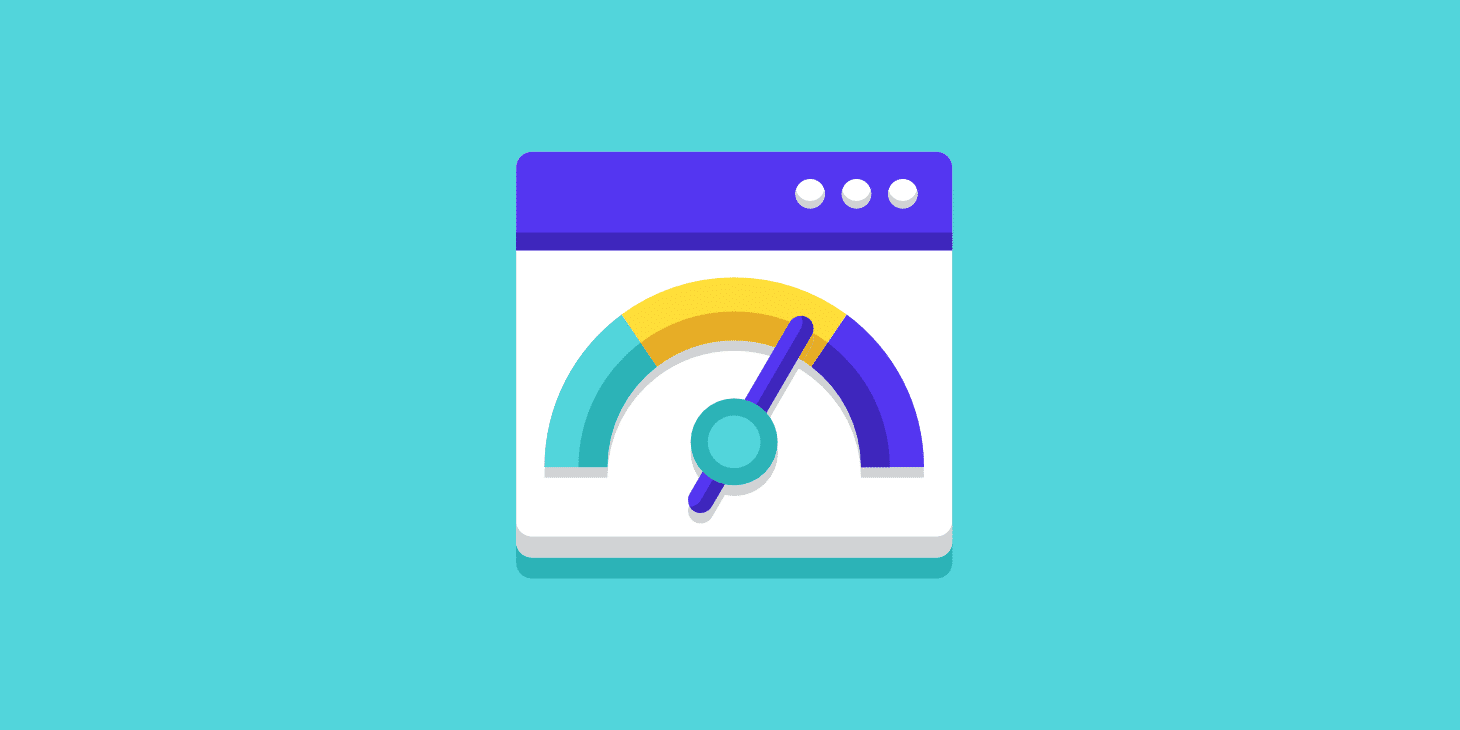
When you use a caching plugin, your WordPress site stores a copy of the page the first time someone visits it. The next time someone comes along, instead of doing all that work again, it just hands them the stored version. This process can shave precious seconds off your load time, making your site faster and more efficient.
Why Does Speed Matter So Much?
You might be wondering, "Why should I care about a few seconds here and there?" Well, those seconds add up—big time. In the world of the web, speed is everything. Here’s why:
-
User Experience: Let’s be honest—no one likes waiting. If your site takes too long to load, visitors might get frustrated and leave. A faster site keeps people engaged, making them more likely to stick around and explore what you have to offer.
-
SEO: Search engines, especially Google, love fast sites. Speed is a ranking factor, which means that a faster site could help you climb higher in search results. More visibility equals more visitors.
-
Conversions: Whether you’re running an online store, a blog, or any other type of site, speed can directly impact your bottom line. Faster sites tend to convert better—meaning visitors are more likely to take whatever action you want them to take, whether it’s making a purchase, signing up for a newsletter, or clicking on ads.
How Does a Caching Plugin Help?
Now that you know why speed is crucial, let’s get into the nitty-gritty of how a caching plugin actually helps.
-
Reduces Server Load: Every time someone visits your site, the server has to do a lot of work to generate the page. This includes processing PHP, querying the database, and more. A caching plugin reduces the load by serving up cached versions of your pages, meaning the server doesn’t have to work as hard.
-
Faster Page Load Times: With caching in place, your pages load much faster because they’re being served from the cache instead of being generated from scratch each time.
-
Improves Performance During Traffic Spikes: If your site suddenly gets a lot of traffic (maybe one of your posts goes viral), a caching plugin can help keep things running smoothly. Without it, your server might struggle to keep up with the demand, potentially causing your site to crash or slow to a crawl.
-
Better for Mobile Users: Mobile users often have slower connections, so every second counts even more. A caching plugin ensures that your site loads as quickly as possible, regardless of the device being used.
Different Types of Caching
There are a few different types of caching you might come across:
-
Page Caching: This is the most common type and involves storing the entire HTML of a page. When a visitor requests that page, the cached version is served up instead of generating it from scratch.
-
Browser Caching: This allows the visitor’s browser to store certain files (like images, stylesheets, and scripts) so that they don’t have to be re-downloaded every time the user visits the site.
-
Object Caching: This type of caching stores the results of expensive database queries. If the same query is made again, the cached result is used instead of querying the database again.
-
Opcode Caching: This stores the compiled PHP code to avoid having to compile it again for each request. This can significantly speed up your site, especially if it’s running on a larger scale.
Choosing the Right Caching Plugin
There are plenty of caching plugins out there, and choosing the right one can feel overwhelming. Some popular options include:
- W3 Total Cache
- WP Super Cache
- WP Rocket
- LiteSpeed Cache
Each of these plugins has its own strengths and features, so it’s worth doing a bit of research to find the one that fits your needs best. For instance, if you’re looking for a simple, set-it-and-forget-it solution, WP Rocket might be a great choice. If you want more control and customization, W3 Total Cache could be the way to go.
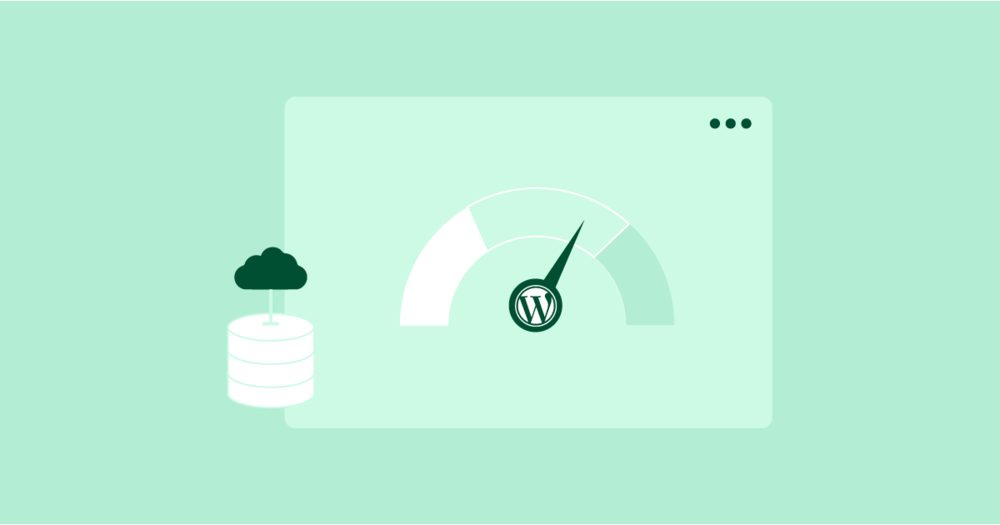
The Impact on SEO and User Engagement
When we talk about the benefits of a caching plugin, it’s impossible to ignore the huge impact it can have on your SEO and overall user engagement. You’ve probably heard the saying, “First impressions matter,” and this couldn’t be more true when it comes to your website.
SEO Boost
Search engines like Google are obsessed with delivering the best possible user experience, and a big part of that is how fast your site loads. Page speed is one of the ranking factors used by Google, which means that a faster website could potentially rank higher in search results. This is where caching plugins play a pivotal role.
By reducing the time it takes for your pages to load, you’re essentially giving your site a better shot at climbing up the search engine rankings. This doesn’t just improve your visibility but can also lead to more organic traffic, which is often the most valuable type of traffic you can get.
Lower Bounce Rates
Ever clicked on a link, waited too long for the page to load, and then just hit the back button? That’s what’s known as a “bounce,” and it’s something you definitely want to avoid. High bounce rates are often a sign that your site isn’t providing a good user experience, which can hurt both your SEO and your conversions.
A caching plugin helps lower bounce rates by speeding up your site. When visitors see that your pages load quickly, they’re more likely to stick around and explore. This could mean more page views, more time spent on your site, and ultimately, more opportunities to engage your audience.

Real-World Scenarios Where Caching Saves the Day
To give you a clearer picture, let’s explore some real-world scenarios where a caching plugin can be a game-changer:
Scenario 1: The Viral Blog Post
Imagine you’ve just published a blog post that starts to gain traction on social media. Suddenly, thousands of people are flocking to your site to read it. Without a caching plugin, your server might struggle to handle the sudden influx of traffic. This could lead to slow load times, or worse, your site could crash entirely.
With a caching plugin in place, the load on your server is significantly reduced. Instead of having to generate the same page thousands of times, your server can serve up the cached version, keeping your site running smoothly even during high-traffic periods.
Scenario 2: E-Commerce During the Holidays
If you run an online store, the holiday season is likely one of the busiest times of the year. With more visitors comes more potential for slow load times, which can be a killer for sales. Studies have shown that even a one-second delay in load time can reduce conversions by 7%.
By using a caching plugin, you can ensure that your pages load quickly, even during peak shopping times. This can lead to higher conversions, lower cart abandonment rates, and ultimately, more revenue.
Caching and Dynamic Content
You might be wondering how caching works with dynamic content—things like user-specific information, shopping carts, or membership sites where the content changes based on who’s viewing it.
Caching dynamic content is a bit more complex, but many modern caching plugins have smart features that can handle it. For example, they might cache only the parts of the page that are static and leave the dynamic parts uncached, or they might use techniques like ESI (Edge Side Includes) to cache dynamic content in a way that doesn’t interfere with the personalized experience.
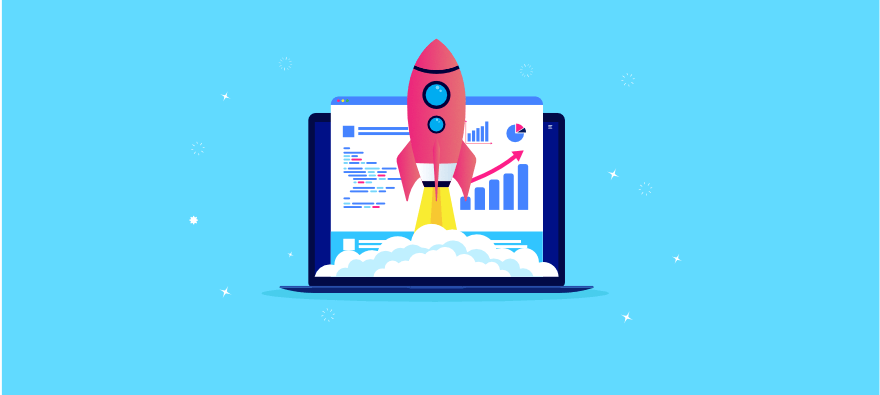
Combining Caching with Other Optimization Techniques
While caching is incredibly powerful, it’s just one piece of the puzzle when it comes to optimizing your WordPress site. For the best results, you should consider combining it with other optimization techniques, such as:
- Image Optimization: Compressed images load faster. Plugins like Smush or ShortPixel can help you compress images without losing quality.
- Minification of CSS and JS Files: This reduces the size of your CSS and JavaScript files, which in turn speeds up load times. Many caching plugins offer built-in minification options.
- Content Delivery Network (CDN): A CDN distributes your content across multiple servers around the world, so it can be delivered to visitors from the server closest to them. This reduces latency and speeds up load times.
Troubleshooting Common Caching Issues
As with any powerful tool, caching plugins can sometimes cause issues if not configured properly. Here are a few common problems you might encounter and how to solve them:
Stale Content
Sometimes, your site might serve outdated content from the cache. This can happen if the cache isn’t being cleared as it should be after updates are made. Most caching plugins offer options to automatically clear the cache whenever content is updated, so make sure these settings are enabled.
Conflicts with Other Plugins
Certain plugins, especially those that handle dynamic content or advanced functionality, might not play well with caching. If you notice issues, try excluding those pages or functions from being cached, or look into specific settings in your caching plugin that address the conflict.
Caching in Development Mode
If you’re actively working on your site, you might not want to cache pages, as it could prevent you from seeing the changes you’re making in real-time. Most caching plugins offer a development mode or allow you to disable caching temporarily.
FAQ: Caching Plugins in WordPress
A caching plugin in WordPress is a tool that stores copies of your website's pages to serve them quickly to visitors. Instead of generating the page from scratch every time someone visits, the plugin delivers a pre-built version from the cache, improving load times and reducing server load.
Using a caching plugin speeds up your website by reducing the time it takes to generate and serve pages. This leads to better user experience, lower bounce rates, improved SEO rankings, and can handle higher traffic loads more efficiently.
Caching improves website speed by storing static copies of your web pages. When a visitor requests a page, the cached version is served instead of dynamically generating the page every time. This reduces the load on your server and speeds up the delivery of your content.
Common types of caching in WordPress plugins include:
- Page Caching: Stores entire HTML pages.
- Browser Caching: Stores files like images and CSS in the visitor’s browser.
- Object Caching: Stores results of database queries.
- Opcode Caching: Stores compiled PHP code.
Yes, many modern caching plugins can handle dynamic content by caching only the static parts of a page or using techniques like Edge Side Includes (ESI) to manage dynamic elements. However, it’s important to configure the plugin correctly to avoid issues with personalized content.
Yes, a caching plugin can improve your SEO by enhancing your site’s speed. Search engines like Google favor faster-loading sites, so by reducing load times, you increase your chances of ranking higher in search results.
Yes, common issues include:
- Stale Content: Cached pages might not update immediately. Ensure your plugin is configured to clear the cache when content is updated.
- Plugin Conflicts: Some plugins might not work well with caching. Exclude conflicting pages or functions from being cached if needed.
- Development Mode: Caching might prevent you from seeing changes while developing. Most plugins offer a development mode or a way to temporarily disable caching.
Choose a caching plugin based on your needs:
- WP Rocket: Great for ease of use and comprehensive features.
- W3 Total Cache: Offers extensive configuration options for advanced users.
- WP Super Cache: Simple and effective for basic caching needs.
- LiteSpeed Cache: Ideal if you’re using a LiteSpeed server.
Consider factors like ease of setup, compatibility with other plugins, and specific features like CDN integration or advanced caching options.
Yes, most caching plugins require some level of configuration to work optimally. Set up basic options like enabling caching and configuring cache expiration times. Advanced users might also want to fine-tune settings for things like minification, CDN integration, and exclusions.
It’s generally not recommended to use multiple caching plugins simultaneously, as they can conflict with each other and cause issues. Choose one comprehensive caching plugin that meets your needs, and avoid installing additional caching plugins.
Final Thoughts
So, why is a caching plugin essential for your WordPress site? Because it transforms your site into a faster, more efficient, and user-friendly experience. It’s one of those behind-the-scenes heroes that does a lot of heavy lifting without much fanfare, but the results are clear: faster load times, better SEO, happier visitors, and more conversions.
If you haven’t yet, it’s time to take the plunge and add a caching plugin to your WordPress toolkit. Trust me, once you see the difference it makes, you’ll wonder how you ever lived without it!
Sure! Here’s a list of useful references that you can include in your article or use for further research on caching plugins for WordPress:
Useful References for Caching Plugins in WordPress
1. Official Plugin Documentation
- WP Rocket Documentation: Comprehensive guide and troubleshooting for WP Rocket, a popular premium caching plugin.
- W3 Total Cache Documentation: Detailed documentation for W3 Total Cache, offering extensive configuration options.
- WP Super Cache Documentation: Official support and documentation for WP Super Cache.
- LiteSpeed Cache Documentation: User guide for LiteSpeed Cache, ideal for sites hosted on LiteSpeed servers.
2. WordPress Codex and Developer Resources
- WordPress Codex: Caching: Overview of caching concepts and built-in caching features in WordPress.
- WordPress Developer Resources on Caching: API documentation and development information related to caching.
3. Performance Optimization Guides
- Google PageSpeed Insights: A tool to analyze and get recommendations for improving page speed.
- GTmetrix: Analyzes website performance and provides insights on how to improve load times, including caching recommendations.
- Pingdom Website Speed Test: Measures your site’s load time and provides performance optimization suggestions.
4. Articles and Tutorials
- Kinsta Blog: How to Improve WordPress Performance with Caching: A detailed guide on the benefits of caching and how to implement it effectively.
- WPBeginner: How to Improve WordPress Performance with Caching: A beginner-friendly tutorial on setting up caching plugins in WordPress.
- SitePoint: The Ultimate Guide to WordPress Caching: An in-depth guide on different types of caching and how to use caching plugins.
5. Forums and Community Discussions
- WordPress Support Forums: A place to ask questions and get help from the WordPress community regarding caching and other topics.
- Stack Overflow WordPress Caching Questions: Technical questions and answers related to caching in WordPress.





