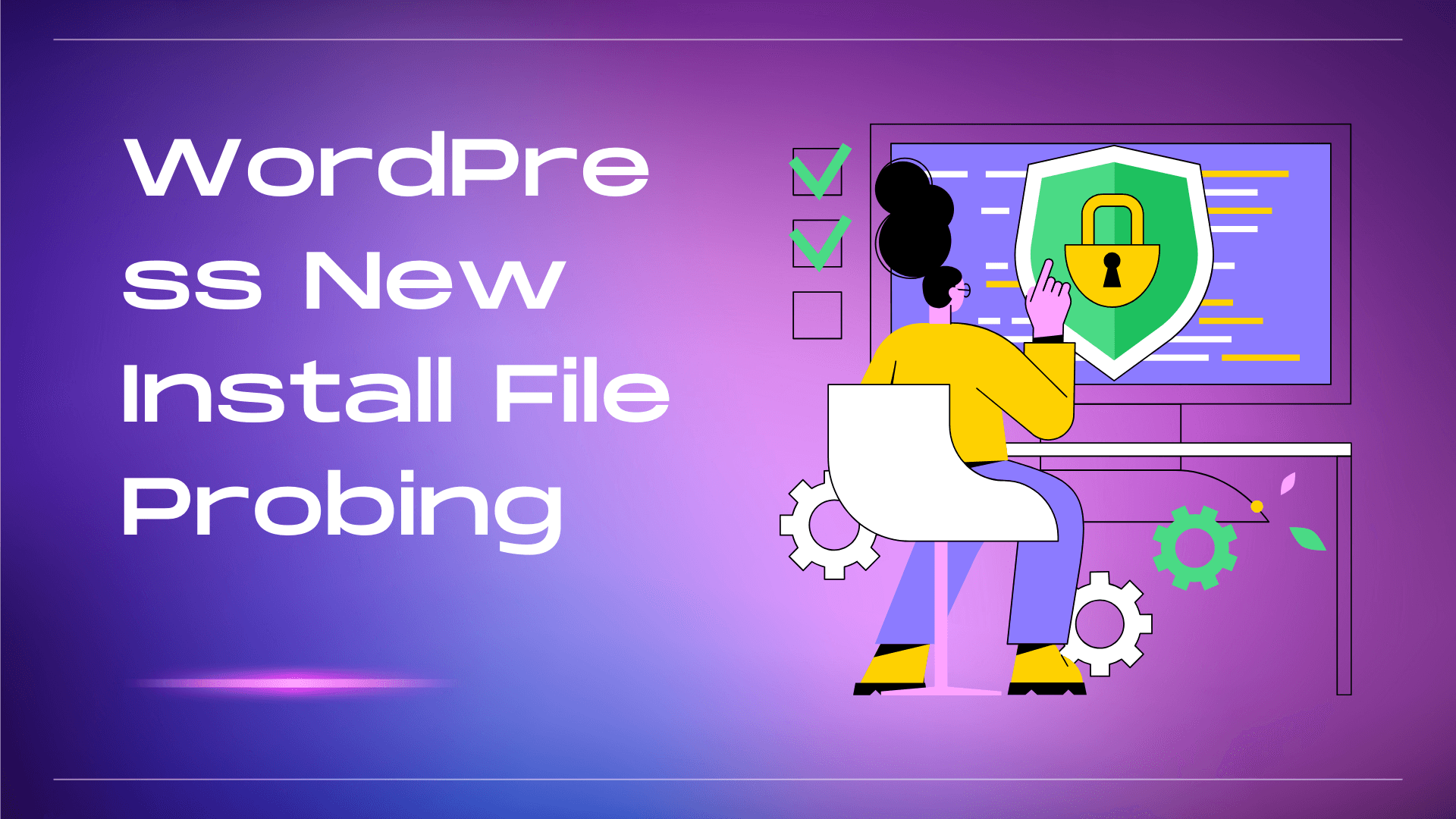
WordPress New Install File Probing the Risks & Ensuring Security
WordPress remains the world's leading content management system (CMS), powering an impressive fraction of websites across the internet. Its simplicity, flexibility, and extensive feature set make it a go-to choice for bloggers, businesses, and e-commerce platforms. However, its popularity also makes it a prime target for cyber threats, with new installations being particularly vulnerable. In this context, the concept of file probing emerges as a crucial security concern. This article delves into what file probing is, its implications for WordPress new installations, and how you can protect your site against such vulnerabilities.
Understanding File Probing
File probing refers to the technique used by attackers to discover accessible, sensitive files or directories on a website. By sending requests for common file locations and analyzing the responses, attackers can identify weak points in the site's structure. This method is often automated, allowing cybercriminals to quickly scan a vast number of websites for vulnerabilities.
In the context of WordPress, file probing often targets new installations. Fresh installations may contain default files, configurations, or directories that are known to be exploitable if not properly secured or removed after installation.
Why New WordPress Installations Are At Risk
New WordPress installations are particularly vulnerable for several reasons:
- Default Configuration: Default files and configurations might include information or access points that can be exploited.
- Lack of Security Hardening: Immediately after installation, before any security plugins or hardening measures are applied, a WordPress site is at its most vulnerable.
- Sample Content and Files: WordPress includes sample content and files for demonstration purposes, which can be overlooked and left on the server.
Common Targets in WordPress File Probing
Attackers typically look for several key files and directories in a new WordPress installation:
- wp-config.php: Contains database connection details and encryption keys.
- readme.html: Can reveal the WordPress version, making it easier to exploit known vulnerabilities.
- /.git or /.svn directories: If version control directories are accessible, they can expose sensitive information.
- /wp-admin/install.php: If not properly removed or restricted, this can allow reinstallation and takeover of the site.
- /wp-content/debug.log: May contain error logs with sensitive information if debugging is enabled.
Protecting Your WordPress Installation

1. Immediate Updates and Security Measures
Upon installing WordPress, immediately update it to the latest version along with all plugins and themes. This practice helps close known vulnerabilities.
2. File Permissions and Access Controls
Adjust file permissions according to the WordPress Codex guidelines, ensuring that sensitive files are not accessible to unauthorized users.
3. Security Plugins
Install reputable security plugins that offer file scanning, firewall protection, and regular security checks.
4. Removal of Unnecessary Files
Remove or restrict access to installation files (install.php), sample content, and any documentation (readme.html) that comes with themes or plugins.
5. Disable Directory Listing
Ensure your web server is configured to disable directory listings to prevent attackers from easily seeing all the files in a directory.
6. Implement Access Restrictions
Use .htaccess or server configuration files to restrict access to sensitive areas of your site, like the admin area, to known IP addresses.
7. Continuous Monitoring and Updates
Regularly monitor your site for unauthorized access attempts, keep your WordPress core, plugins, and themes up to date, and stay informed about the latest security threats.
Advanced Security Strategies
Beyond the foundational security practices outlined earlier, WordPress site administrators can adopt more advanced strategies to further harden their installations against file probing and other cyber threats. Implementing these measures can provide an additional layer of security to protect your site from sophisticated attacks.
Use SSL/TLS for Encrypted Connections
Secure Socket Layer (SSL) or Transport Layer Security (TLS) encryption ensures that data transmitted between your website and its users is encrypted, making it much harder for attackers to intercept sensitive information. Obtaining an SSL certificate is now easier than ever, with many hosting providers offering them for free through Let's Encrypt. Make sure your WordPress site is accessible only via HTTPS, not HTTP.
Change the WordPress Database Prefix
By default, WordPress uses the wp_ prefix for all tables in its database. Changing this prefix to something unique can help protect your site against SQL injection attacks that target the default table names.
Limit Login Attempts
Brute force attacks attempt to gain access to your WordPress admin area by guessing the password. Limiting the number of login attempts from a single IP address can effectively block many of these attacks. Several security plugins offer this feature, or you can choose a dedicated plugin specifically for login hardening.
Implement Two-Factor Authentication (2FA)
Two-factor authentication adds an additional layer of security by requiring users to provide a second form of verification beyond just a password. This can be a code sent to a mobile device or generated by an app. Enabling 2FA for WordPress logins significantly increases account security.
Regularly Scan for Malware and Vulnerabilities
Use a reputable security plugin or service to regularly scan your WordPress installation for malware and vulnerabilities. Many attackers rely on automated scripts to exploit known vulnerabilities, so early detection and remediation are key to preventing exploitation.
Keep Backups
Regular backups are essential. In the event that your site is compromised, having a recent backup means you can restore your site to a clean, pre-attack state without losing significant amounts of data. Choose a backup solution that automatically creates backups and stores them securely off-site.
Educate Yourself and Your Team
One of the most overlooked aspects of WordPress security is human error. Phishing attacks, weak passwords, and improper file handling can all lead to security breaches. Educating yourself and any other users of your WordPress site about basic security practices is crucial. This includes using strong passwords, recognizing phishing attempts, and understanding the importance of regular updates.
Monitoring and Incident Response
Even with all these precautions, it's important to have a plan for monitoring your site's security and responding to any incidents that do occur. Regularly review access logs for unusual activity, and set up alerts for critical issues like unauthorized login attempts or changes to sensitive files.
In the event of a security breach, having a clear incident response plan can help you quickly recover. This plan should include steps for assessing and containing the damage, eradicating the threat, recovering your site from backups, and communicating with your site's users if necessary.
FAQ: Securing New WordPress Installations Against File Probing
Q1. What is file probing in the context of WordPress security?
File probing refers to attackers systematically checking a WordPress site for known files or directories that might contain vulnerabilities or sensitive information. This technique is used to exploit or gain unauthorized access to the site.
Q2. Why are new WordPress installations particularly vulnerable?
New installations are vulnerable because they might contain default configurations, sample content, or files that are known to be exploitable. Additionally, security measures and updates may not have been fully implemented immediately after installation.
Q3. What are some common files and directories targeted in file probing attacks on WordPress sites?
Common targets include wp-config.php, readme.html, directories like /.git or /.svn, /wp-admin/install.php, and /wp-content/debug.log. These can reveal sensitive information or allow unauthorized access if not properly secured.
Q4. How can I protect my new WordPress installation from file probing?
Protect your site by:
- Updating WordPress, themes, and plugins immediately after installation.
- Setting correct file permissions and access controls.
- Installing reputable security plugins.
- Removing unnecessary files and restricting access to sensitive areas.
- Disabling directory listing.
- Continuously monitoring your site and staying informed about security best practices.
Q5. Is it necessary to install an SSL/TLS certificate for a new WordPress site?
Yes, using SSL/TLS to encrypt data transmitted between your site and its users is crucial for security and privacy. It protects sensitive information from being intercepted by attackers.
Q6. How can changing the WordPress database prefix improve security?
Changing the default wp_ database prefix to something unique can help protect your site against SQL injection attacks that exploit known structure and naming conventions.
Q7. What is two-factor authentication (2FA), and why should it be used for WordPress?
Two-factor authentication requires users to provide two forms of identification to log in, typically a password and a code sent to a mobile device or generated by an app. It significantly enhances security by making it much harder for attackers to gain unauthorized access through stolen or guessed passwords.
Q8. How often should I back up my WordPress site?
Regular backups are essential for recovery in case of an attack or data loss. The frequency depends on your site's update frequency and importance, but daily backups are recommended for active sites. Ensure backups are stored securely off-site.
Q9. What should I do if my WordPress site is compromised?
If you suspect your site has been compromised:
- Immediately change all passwords and audit user accounts.
- Scan your site for malware and vulnerabilities.
- Assess and contain the damage by taking the site offline if necessary.
- Eradicate the threat, often by restoring from a clean backup.
- Communicate with your users about the breach and steps taken to resolve it.
- Review and improve security measures to prevent future attacks.
Q10. Can security plugins completely protect my WordPress site from file probing and other attacks?
While security plugins significantly improve your site's defenses by offering features like firewall protection, malware scanning, and login attempt limiting, no single measure can provide complete protection. Continuous monitoring, regular updates, and adopting a layered security approach are essential for maintaining a secure WordPress site.
Conclusion
WordPress's popularity makes it a prime target for cyberattacks, but by taking a proactive approach to security, you can significantly reduce your risk. Start with basic security measures for new installations, then layer on more advanced strategies as needed. Remember, security is not a one-time task but an ongoing commitment. Regularly updating your knowledge and security practices is essential for keeping your WordPress site safe in the ever-evolving landscape of cyber threats.





