
Implementing User Authentication with Social Media Logins in Next.js
In the modern web, providing users with the option to log in using their preferred social media accounts enhances user experience and increases the likelihood of user engagement. For developers using Next.js, a popular React framework, implementing social media logins can be streamlined using several libraries and tools. This article will guide you through setting up user authentication in your Next.js application with social media logins, focusing on a robust solution using NextAuth.js, a popular library for integrating authentication.
Understanding NextAuth.js
NextAuth.js is an open-source library designed for Next.js applications, offering a straightforward approach to adding authentication with various providers, including social media platforms like Google, Facebook, and Twitter. It simplifies handling authentication workflows, session management, and third-party account linking.
Step-by-Step Implementation

Step 1: Setting Up Your Next.js Application
If you haven't already created a Next.js app, start by generating one:
npx create-next-app@latest your-app-name
cd your-app-name
Step 2: Installing NextAuth.js
Install NextAuth.js and its peer dependencies:
npm install next-auth react
Step 3: Configuring NextAuth.js
Create a file named [...nextauth].js in the pages/api/auth directory of your Next.js app. This file will handle the authentication requests.
import NextAuth from "next-auth";
import Providers from "next-auth/providers";
export default NextAuth({
// Configure one or more authentication providers
providers: [
Providers.Google({
clientId: process.env.GOOGLE_CLIENT_ID,
clientSecret: process.env.GOOGLE_CLIENT_SECRET,
}),
// add more providers here
],
// Add database configuration for persistent sessions (optional)
// Add custom pages for sign in, sign out, error, verify request, etc. (optional)
// Additional NextAuth.js configurations...
});
Step 4: Setting Up Environment Variables
Securely store your social media client IDs and secrets in .env.local at the root of your Next.js project:
GOOGLE_CLIENT_ID=your-google-client-id
GOOGLE_CLIENT_SECRET=your-google-client-secret
Replace your-google-client-id and your-google-client-secret with your actual credentials, which you can obtain by setting up your application in the Google Developers Console or the relevant platform's developer console.
Step 5: Adding Authentication to Your Pages
NextAuth.js provides hooks and components to integrate authentication into your application easily. For example, to create a sign-in button:
import { signIn, signOut, useSession } from "next-auth/client";
export default function Component() {
const [session, loading] = useSession();
return (
<div>
{!session && (
<>
Not signed in <br />
<button onClick={() => signIn()}>Sign in</button>
</>
)}
{session && (
<>
Signed in as {session.user.email} <br />
<button onClick={() => signOut()}>Sign out</button>
</>
)}
</div>
);
}
Step 6: Running Your Application
Now that you have integrated NextAuth.js into your Next.js application, run your application:
npm run dev
Your application should now support signing in with the configured social media providers.
Adding More Providers
To add more social media providers, simply include them in the providers array in your [...nextauth].js configuration. NextAuth.js supports a wide range of providers out of the box, and their documentation provides detailed guides for configuring each.
Advanced Customizations and Security Considerations
After setting up the basic authentication flow with social media logins, you might want to customize the user experience further or enhance the security of your application. Here are some advanced tips and considerations:
Customizing Callbacks
NextAuth.js allows you to customize various callbacks in the authentication flow, such as signIn, redirect, and session callbacks. These can be used to implement custom behavior or security checks during the authentication process.
For example, to customize the session callback to include additional user data:
export default NextAuth({
// ...providers and other config
callbacks: {
async session(session, user) {
// Add custom data to session
session.userId = user.id;
return session;
},
},
});
Securing Environment Variables
When deploying your application, it's crucial to secure your environment variables, especially the client secrets. Platforms like Vercel and Netlify offer built-in solutions to securely add and manage environment variables for your deployment.
Refresh Tokens
Depending on the provider, you might have to handle refresh tokens to keep users logged in or to maintain access to certain APIs. NextAuth.js automatically handles refresh tokens for providers that support it. However, it's good practice to understand how refresh tokens are managed and stored in your application, especially if you're implementing custom provider integrations.
Custom Sign-In and Error Pages
NextAuth.js allows you to specify custom pages for signing in, errors, and more by using the pages option in your NextAuth.js configuration. This enables you to provide a seamless and branded authentication experience.
For example, to use custom sign-in and error pages:
export default NextAuth({
// ...providers and other config
pages: {
signIn: "/auth/signin", // Custom sign-in page
error: "/auth/error", // Error page
// You can also specify sign out and verify request pages
},
});
Database Integration
For a complete authentication solution, you might want to store sessions and users in a database. NextAuth.js supports various databases out of the box, including PostgreSQL, MySQL, MongoDB, and more. Configuring a database allows you to manage sessions more effectively and store additional user information.
To configure a database, you can add a database option in your NextAuth.js configuration and provide a database connection string:
export default NextAuth({
// ...providers and other config
database: process.env.DATABASE_URL,
});
Security Best Practices
- Always keep your dependencies up to date to mitigate vulnerabilities.
- Use HTTPS to prevent man-in-the-middle attacks.
- Regularly review the access permissions you request from social media providers to ensure they're minimal and necessary for your application's functionality.
- Implement rate limiting and monitoring on your authentication endpoints to detect and mitigate brute force attacks.
Scalability Considerations
As your Next.js application grows, both in terms of functionality and user base, scalability becomes an important factor to consider. Implementing authentication, particularly with social media logins, introduces several scalability challenges and considerations:
-
Database Performance: As mentioned, integrating a database for session and user management is common. Ensuring that your database can handle increased loads is crucial. This might involve optimizing queries, indexing, using efficient data models, and considering scalable database solutions or managed services.
-
Session Management: NextAuth.js handles session management efficiently, but as your user base grows, consider the impact of session handling on your server's resources. Utilizing JWT for session tokens can reduce database loads, as the session state is stored client-side. However, this approach requires careful management of token security and invalidation.
-
Caching: Implementing caching for frequently accessed data, such as user profiles or session information, can significantly reduce database loads and improve response times. Redis is a popular choice for caching in web applications.
-
Load Balancing: As traffic increases, a single server might not be able to handle all requests efficiently. Implementing load balancing across multiple servers can help distribute the load, improving reliability and response times. This also introduces the need for session persistence across servers, which can be managed through database-stored sessions or centralized caching solutions.
-
Security at Scale: With increased users and data, your application becomes a more attractive target for attackers. Implement robust security measures, including regular security audits, automated vulnerability scanning, and considering a Web Application Firewall (WAF) to protect against common web attacks.
-
Compliance and Privacy: Depending on your user base and the regions you operate in, compliance with data protection regulations (such as GDPR in Europe or CCPA in California) becomes more complex as you scale. Ensure that your authentication system, including social media logins, adheres to these regulations, particularly in terms of user consent and data handling practices.
Continuous Monitoring and Optimization
As your Next.js application scales, continuous monitoring and optimization become key to maintaining performance and reliability. Implement logging, monitoring, and alerting to detect and respond to issues in real-time. Tools like Sentry for error tracking, Prometheus for monitoring, and Grafana for visualization can provide insights into your application's health and performance.
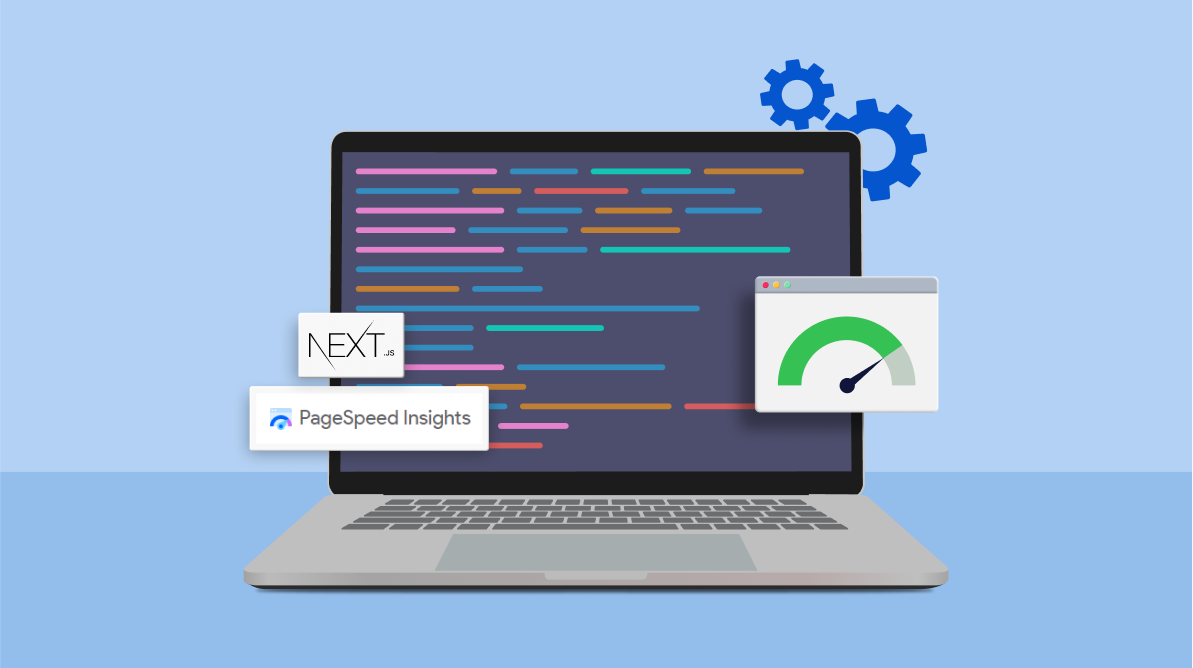
Additionally, regularly review your authentication flow and social media login integrations for any changes in the APIs or policies of the social media platforms. Social media providers occasionally update their APIs, deprecate features, or change their authentication policies, which could impact your application.
Conclusion
Implementing user authentication with social media logins in Next.js using NextAuth.js provides a solid foundation for building secure and user-friendly web applications. As your application grows, addressing scalability, security, and compliance considerations ensures that your authentication system remains robust and reliable. Continuous monitoring, regular security reviews, and staying up-to-date with social media platform changes are essential practices for maintaining a secure and scalable authentication system. By following these advanced strategies and best practices, you can create an engaging user experience that scales seamlessly with your Next.js application's growth.
Integrating social media logins in your Next.js application with NextAuth.js not only enhances the user experience by providing a familiar and convenient way to sign in but also adds a layer of security to your application. By following the steps and considerations outlined in this guide, you can implement a robust authentication system. Remember to always prioritize security and privacy by keeping your dependencies up to date, securing your environment variables, and adhering to best practices for web security.





