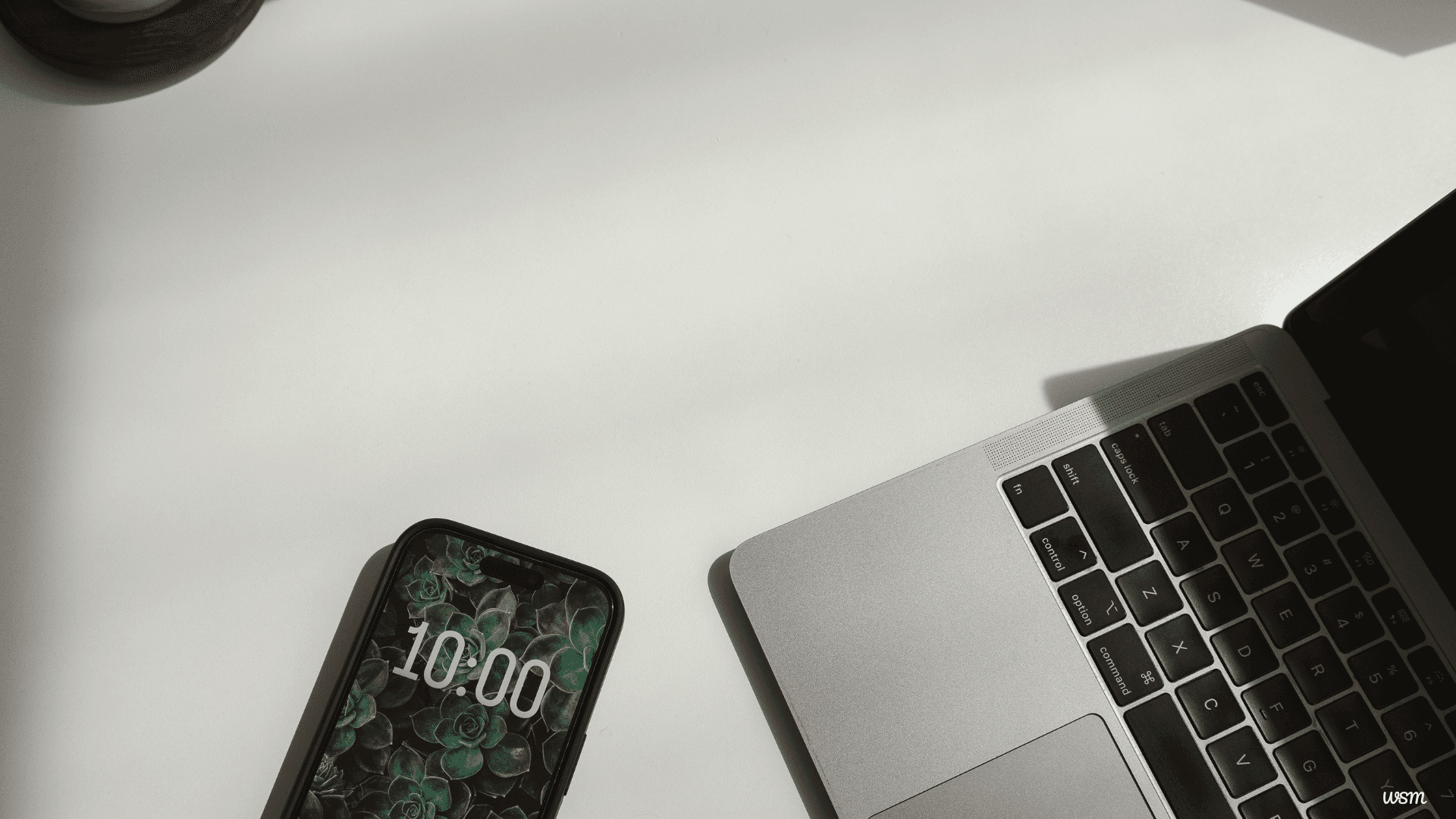
What are the differences between getInitialProps, getStaticProps, and getServerSideProps?
Next.js, a powerful React framework, has revolutionized the way we build modern web applications. One of its standout features is the ability to fetch data on the server side, which enhances performance, SEO, and user experience. To achieve this, Next.js provides three primary data-fetching methods: getInitialProps, getStaticProps, and getServerSideProps. Each of these methods serves a distinct purpose and is suited for different use cases. In this article, I will delve into the differences between these methods, their use cases, and how to choose the right one for your application.
Introduction to Data Fetching in Next.js
Before diving into the specifics of each method, it’s essential to understand why data fetching is crucial in modern web development. In traditional client-side rendering (CSR), data is fetched after the page loads, which can lead to slower page loads and poor SEO. Server-side rendering (SSR) and static site generation (SSG) address these issues by fetching data on the server or at build time, respectively.
Next.js provides a seamless way to implement SSR and SSG through its data-fetching methods. These methods allow you to fetch data before rendering the page, ensuring that the page is fully populated with data when it reaches the client.
getInitialProps: The Legacy Approach
What is getInitialProps?
getInitialProps is the oldest data-fetching method in Next.js. It was introduced in the early versions of the framework and allows you to fetch data on both the server and the client. When a page is requested, getInitialProps runs on the server. When the user navigates to the page via client-side navigation, it runs on the client.
How Does getInitialProps Work?
Here’s a basic example of how getInitialProps is used:
import React from "react";
function Page({ data }) {
return <div>{data}</div>;
}
Page.getInitialProps = async (ctx) => {
const res = await fetch("https://api.example.com/data");
const data = await res.json();
return { data };
};
export default Page;
In this example, getInitialProps fetches data from an API and passes it as props to the Page component. The ctx parameter contains information about the request, such as the req and res objects, which are available only on the server.
Use Cases for getInitialProps
getInitialProps is versatile and can be used in various scenarios:
- Universal Data Fetching: Since
getInitialPropsruns on both the server and the client, it’s suitable for applications that need to fetch data in both environments. - Legacy Applications: If you’re working on an older Next.js application, you might encounter
getInitialPropsfrequently.
Limitations of getInitialProps
Despite its versatility, getInitialProps has some limitations:
- Performance: Since
getInitialPropscan run on both the server and the client, it can lead to inconsistent performance. For example, if the data-fetching logic is complex, it might slow down the client-side navigation. - SEO: While
getInitialPropscan improve SEO by fetching data on the server, it’s not as optimized asgetStaticPropsorgetServerSideProps. - Deprecation: With the introduction of
getStaticPropsandgetServerSideProps,getInitialPropsis considered a legacy method. Next.js recommends using the newer methods for better performance and flexibility.
getStaticProps: Static Site Generation
What is getStaticProps?
getStaticProps is a data-fetching method introduced in Next.js 9.3. It allows you to fetch data at build time and generate static HTML pages. This method is ideal for pages that can be pre-rendered and served as static files.
3.2 How Does getStaticProps Work?
Here’s an example of how getStaticProps is used:
import React from "react";
function Page({ data }) {
return <div>{data}</div>;
}
export async function getStaticProps() {
const res = await fetch("https://api.example.com/data");
const data = await res.json();
return {
props: {
data,
},
};
}
export default Page;
In this example, getStaticProps fetches data from an API at build time and passes it as props to the Page component. The generated HTML page is then served to the client.
Use Cases for getStaticProps
getStaticProps is ideal for the following scenarios:
- Static Sites: If your site consists of pages that don’t change frequently, such as blogs, documentation, or marketing pages,
getStaticPropsis the perfect choice. - Performance: Since the pages are pre-rendered at build time, they load quickly, providing an excellent user experience.
- SEO: Static pages are highly optimized for search engines, as they are fully rendered before being served to the client.
Limitations of getStaticProps
While getStaticProps is powerful, it has some limitations:
- Build Time Data: Since
getStaticPropsfetches data at build time, it’s not suitable for pages that require real-time data. - Revalidation: Although you can use the
revalidateoption to regenerate the page at specified intervals, it’s not as dynamic asgetServerSideProps.
getServerSideProps: Server-Side Rendering
What is getServerSideProps?
getServerSideProps is another data-fetching method introduced in Next.js 9.3. It allows you to fetch data on the server at request time, making it ideal for pages that require real-time data.
How Does getServerSideProps Work?
Here’s an example of how getServerSideProps is used:
import React from "react";
function Page({ data }) {
return <div>{data}</div>;
}
export async function getServerSideProps() {
const res = await fetch("https://api.example.com/data");
const data = await res.json();
return {
props: {
data,
},
};
}
export default Page;
In this example, getServerSideProps fetches data from an API on each request and passes it as props to the Page component. The page is then rendered on the server and sent to the client.
Use Cases for getServerSideProps
getServerSideProps is ideal for the following scenarios:
- Real-Time Data: If your page requires data that changes frequently, such as stock prices, weather updates, or user-specific data,
getServerSidePropsis the best choice. - Dynamic Content: Pages that display content based on user input or authentication status are well-suited for
getServerSideProps. - SEO: Since the page is rendered on the server, it’s fully optimized for search engines.
Limitations of getServerSideProps
Despite its advantages, getServerSideProps has some limitations:
- Performance: Since
getServerSidePropsruns on every request, it can be slower thangetStaticProps, especially for high-traffic sites. - Server Load: Fetching data on every request can increase the load on your server, which might require additional scaling.
Comparing getInitialProps, getStaticProps, and getServerSideProps
Now that we’ve explored each method individually, let’s compare them based on key factors:
Data Fetching Timing
getInitialProps: Runs on both the server and the client, depending on how the page is accessed.getStaticProps: Runs at build time, generating static HTML pages.getServerSideProps: Runs on the server at request time, fetching data for each request.
Performance
getInitialProps: Can be inconsistent due to its dual nature. Client-side fetching can slow down navigation.getStaticProps: Offers the best performance, as pages are pre-rendered and served as static files.getServerSideProps: Can be slower due to server-side fetching on each request.
SEO
getInitialProps: Improves SEO by fetching data on the server, but not as optimized asgetStaticPropsorgetServerSideProps.getStaticProps: Provides excellent SEO, as pages are fully rendered at build time.getServerSideProps: Also provides excellent SEO, as pages are rendered on the server at request time.
4 Use Cases
getInitialProps: Suitable for universal data fetching and legacy applications.getStaticProps: Ideal for static sites, blogs, and pages with infrequently changing data.getServerSideProps: Best for pages requiring real-time data, dynamic content, and user-specific data.
Limitations
getInitialProps: Considered a legacy method, with potential performance and SEO issues.getStaticProps: Not suitable for real-time data and requires revalidation for updates.getServerSideProps: Can be slower and increase server load due to fetching on each request.
Choosing the Right Method
Selecting the appropriate data-fetching method depends on your application’s requirements. Here’s a quick guide to help you decide:
-
Use
getStaticPropsif:- Your page content doesn’t change frequently.
- You need the best possible performance and SEO.
- You’re building a static site or a blog.
-
Use
getServerSidePropsif:- Your page requires real-time data.
- You need to fetch data based on user input or authentication status.
- You’re building a dynamic application with frequently changing content.
-
Use
getInitialPropsif:- You’re working on a legacy Next.js application.
- You need universal data fetching (both server and client-side).
Conclusion
Understanding the differences between getInitialProps, getStaticProps, and getServerSideProps is crucial for building efficient and scalable Next.js applications. Each method has its strengths and weaknesses, and choosing the right one depends on your specific use case.
getInitialPropsis a versatile but legacy method that runs on both the server and the client. It’s suitable for universal data fetching but has performance and SEO limitations.getStaticPropsis ideal for static sites and pages with infrequently changing data. It offers the best performance and SEO but is not suitable for real-time data.getServerSidePropsis perfect for pages requiring real-time data and dynamic content. It provides excellent SEO but can be slower and increase server load.
Considering your application’s needs, you can leverage these data-fetching methods to build fast, SEO-friendly, and dynamic web applications with Next.js.
Frequently Asked Questions (FAQs)
-
What is the main difference between
getStaticPropsandgetServerSideProps?- Answer: The primary difference lies in when the data is fetched.
getStaticPropsfetches data at build time and generates static HTML pages, making it ideal for content that doesn’t change frequently. On the other hand,getServerSidePropsfetches data on the server at request time, making it suitable for pages that require real-time or dynamic data.
- Answer: The primary difference lies in when the data is fetched.
-
Can I use
getInitialPropsandgetStaticPropstogether in the same page?- Answer: No, you cannot use
getInitialPropsandgetStaticPropstogether in the same page. Next.js enforces that you use only one data-fetching method per page. Mixing them can lead to unexpected behavior and conflicts.
- Answer: No, you cannot use
-
Is
getInitialPropsstill relevant in modern Next.js applications?- Answer: While
getInitialPropsis still functional, it is considered a legacy method. Next.js recommends usinggetStaticPropsorgetServerSidePropsfor new applications, as they offer better performance, SEO, and flexibility.
- Answer: While
-
How does
getStaticPropshandle dynamic content that changes frequently?- Answer:
getStaticPropsis not designed for frequently changing content. However, you can use therevalidateoption to regenerate the page at specified intervals. This approach, known as Incremental Static Regeneration (ISR), allows you to update static pages without rebuilding the entire site.
- Answer:
-
Which data-fetching method is best for SEO?
- Answer: Both
getStaticPropsandgetServerSidePropsare excellent for SEO, as they pre-render pages on the server.getStaticPropsis particularly effective for static content, whilegetServerSidePropsis better for dynamic content that requires real-time data.
- Answer: Both
Useful References
-
Next.js Official Documentation - Data Fetching
- https://nextjs.org/docs/basic-features/data-fetching
- The official Next.js documentation provides in-depth explanations and examples of
getStaticProps,getServerSideProps, andgetInitialProps.
-
Next.js Blog - Introducing
getStaticPropsandgetServerSideProps- https://nextjs.org/blog/next-9-3
- This blog post introduces the new data-fetching methods in Next.js 9.3 and explains their use cases.
-
Incremental Static Regeneration (ISR) in Next.js
- https://nextjs.org/docs/basic-features/data-fetching/incremental-static-regeneration
- Learn how to use the
revalidateoption ingetStaticPropsto update static pages dynamically.
-
Next.js GitHub Repository - Discussions on Data Fetching
- https://github.com/vercel/next.js/discussions
- The Next.js GitHub repository hosts discussions on various topics, including data-fetching methods, where you can find community insights and solutions.
-
Vercel Blog - Optimizing Next.js for Performance and SEO
- https://vercel.com/blog
- Vercel, the company behind Next.js, regularly publishes articles on optimizing Next.js applications for performance and SEO, including best practices for data fetching.





