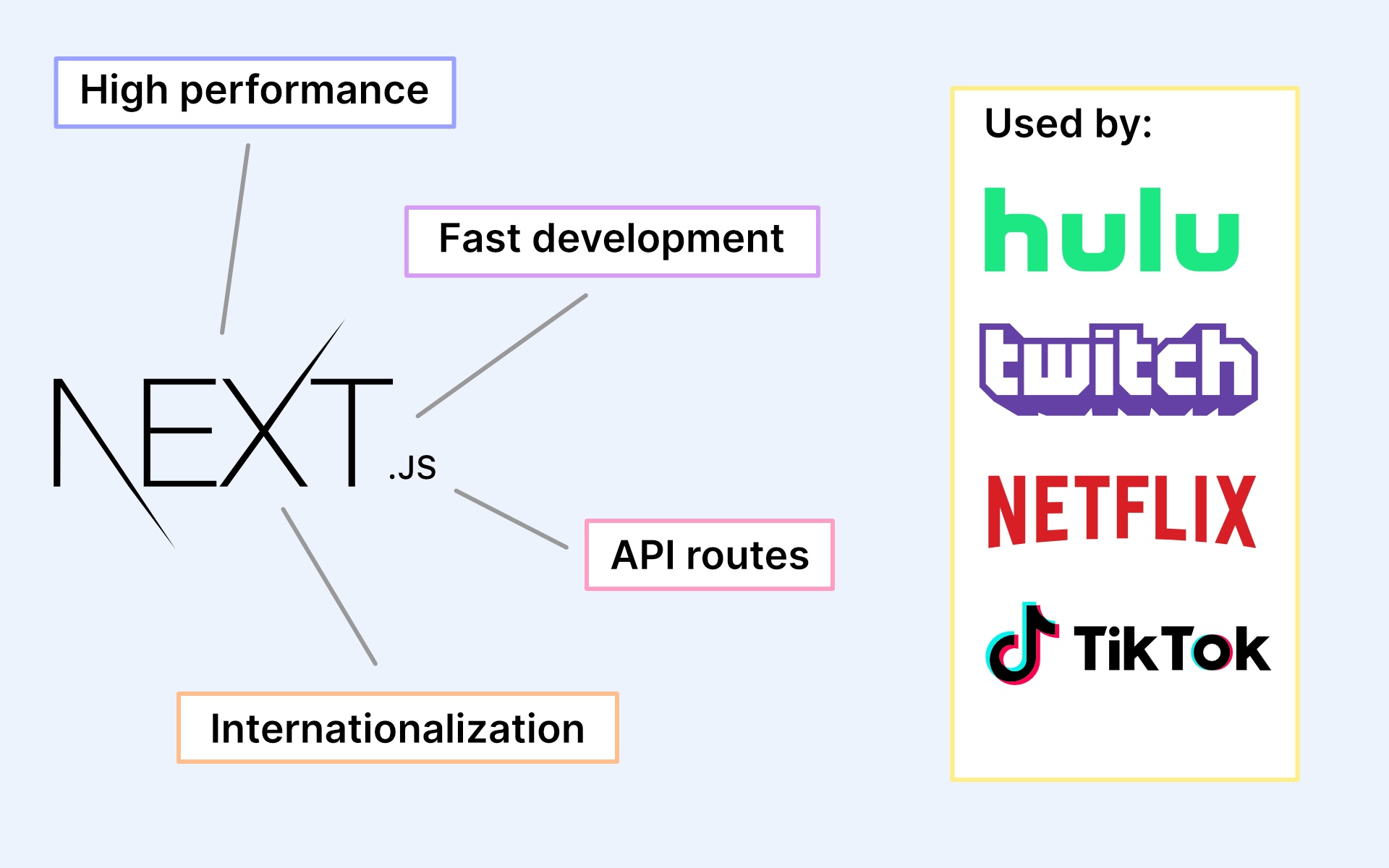How to use Next.js with MongoDB or other databases?
The digital landscape is ever-evolving, with web development at its core driving innovation and efficiency. In this realm, the choice of technologies can significantly influence the performance, scalability, and ease of development of web applications. Two pivotal technologies that have gained prominence are Next.js for frontend development and databases like MongoDB for data management. This article aims to elucidate the synergy between Next.js and databases, particularly MongoDB, guiding you through integrating these powerful technologies to enhance your web development projects.
In this article, we'll explore how to use Next.js, a popular React framework, with MongoDB, one of the most common NoSQL databases. This integration is vital for developers looking to build full-stack applications with React and a robust back-end database system. We will also briefly discuss connections with other types of databases towards the end.
What is Next.js?
Next.js is an open-source React framework developed by Vercel. It provides features like server-side rendering and static site generation, making it a great choice for building highly performant and scalable applications.
Next.js stands as a React framework that enables functionalities such as server-side rendering and generating static websites for React-based web applications. This innovative framework simplifies the creation of fast, user-friendly, and SEO-friendly web applications, addressing some of the common challenges faced in single-page applications (SPAs).
The benefits of leveraging Next.js in your projects are manifold. Firstly, it enhances the performance of web applications through features like automatic code splitting, which loads only the necessary modules for each page, thereby reducing the loading time. Secondly, Next.js facilitates server-side rendering, which is instrumental in improving the Search Engine Optimization (SEO) of your applications. Additionally, its support for static site generation allows you to pre-render pages at build time, further speeding up the loading process for end-users.
Furthermore, Next.js comes with a built-in CSS and Sass support, making it easier to style your applications without the need for additional configurations. Its extensive ecosystem and community support also mean that developers have access to a wealth of resources and tools to aid in their development process.
Databases and Their Role in Web Development
Databases are the backbone of modern web applications, serving as the central repository where data is stored, managed, and retrieved. They play a crucial role in web development, enabling dynamic content generation, user management, and the storage of application settings, among other functionalities.
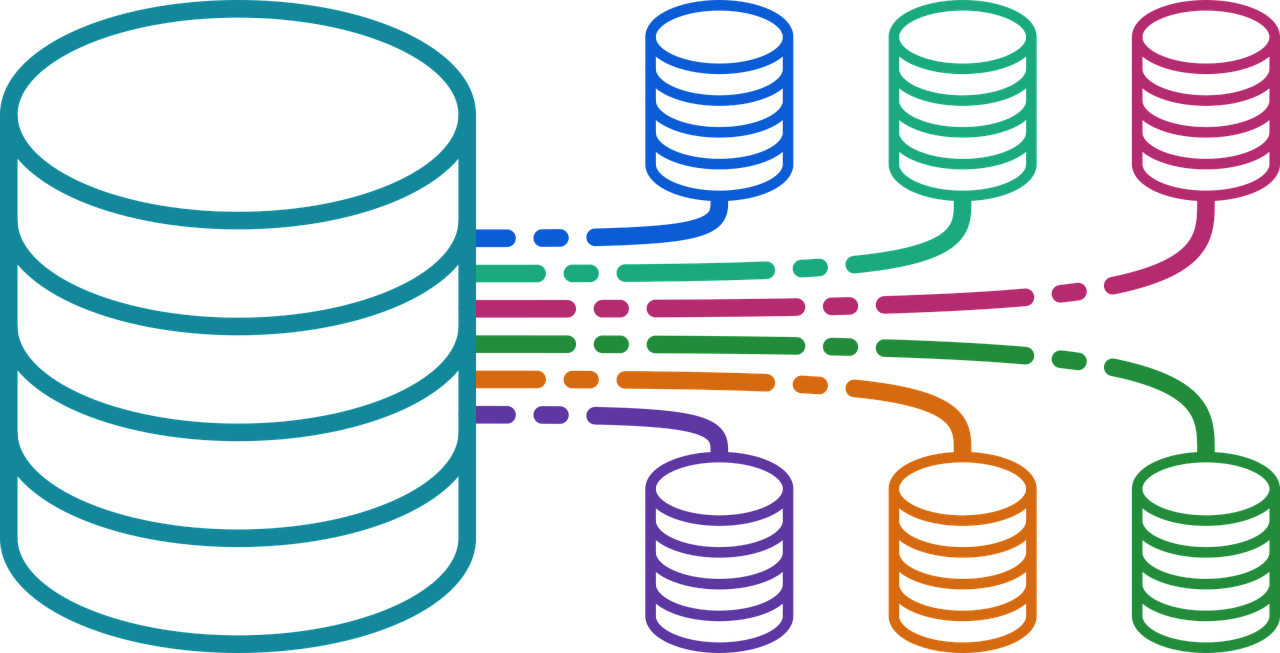
The choice of database can significantly impact the functionality, scalability, and performance of web applications. Relational databases, like MySQL and PostgreSQL, excel in applications requiring complex queries and transactions. On the other hand, NoSQL databases, such as MongoDB, are favored for their flexibility, scalability, and performance in handling large volumes of unstructured data.
Selecting the right database for your Next.js application depends on the specific requirements and characteristics of your project, including the data structure, scalability needs, and the complexity of data operations.
Advantages of Using a Database with Next.js
Integrating a database with Next.js brings several advantages to your web development projects. It enables dynamic content generation, allowing for personalized user experiences based on data stored in the database. This integration also facilitates data persistence, ensuring that user data and application states are maintained across sessions.
Moreover, the combination of Next.js and a database supports the development of full-stack applications within a unified framework, streamlining the development process and reducing the overhead associated with managing multiple technologies.
MongoDB and Its Features
MongoDB is a leading NoSQL database that offers a flexible and scalable solution for managing large volumes of data. It stores data in flexible, JSON-like documents, making data integration for certain types of applications faster and more intuitive.
MongoDB's document model is designed to store complex hierarchies and support dynamic queries, making it an excellent choice for applications requiring the storage of unstructured or semi-structured data. Its scalability is another significant advantage, with features like sharding and replication enabling the database to handle large datasets and high traffic volumes efficiently.
Additionally, MongoDB offers robust security features, including authentication, authorization, and encryption, ensuring that data is securely managed and accessed.
Setting Up the Environment
Before you begin, ensure you have Node.js installed on your machine. You can download it from Node.js official website. You’ll also need MongoDB installed or access to a MongoDB database. MongoDB Atlas offers a free tier that you can use to host your database in the cloud.
- Install Node.js: Download and install it from the official site.
- Set up MongoDB: You can install MongoDB locally or set up a cloud instance with MongoDB Atlas.
- Create a Next.js app: Initialize a new Next.js project by running:
npx create-next-app my-nextjs-app
cd my-nextjs-app
Steps to Integrate MongoDB with Next.js
Integrating MongoDB with your Next.js application involves several steps, starting with setting up a MongoDB database. You can opt for MongoDB Atlas, a cloud database service that offers a free tier, making it easy to get started.
Once your MongoDB database is set up, the next step is to connect it to your Next.js application. This involves installing the MongoDB Node.js driver using npm or yarn and configuring your application to connect to the database using the connection string provided by MongoDB Atlas.
The integration process also requires setting up an API route in Next.js to handle database operations, ensuring that your Next.js application can interact with MongoDB to perform data operations.
Connecting Next.js to MongoDB
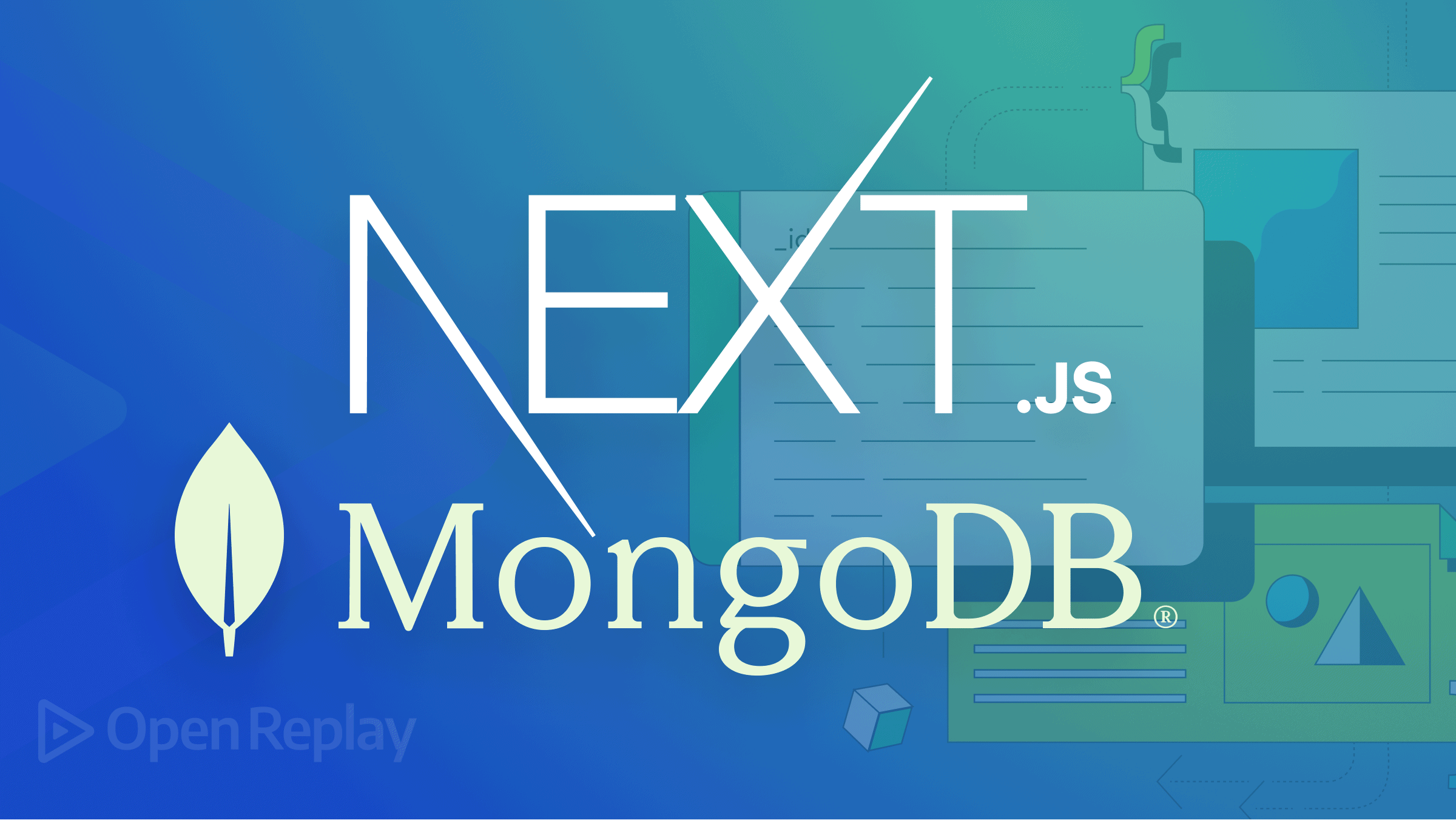
Step 1: Install MongoDB Node.js Driver
Run the following command to install the MongoDB Node.js driver:
npm install mongodb
Step 2: Set Up a MongoDB Client
Create a new file lib/mongodb.js to handle the MongoDB connection:
import { MongoClient } from "mongodb";
const uri = process.env.MONGODB_URI;
const options = {
useUnifiedTopology: true,
useNewUrlParser: true,
};
let client;
let clientPromise;
if (!process.env.MONGODB_URI) {
throw new Error("Please add your Mongo URI to .env.local");
}
if (process.env.NODE_ENV === "development") {
// In development mode, use a global variable so the database is not repeatedly connected during hot reload
if (!global._mongoClientPromise) {
client = new MongoClient(uri, options);
global._mongoClientPromise = client.connect();
}
clientPromise = global._mongoClientPromise;
} else {
// In production mode, it's best to not use a global variable
client = new MongoClient(uri, options);
clientPromise = client.connect();
}
export default clientPromise;
Make sure to add your MongoDB URI to the .env.local file in your Next.js project:
MONGODB_URI=your_mongodb_connection_string
Step 3: Using MongoDB in API Routes
Next.js supports API routes, which allow you to run server-side code directly in your Next.js app. Here’s how you can use MongoDB within an API route:
Create a new API route in pages/api/data.js:
import clientPromise from "../../lib/mongodb";
export default async function handler(req, res) {
try {
const client = await clientPromise;
const db = client.db("myDatabase"); // Replace 'myDatabase' with your database name
const data = await db.collection("myCollection").find({}).toArray(); // Replace 'myCollection' with your collection name
res.json({ status: 200, data });
} catch (e) {
res.json({ status: 500, message: e.message });
}
}
This route connects to MongoDB, queries all documents from a collection, and returns them as JSON.
Creating Database Models and Schemas in Next.js
Creating database models and schemas is a critical step in integrating MongoDB with Next.js. Models define the structure of the data that will be stored in the database, while schemas specify the types of data, validation rules, and default values.
In the context of MongoDB and Next.js, you can use Mongoose, an Object Data Modeling (ODM) library for MongoDB, to define your models and schemas. Mongoose simplifies the process of working with MongoDB, providing a straightforward way to model your application data and handle data validation, casting, and business logic.
Performing CRUD Operations with MongoDB and Next.js
With your database models and schemas in place, you're now ready to perform Create, Read, Update, and Delete (CRUD) operations with MongoDB in your Next.js application. These operations are fundamental to managing data in web applications, enabling you to add, retrieve, update, and remove data stored in the database.
Implementing CRUD operations in Next.js typically involves creating API routes that handle requests for each operation. These routes use the MongoDB Node.js driver or Mongoose to interact with the database, executing the necessary operations based on the request received from the client side.
Exploring Other Database Options for Next.js
While MongoDB is a popular choice for integrating a database with Next.js, there are other options available that might better suit your project's needs. For instance, PostgreSQL offers robust support for relational data and complex queries, making it an excellent choice for applications requiring complex data relationships.
Other NoSQL databases, like Firebase and DynamoDB, provide real-time data synchronization and seamless scalability, respectively, offering unique advantages for specific application requirements.
Selecting the right database for your Next.js project involves considering factors such as the data structure, scalability needs, performance requirements, and development preferences.
Integrating with Other Databases
For SQL databases like PostgreSQL or MySQL, you would typically use an ORM (Object-Relational Mapping) like Sequelize or TypeORM. The setup involves:
- Installing the ORM package and database drivers (e.g.,
pgfor PostgreSQL). - Setting up a model and connection configuration.
- Using the ORM methods in your API routes or server-side functions in Next.js to interact with your database.
Best Practices for Using Next.js with Databases
When integrating Next.js with databases, adhering to best practices can significantly enhance the efficiency, security, and maintainability of your application. These practices include using environment variables to securely store database connection details, implementing efficient data fetching strategies to optimize performance, and utilizing indexing in MongoDB to speed up data retrieval.
Moreover, ensuring proper error handling and validation when performing database operations can help maintain data integrity and enhance user experience. Regularly backing up your database and monitoring performance are also crucial practices for maintaining a reliable and efficient application.
Advanced Integration Techniques and Best Practices
While the basics of integrating MongoDB with Next.js provide a solid foundation, you can enhance this setup with more advanced techniques and best practices to build more robust and scalable applications.
Using Middleware for Database Connections
One way to optimize MongoDB connections in a Next.js application is through middleware. Middleware can handle database connections more efficiently, ensuring that connections are reused where possible, which is particularly important in serverless environments where your functions may be executed frequently.
You can create a middleware in Next.js to manage the database connection:
// middleware/mongodb.js
import { MongoClient } from "mongodb";
const client = new MongoClient(process.env.MONGODB_URI, {
useNewUrlParser: true,
useUnifiedTopology: true,
});
async function database(req, res, next) {
if (!client.isConnected()) await client.connect();
req.dbClient = client;
req.db = client.db("myDatabase"); // your database name here
return next();
}
export default database;
You can then use this middleware in your API routes or even globally across your application:
import database from "../../middleware/mongodb";
export default function handler(req, res) {
const { db } = req;
db.collection("myCollection")
.find({})
.toArray((err, results) => {
if (err) throw err;
res.json(results);
});
}
Error Handling and Security
When working with databases, handling errors properly is crucial to prevent your application from crashing and to ensure that sensitive error details are not exposed to the client.
// In your API route
export default async function handler(req, res) {
try {
const data = await db.collection("myCollection").find({}).toArray();
res.status(200).json(data);
} catch (error) {
console.error(error);
res.status(500).json({ error: "Internal Server Error" });
}
}
For security, ensure that all interactions with your database are done using secure methods. Avoid executing raw queries directly from client-side inputs to prevent injection attacks. Always sanitize and validate inputs.
Optimizing Performance
Next.js and MongoDB can handle high loads, but they need to be properly optimized:
-
Indexing: Make sure your MongoDB collections are indexed appropriately to speed up query operations. Use the MongoDB Atlas interface or the MongoDB shell to create indexes suited for your most common queries.
-
Caching: Consider caching responses in Next.js, especially for data that does not change often. This can reduce the number of times you need to query your database, significantly improving response times.
// Example of simple in-memory caching in an API route
let cachedData = null;
export default async function handler(req, res) {
if (!cachedData) {
console.log("Cache miss");
cachedData = await db.collection("myCollection").find({}).toArray();
} else {
console.log("Cache hit");
}
res.status(200).json(cachedData);
}
Deployment Considerations
When deploying a Next.js application that connects to MongoDB, consider:
- Environment Variables: Securely manage your MongoDB connection strings and other sensitive data using environment variables.
- Scaling: Both Next.js and MongoDB scale well, but consider your scaling strategy (horizontal vs. vertical), especially in cloud environments. MongoDB Atlas, for instance, offers easy scaling options.
Integrating with Other Database
If you decide to use a SQL database instead, integration patterns will change slightly:
- ORMs: Libraries like Sequelize for MySQL/PostgreSQL or TypeORM, which supports multiple databases, are beneficial. They handle connections, model relationships, and database operations using an object-oriented approach.
- Connection Pooling: Most ORMs handle connection pooling out of the box, which is crucial for performance in production environments.
FAQ: Integrating Next.js with MongoDB

To integrate Next.js with MongoDB, you will need:
- Node.js installed on your development machine.
- A MongoDB database. You can install MongoDB locally or set up a cloud instance on MongoDB Atlas.
- Basic knowledge of JavaScript and understanding of React and Next.js frameworks.
MongoDB offers flexibility with its schema-less structure, making it a great choice for dynamic web applications. It pairs well with Next.js, which is designed for building server-rendered React applications. This combination can handle complex data structures efficiently and scale easily.
To secure MongoDB connections in Next.js:
- Use environment variables to store sensitive data like your MongoDB URI.
- Always use encrypted connections to MongoDB (
mongodb+srv://with Atlas). - Implement proper error handling to avoid exposing sensitive error details to the client.
Yes, MongoDB Atlas can be used with Next.js and is often recommended for its managed services, scalability, and security features. MongoDB Atlas also simplifies the connection process with its built-in support for secure connections and easy configuration.
To handle large amounts of data:
- Use indexing in MongoDB to improve query performance.
- Implement pagination in your API routes to limit the amount of data transferred with each request.
- Consider implementing caching mechanisms in Next.js to reduce database read operations.
Best practices include:
- Use async/await for handling asynchronous operations.
- Create a middleware or a utility function to manage and reuse MongoDB connections.
- Validate and sanitize all user inputs to prevent injection attacks.
- Use try-catch blocks to handle errors gracefully and provide meaningful error messages to the client.
When deploying your Next.js application with MongoDB:
- Use environment variables to manage your configuration and secrets.
- Choose a deployment platform that supports Node.js environments, such as Vercel, AWS, or Heroku.
- Ensure your MongoDB database is accessible from your deployment environment, setting appropriate IP whitelisting and security settings on MongoDB Atlas if used.
If your MongoDB queries are slow:
- Review your query structures and ensure they are optimized for performance.
- Implement indexing on collections based on the query patterns.
- Analyze the query performance using MongoDB’s performance tools.
- Consider upgrading your MongoDB plan or hardware for better performance, especially if your database load is high.
Yes, Next.js is database-agnostic, meaning it can integrate with any database, including SQL databases like PostgreSQL, MySQL, or newer NoSQL databases like Firebase or DynamoDB. The choice of database should depend on your application's data requirements and scalability needs.
Conclusion
Integrating Next.js with MongoDB or other databases adds a powerful dimension to your web development projects, enabling dynamic content generation, data persistence, and full-stack development capabilities within a unified framework. By following the steps and best practices outlined in this article, you're well-equipped to leverage these technologies to build efficient, scalable, and user-friendly web applications.
As you embark on integrating Next.js with MongoDB or exploring other database options, remember to consider the specific requirements of your project and the unique advantages each database offers. With the right approach and technologies, you can unlock new possibilities for your web applications, enhancing their functionality and user experience.
Whether you're new to Next.js and databases or looking to refine your existing knowledge, the journey towards mastering these technologies is a continuous process of learning and experimentation. Embrace the challenges and opportunities that come with web development, and use them as stepping stones to build innovative and impactful web applications.