
Domain Expiration Process
Your domain name is the cornerstone of your online presence. It’s the address that connects visitors to your website and your brand’s identity in the digital space. But have you ever wondered what happens when your domain expires? Understanding the domain expiration process is critical for maintaining your online presence and avoiding disruptions. In this article, I’ll walk you through the entire process, the potential consequences, and how you can safeguard your domain.
As a website owner, understanding the domain expiration process is crucial to maintaining your online presence and avoiding any disruptions to your business or personal endeavors. A domain name is the unique address that identifies your website on the internet, and its expiration can have severe consequences if not handled properly. In this comprehensive guide, we'll delve into the intricacies of the domain expiration process, providing you with a thorough understanding of what it entails and how to navigate it effectively.
What Is Domain Expiration?
When you register a domain, you essentially lease it for a specific period, typically one to ten years. If you don’t renew it before the expiration date, the domain enters a process that may eventually lead to its deletion or re-registration by someone else. This timeline can vary depending on the registrar and the domain extension.
Importance of renewing your domain
Your domain name is the foundation of your online identity, and its expiration can lead to a complete loss of visibility and accessibility for your website. Failing to renew your domain can result in your website becoming inaccessible to visitors, potentially causing significant damage to your online reputation, customer relationships, and revenue streams. Renewing your domain on time is essential to maintain the continuity of your online presence and ensure that your website remains accessible to your target audience.
Understanding domain expiration dates
Every domain name has an expiration date, typically set for a specific period, such as one year, two years, or longer, depending on your registration preferences. It's crucial to keep track of your domain's expiration date to ensure timely renewal. Most domain registrars provide renewal reminders via email or through their customer portals, but it's always wise to maintain your own records and set reminders to avoid any oversight.
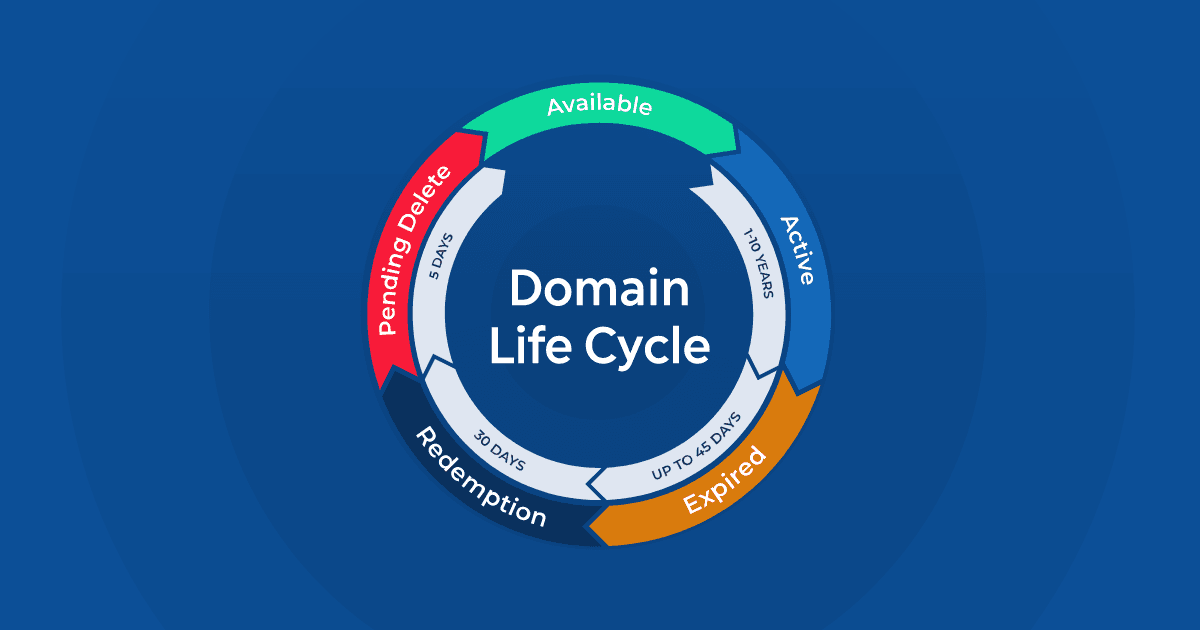
What happens when a domain expires?
When a domain expires, a series of events unfolds that can ultimately lead to the loss of your domain name if not addressed promptly. The following stages occur during the domain expiration process:
- Grace Period: Most registrars offer a grace period, typically ranging from a few days to a month, during which you can renew your domain without any additional fees or consequences.
- Redemption Period: If you fail to renew your domain during the grace period, it enters the redemption period, which can last for several weeks or months, depending on the registrar's policies. During this time, you can still regain control of your domain, but you'll need to pay a redemption fee, which can be substantially higher than the regular renewal fee.
- Pending Delete: If the redemption period expires without renewal, your domain enters the pending delete status, where it becomes available for anyone to register.
- Domain Auction: In some cases, expired domains with high value or traffic may be auctioned off to the highest bidder, potentially resulting in the loss of your domain name and associated online assets.
Domain redemption period
The domain redemption period is a crucial window of opportunity for you to regain control of your expired domain. During this time, your domain registrar will hold your domain name in a suspended state, allowing you to renew it by paying a redemption fee. It's essential to act quickly during this period, as the redemption fee typically increases the longer you wait, and the risk of losing your domain to another party also increases.
Key Phases of the Domain Expiration Process
The domain expiration process involves several distinct phases, each with its own implications:
Active Registration Period
During this phase, you have full ownership and control over the domain. You can use it for your website, email services, or other online projects.
The domain remains active until the specified registration period ends.
Expiration Date
The expiration date is the last day of your domain’s registration. If you haven’t renewed it, the domain officially expires.
Most registrars will notify you multiple times before this date, urging you to renew.
Grace Period
After expiration, the domain typically enters a grace period, which can last from 0 to 45 days, depending on the registrar.
During this time, you can still renew the domain without incurring additional fees beyond the standard renewal cost. The domain remains inactive during this period, meaning any website or email services linked to it will stop functioning.
Redemption Period
If you don’t act during the grace period, the domain enters the redemption phase. This usually lasts about 30 days.
You can still reclaim the domain, but it will cost significantly more due to redemption fees. These fees vary widely among registrars but can range from $80 to $200 or more.
The domain remains unavailable to the public during this time.
Pending Deletion
If no action is taken during the redemption period, the domain enters a pending deletion status. This phase lasts around five days.
During this period, no one—including the original registrant—can reclaim the domain. It’s essentially locked in preparation for release to the public.
Domain Deletion and Re-Registration
At the end of the pending deletion phase, the domain becomes available for registration by anyone on a first-come, first-served basis.
Domain drop-catching services often monitor and attempt to register valuable domains the moment they’re released.
Consequences of Domain Expiration
Allowing your domain to expire can have serious implications:
Website Downtime
Expiration causes immediate service disruption. Visitors will no longer be able to access your site, leading to a loss of traffic and potential revenue.
Email Service Interruption
If you use the domain for email, you’ll lose access to those services, which can be particularly damaging for businesses.
Loss of Search Engine Rankings
A non-functioning domain can lead to your website being de-indexed by search engines, causing significant setbacks in SEO.
Reputational Damage
Downtime and email issues can erode customer trust and damage your brand’s reputation.
Risk of Losing the Domain
If the domain is valuable, it might be acquired by a competitor or a domain investor, making it challenging—and expensive—to reclaim.
Domain auction process
If you fail to renew your domain during the redemption period, it may be auctioned off to the highest bidder. This process is often facilitated by domain auction platforms or marketplaces, where interested parties can bid on expired domains with high value or traffic potential. Losing your domain through an auction can be detrimental, as you may not only lose your online identity but also any associated content, backlinks, and search engine rankings.
Tips for preventing domain expiration
To avoid the complications and potential losses associated with domain expiration, consider the following tips:
- Set Reminders: Establish a reliable system for tracking your domain's expiration date and set multiple reminders well in advance to ensure timely renewal.
- Enable Auto-Renewal: Many registrars offer an auto-renewal option, which automatically renews your domain before its expiration date, eliminating the need for manual intervention.
- Monitor Renewal Notifications: Pay close attention to renewal notifications from your domain registrar and take action promptly to avoid any lapses.
- Maintain Updated Contact Information: Ensure that your contact information, including email address and payment details, is up-to-date with your domain registrar to receive timely notifications and facilitate seamless renewal processes.
- Consider Multi-Year Registrations: Registering your domain for multiple years can provide you with peace of mind and reduce the frequency of renewal reminders.
The role of domain registrars in the expiration process
Domain registrars play a crucial role in the domain expiration process. They are responsible for managing the registration and renewal of domain names, as well as implementing the various stages of the expiration process, such as the grace period, redemption period, and potential auctions. It's essential to carefully select a reputable and reliable domain registrar that adheres to industry best practices and provides clear communication and support throughout the expiration process.
Best Practices to Avoid Domain Expiration
-
Enable Auto-Renewal
- Most registrars offer an auto-renewal feature. Once enabled, the system will automatically renew your domain before it expires, provided you have a valid payment method on file.
-
Keep Your Contact Information Updated
- Registrars send renewal reminders to the contact details associated with your domain. Ensure your email and phone number are up to date to avoid missing critical notifications.
-
Register for Longer Periods
- If you’re committed to a project, consider registering your domain for a longer duration. Many registrars allow up to a ten-year registration period.
-
Monitor Your Domain Portfolio
-
If you manage multiple domains, use domain management tools to track expiration dates. Many registrars offer dashboards that consolidate all your domains for easy monitoring.
-
Use Domain Expiration Monitoring Services
- Third-party services can monitor your domain’s status and send alerts as expiration approaches.
-
Pay Attention to Redemption Fees
- Understanding the cost of reclaiming a domain during the redemption period can motivate you to renew promptly.
What to Do If Your Domain Has Expired
If you’ve missed the expiration deadline, don’t panic. Here’s what you can do:
-
Check the Registrar’s Policy
- Log in to your registrar account and check if your domain is still in the grace period. If it is, renew it immediately.
-
Act Quickly During Redemption
- If the domain has entered the redemption period, contact your registrar to initiate the renewal process. Be prepared to pay the redemption fee.
-
Monitor Pending Deletion
- If the domain has reached the pending deletion phase, set up alerts with drop-catching services to attempt re-registration the moment it becomes available.
Understanding Registrar Variations
Not all registrars handle domain expiration in the same way. Some may skip the grace period or have shorter redemption phases. Always familiarize yourself with your registrar’s specific policies to avoid surprises.
Domain Expiration and Legal Considerations
In some cases, domain expiration can lead to disputes. For example, if you lose a domain tied to a trademark, you might be able to recover it through legal channels like the Uniform Domain-Name Dispute-Resolution Policy (UDRP). However, this process can be time-consuming and costly, so it’s best to prevent expiration altogether.
Domain expiration checklist
To ensure a smooth and hassle-free domain renewal process, consider following this domain expiration checklist:
Record Expiration Date: Note down your domain's expiration date and set reminders well in advance.
Update Contact Information: Verify and update your contact information with your domain registrar.
Review Renewal Notifications: Monitor and promptly respond to renewal notifications from your registrar.
Explore Auto-Renewal Options: Consider enabling auto-renewal to streamline the process.
Budget for Renewal Fees: Ensure you have the necessary funds available for timely renewal.
Monitor Domain Status: Regularly check the status of your domain to stay informed about its expiration timeline.
Backup Website Data: Maintain regular backups of your website data to safeguard against potential losses.
FAQs: Domain Expiration Process
When your domain expires, it goes through several phases: a grace period, a redemption period, and eventually deletion. During this time, your website and email services linked to the domain will stop working.
The renewal window varies by registrar, but typically:
- Grace Period: 0-45 days (standard renewal fee applies).
- Redemption Period: Around 30 days (higher fees apply).
- Pending Deletion: Final 5 days, during which no renewals are allowed.
Expiration affects your domain name, not your website’s files. If your hosting account is active, your website content is safe, but visitors won’t be able to access it until you renew the domain.
The redemption period is a 30-day phase after the grace period ends. You can still reclaim your domain, but you’ll need to pay additional redemption fees, which are often higher than standard renewal costs.
Yes. If you don’t renew your domain before the end of the redemption and pending deletion phases, it will be released to the public for registration. Competitors or domain investors often target valuable domains.
- Enable auto-renewal with your registrar.
- Keep your contact information updated to receive renewal reminders.
- Consider registering your domain for several years at a time.
Once a domain is deleted and becomes available for public registration, you can only recover it by re-registering. If someone else registers it, reclaiming it could involve legal action or negotiating with the new owner.
Yes. If your domain expires and your website becomes inaccessible, search engines may de-index your pages, significantly harming your SEO rankings. Restoring them after renewal can take time.
Drop-catching services monitor domains in the pending deletion phase and attempt to register them as soon as they’re released. These services are useful if you’re trying to reclaim a valuable expired domain.
Renewal costs vary:
- Grace Period: Standard renewal fee (e.g., $10-$20 per year for common extensions).
- Redemption Period: Additional fees ranging from $80 to $200+.
- If re-registering after deletion, prices depend on the domain’s demand.
Conclusion
The domain expiration process is straightforward but comes with serious consequences if not managed properly. By understanding the timeline and implementing proactive measures like auto-renewal and monitoring, you can avoid unnecessary stress and protect your online assets. Always stay vigilant about your domain registrations—your digital presence depends on it.
Take control of your domains today, and never let expiration catch you off guard.
Understanding the domain expiration process is crucial for maintaining a seamless online presence and avoiding disruptions to your website and business operations. By following the guidelines outlined in this guide, you can navigate the domain expiration process with confidence and ensure the continuity of your online identity. Remember to stay vigilant, set reminders, and prioritize timely domain renewals to prevent any potential losses or complications.
Don't let your domain expire and risk losing your online presence. Take action today by setting reminders, enabling auto-renewal, and exploring multi-year registrations with our reliable domain registration services. Visit our website to secure your domain and ensure a seamless online experience for years to come.
Here are some reliable references and tools for learning more about domain expiration and management:
Official Domain Registrars and Policies
-
ICANN (Internet Corporation for Assigned Names and Numbers)
- ICANN oversees domain name regulations and policies.
- Learn more about domain expiration policies
-
Your Domain Registrar’s Help Center
WHOIS and Domain Lookup Tools
-
WHOIS.net
- Use this tool to check domain expiration dates and current status.
- Visit WHOIS.net
-
ICANN WHOIS
- The official WHOIS lookup tool provided by ICANN.
- Access ICANN WHOIS
-
DomainTools
- Offers comprehensive WHOIS data and domain monitoring.
- Explore DomainTools
Drop-Catching Services
-
SnapNames
- A popular service for catching expiring domains.
- Visit SnapNames
-
NameJet
- Focuses on auctioning expired domains.
- Visit NameJet
-
DropCatch
- Specializes in acquiring domains during the pending deletion phase.
- Visit DropCatch
Educational Resources
-
Namecheap Blog
- Articles on managing domains and preventing expiration.
- Read Namecheap’s Blog
-
Google Domains Help
- Google’s comprehensive guide to domain management.
- Access Google Domains Help
-
HostGator Support Articles
- Practical advice on renewing and transferring domains.
- Browse HostGator Articles
Domain Portfolio Management Tools
-
Dynadot
- Domain portfolio management with expiration tracking.
- Learn more about Dynadot
-
Hover
- Streamlined domain management with notifications for renewals.
- Visit Hover
Domain Dispute and Recovery
-
WIPO (World Intellectual Property Organization)
- Resolves domain disputes through UDRP (Uniform Domain-Name Dispute-Resolution Policy).
- Learn about WIPO's UDRP
-
National Arbitration Forum (NAF)
- Another platform for domain name dispute resolution.
- Visit NAF’s Domain Dispute Page
