
Optimizing Server Response Time
In today’s fast-paced digital world, server response time, and website loading speed plays a crucial role in user experience and overall website performance. One of the key factors that affect website loading speed is server response time. Server response time, also known as Time To First Byte (TTFB), refers to the time taken by a web server to respond to a request from a client’s web browser.
A faster server response time results in quicker loading of websites, leading to better user engagement and improved SEO rankings. In this article, we will explore various techniques for optimizing server response time to achieve faster loading of websites.
Choose the Right Web Hosting Provider
The choice of web hosting provider can significantly impact server response time. It’s important to choose a reputable and reliable web hosting provider that offers fast and efficient servers. Look for hosting providers that offer solid-state drives (SSDs) instead of traditional hard disk drives (HDDs), as SSDs can dramatically reduce server response time.
Use Content Delivery Networks (CDNs)
Content Delivery Networks (CDNs) are networks of servers distributed across various geographic locations that store and serve static website content, such as images, CSS files, and JavaScript files, to users from a server that is geographically closer to them. CDNs help reduce server response time by serving content from a server that is geographically closer to the user, thus minimizing the latency caused by data traveling long distances.
Optimize Database Queries
Database queries can significantly impact server response time. Make sure to optimize your database queries by reducing the number of queries, avoiding unnecessary or complex queries, and using database indexing. Regularly analyze and optimize your database performance to ensure efficient query execution and faster server response time.
Enable Caching
Caching involves storing frequently accessed data in temporary storage to reduce the need for generating the same data repeatedly. Enabling caching can significantly reduce server response time by serving cached data instead of generating it on every request. Utilize browser caching, server-side caching, and object caching techniques to optimize server response time and improve website loading speed.
Minify and Compress Website Assets
Minifying and compressing website assets, such as CSS and JavaScript files, can significantly reduce server response time. Minification involves removing unnecessary characters, spaces, and comments from the code, while compression involves compressing the code to reduce its file size. Minifying and compressing website assets can help reduce the amount of data that needs to be transferred between the server and the client, resulting in faster server response time.
Optimize Server Configuration
Optimizing server configuration settings can also help improve server response time. Configure your server to use the latest version of PHP or any other scripting language you are using, enable keep-alive connections to allow multiple requests to be sent over a single connection, and configure server-side caching mechanisms, such as OpCode caching, to improve server response time.
Use Content Expiration and Content Preloading
Implementing content expiration and content preloading techniques can also optimize server response time. Content expiration involves setting appropriate cache control headers and expiration headers to specify how long the content should be cached by the client’s browser. Content preloading involves loading critical content, such as CSS and JavaScript files, in advance to reduce the wait time for the user. These techniques can help reduce the number of requests made to the server and improve server response time.
Server response time plays a critical role in website loading speed, user experience, and SEO rankings. By implementing the techniques mentioned above, such as choosing the right web hosting provider, using CDNs, optimizing database queries, enabling caching, minifying, and compressing website assets, optimizing server configuration, and using content expiration and content preloading, you can effectively optimize server
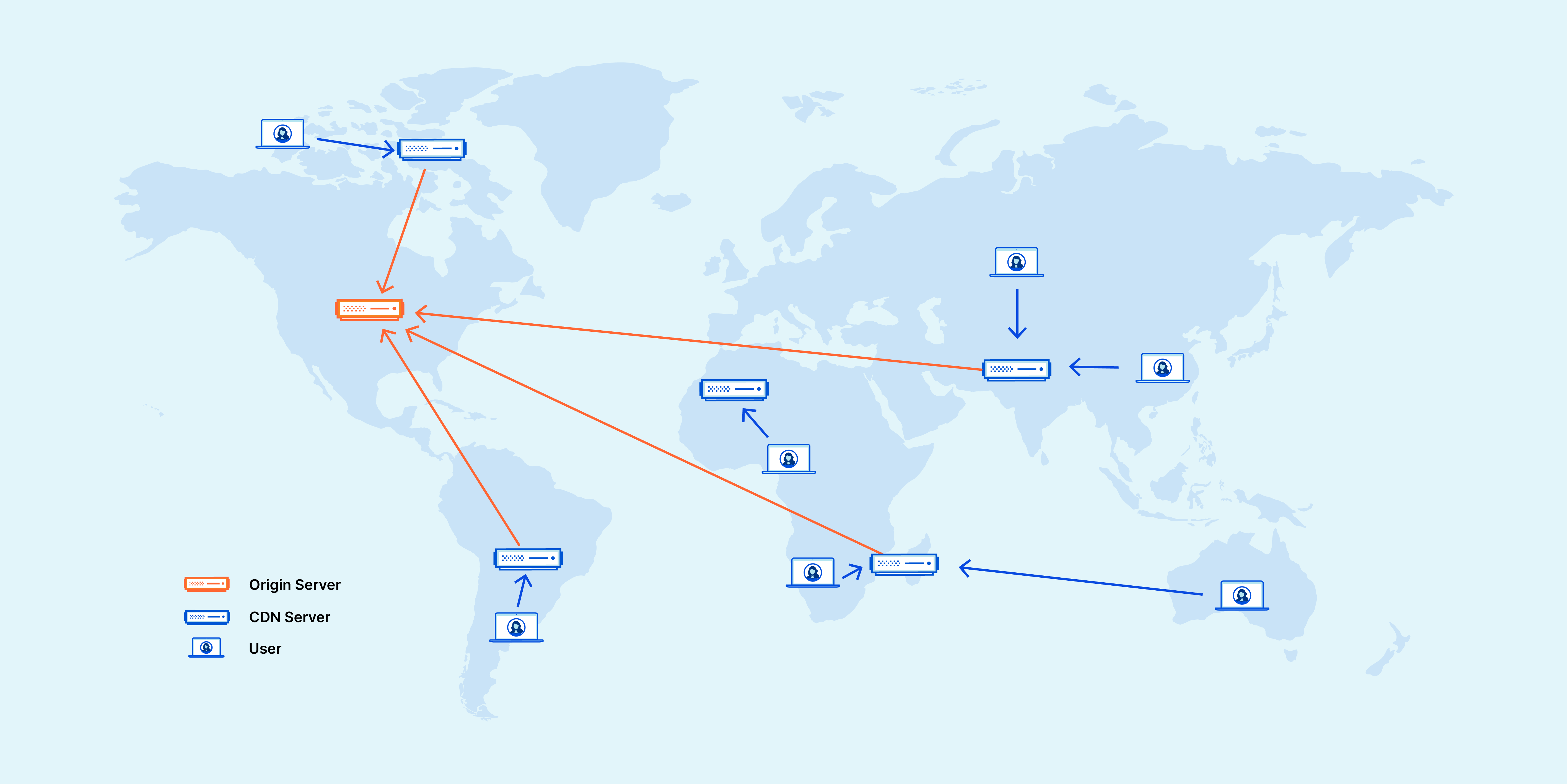
Response time and achieve faster loading of websites. These optimizations not only improve the user experience by reducing website loading time but also contribute to better SEO rankings, as website speed is a key factor considered by search engines in their ranking algorithms.
It’s important to regularly monitor and analyze your website’s server response time using performance monitoring tools and make adjustments as needed to ensure optimal performance. Keep track of the performance metrics and make data-driven decisions to continuously optimize server response time and improve website loading speed.
Additionally, always prioritize the user experience when optimizing server response time. Consider the geographic location of your target audience and choose a web hosting provider and CDN that has servers in locations closer to your users. This will help reduce latency and improve server response time, resulting in a better user experience.
Remember to also keep your website assets, such as images, CSS, and JavaScript files, optimized for performance by minimizing and compressing them. This will reduce the amount of data that needs to be transferred between the server and the client, leading to faster server response time.
FAQ for Optimizing Server Response Time
Here are some common questions and answers to guide you in optimizing server response time:
What is server response time?
A: Server response time, often abbreviated as SRT, is the amount of time it takes for a web server to respond to a request from a client (such as a browser) without considering the time taken to download the response. The goal is to have as low a response time as possible to improve user experience.
Why is optimizing server response time important?
A: Optimizing server response time is crucial because it directly impacts the user experience. Faster response times lead to quicker page loads, which can improve user satisfaction, reduce bounce rates, increase engagement, and potentially improve search engine rankings.
What factors affect server response time?
A: Several factors can affect server response time, including:
- Server hardware (CPU, memory, disk speed)
- Web server software and configuration
- Network latency and bandwidth
- Application design and efficiency
- Database performance and optimization
- Traffic volume
How can I measure my server's current response time?
A: You can measure your server's response time using tools like Google's PageSpeed Insights, GTmetrix, Pingdom, or by directly analyzing the network requests in your web browser's developer tools. Look for the "Time to First Byte" (TTFB) metric, which is a key indicator of server response time.
What are some strategies for optimizing server response time?
A: Strategies for optimizing server response time include:
- Upgrading server hardware: Increasing CPU speed, memory, and disk performance can significantly reduce response time.
- Optimizing web server configuration: Tweaking settings in your web server software (like Apache or Nginx) for better performance.
- Using content delivery networks (CDNs): CDNs can cache content closer to the user, reducing network latency.
- Caching content: Implementing caching strategies can drastically reduce the need to generate content dynamically.
- Database optimization: Indexing, query optimization, and appropriate use of in-memory caching can improve database response times.
- Minimizing application load: Optimizing code, reducing external HTTP requests, and minimizing the use of resource-intensive libraries and frameworks.
- Monitoring and scaling: Continuously monitor performance and scale resources as needed to handle traffic spikes.
Are there any recommended tools for optimizing server response time?
A: Yes, tools like New Relic, Datadog, and Apache JMeter can help identify bottlenecks and optimize server response time. Profiling tools specific to your application's programming language can also be invaluable.
How do I know when my server's response time is "good enough"?
A: While the ideal server response time is as low as possible, aiming for a Time to First Byte (TTFB) of under 200 milliseconds is generally considered good. However, the "good enough" threshold can vary based on your specific application needs and user expectations.
Can optimizing server response time help with SEO?
A: Yes, search engines like Google consider page speed as a ranking factor. Improving server response time can contribute to better page speeds, potentially leading to higher search engine rankings.
conclusion
Optimizing server response time is a critical aspect of website performance optimization. By implementing the techniques mentioned above, monitoring performance metrics, and prioritizing the user experience, you can achieve faster loading of websites, improved user engagement, and better SEO rankings. Stay proactive in optimizing your server response time to ensure a smooth and efficient website experience for your users.
